2 Videos Demonstrate Portrait Lighting Effects on iPhone via Apple
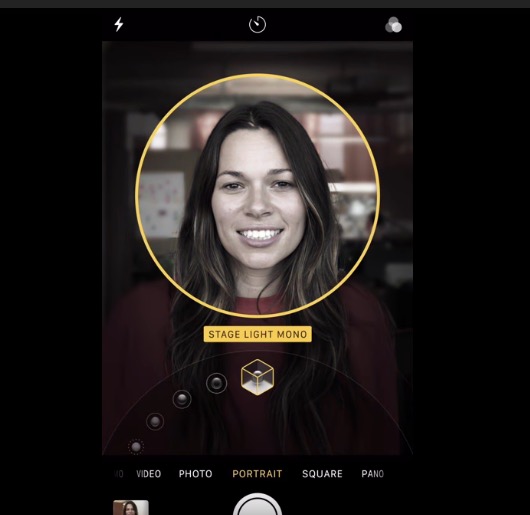
The new Portrait Lighting mode feature on iPhone 8 Plus and iPhone X cameras aim to bring studio lighting effects to iPhone Portrait mode. Apple wants to show off the new camera feature by demonstrating the effects in recent commercials, and now they have posted a few promotional videos of simple to follow video tutorials which also demonstrate how to use Portrait Lighting mode, as well as how to edit Portrait Lighting effects on the newest top-end iPhone cameras.
The Portrait Lighting mode videos are in the same theme as other recent Apple video tutorials, like the 20 great iPhone photography tip videos from Apple or the iPad with iOS 11 tutorial videos. Each video is abrupt (only 0:40 to 0:45 seconds each) and straight to the point, demonstrating the portrait mode feature and effects using pictures of people as the reference point. The videos are embedded below for viewing and should be helpful to owners of new iPhone 8 Plus or iPhone X devices.
How to shoot with Portrait Lighting on iPhone 8 Plus
How to edit Portrait Lighting effects on iPhone 8 Plus
Apple also has a related commercial demonstrating portrait mode lighting effects on the iPhone 8 Plus, featuring a person walking around lip-syncing, while the portrait effect changes as they move. Curiously the commercial appears to show the Portrait Mode effect in use with a video, or at least gives the impression that is possible, when (currently in iOS anyway) the portrait mode effect capability is only available for taking still photos. Perhaps this suggest a future software update will bring Portrait Mode to video as well? Who knows.
Apple has demonstrated Portrait Mode in other commercials in the past, including one set in Greece and another focusing on taking portrait pictures of dogs and people.

