How to Quickly Get Stock Prices from Safari URL Bar on Mac
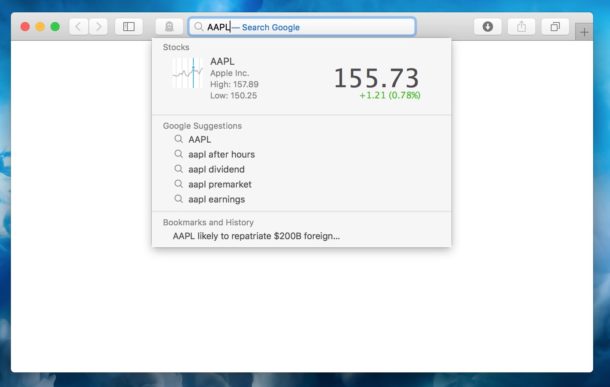
Safari for Mac can quickly give you stock price quotes for any ticker symbol right from the address bar, offering yet another way to keep track of equities for those who like to follow the day-to-day ride of the stock market.
Of course you can just google or web-search for a ticker symbol too, but a Safari feature called Safari Suggestions offers an ultrafast way of getting the price of a stock without having to search the web, all you need is the ticker symbol.
This is a super simple trick, here’s how it works:
How to Get Stock Price Quotes from the Safari Address Bar on Mac
All modern versions of Safari for Mac should support this feature:
- Open Safari if you have not done so already
- Click into the URL address bar (or hit Command + L) and enter the ticker symbol you want to check the price for, for example “AAPL”
- The current price of the entered ticker symbol will appear below the address bar, clicking on that result will open the stock symbol in Yahoo Finance
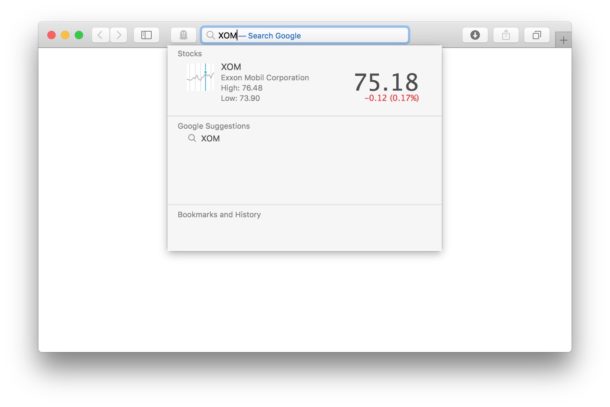
That’s all there is to it. You can check just about any stock symbol this way, and most ETF and mutual funds should work too, though I have found there are some that are not detected as ticker symbols properly and don’t show up with a price quote.
Note that if you disabled Safari Suggestions on the Mac then the stock ticker symbol lookup trick will not work. Those settings can be accessed in the Safari Preferences and are enabled by default, but some users may have turned the feature off if Safari was freezing up when the address bar is selected, something that can occasionally happen on older Macs or slower internet connections.The Safari Suggestions feature is different from the search suggestions feature, which offers suggestions of similar search items in the Safari URL bar as you type. Each can be enabled or disable independently if desired, much like you can hide the Favorites dropdown menu in Mac Safari too.
This is just one of myriad ways to get stock quotes on a Mac, you can also get current prices of ticker symbols with Spotlight, from the Notification Center Stocks section, with a Dashboard widget, or with Siri too. So whether you’re a bull or bear, you’re never far from knowing where the market is moving, or just in case you want to know how much money you’d have if you had bought Apple stock instead of Apple products if you want a subtle reminder to invest for the future.


I couldn’t get it to work on an iMac with 10.13.4
XOM stock quote appears on my MacBook Air when using “Command + L”
Why it’s not working for me at all ? not on Mac nor on my iPhone. It doesn’t work in Europe ?
Works fine for stocks on the ASX
It also works on Safari for iOS on iphone and ipad.
Safari on High Sierra:
Works if Google is the default search engine.
Fails if the default is Duck Duck Go.
They all work on the iPad. I think the data display (charts, etc) are actually more robust on the iPad for some reason.
I’m not sure, but AAPL is the only one I tried that actually works. Even the XOM in the second screenshot does not work?
Pretty useless trick.
There’s a lot, especially short ones and the main index (Dow Jones Ind. Ave.) DJI doesn’t either. It’s neat and helpful to some but very limited. Just sayin’.
@JohnP – I usually can get prices for short-titled symbols by typing a space then “sto”. I just tried it with DJI and it works.
Does not work for many symbols
I doubt most of the young kids that follow this site have any money invested in the stock market.
Doesn’t work for “BP” (British Petroleum but listed on the NYSE).
Doesn’t work for Singapore or Hong Kong stock exchanges. I don’t know about other countries.
@MikeD – Try including a space after BP. That brings it up for me.