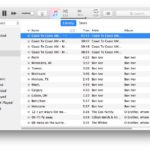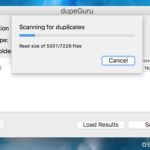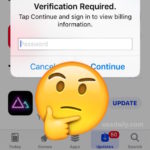How to Change the Key Frame Photo of Live Photos on iPhone and iPad

Live Photos are the fun animated images captured by modern iPhone and iPad cameras. Essentially each Live Photo is a still image attached to a short movie clip, and much like movie clips there is a key image that can be set to represent the picture as a thumbnail. Changing that key photo can be … Read More