Mac Mouse Double-Clicking Instead of Single Clicking? Here’s the Fix
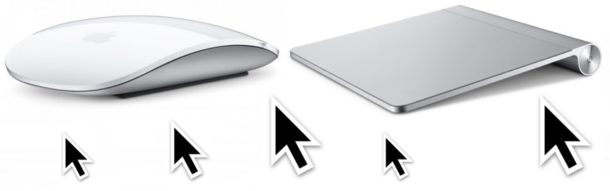
Some Mac users may encounter a weird issue where they attempt to single click their mouse or trackpad but a double-click is registered instead of the intended single click. This is obviously frustrating since a double-click in the wrong place can perform actions you may not want to perform, like full screening a window or opening an app, folder, or document, or even something more annoying.
If you have noticed that a Mac is erroneously registering double-clicks instead of single clicks of the mouse or trackpad, read on to learn a few ways to troubleshoot the issue and potentially resolve the problem.
Check the Mouse / Trackpad Hardware
Sometimes erroneous click behavior can be due to an actual hardware problem with the mouse or trackpad, as well.
The first thing if you suspect this is the case is to insure the Mouse is clean. A grimy mouse stuffed full of gunk, dust, and whatever else can cause clicks to register incorrectly or not register at all. Thus, cleaning the mouse or trackpad surface is a good place to start.
Rarely, the mouse accessory may be damaged and in such a situation, replacing the accessory can be necessary. I’ve experienced a mouse go haywire after they have been damaged from water contact, so if you have ever spilled coffee on a mouse, thrown it out the window, or used it as a mace to ward off an alien invasion, it may have an actual physical issue that makes the clicking activity not work properly. This is particularly relevant if you’re experiencing more than just improper click registry, but also other unusual behavior with a mouse or trackpad, like errant or missing cursor movements. If you’re periodically experiencing improper click registrations along with random inability to click a mouse or trackpad at all, you’ll also want to do a thorough check of the hardware condition and battery (if applicable).
The physical condition of the mouse or trackpad can also make a difference though that alone is not always an indicator of a problem. For example, I have a faulty Logitech mouse that routinely registers improper clicking activity despite being in pristine condition, and I have another beat up Logitech mouse that works great. Trying out another external USB mouse is a fairly simple way to determine if the issue is a hardware problem or not, if you don’t have one handy you can always get a new USB mouse as they are quite cheap.
How to Stop Single Clicks Registering as Double-Clicks on Mac
A common software reason that single-clicks are registered as double-clicks, or at least perceived as so, are mouse settings on the individual Mac OS installation. One setting in particular may be helpful to adjust:
- Go to the Apple menu and choose “System Preferences”
- Select “Mouse”
- Look for the “Double-Click Speed” setting, and adjust the Slow-Fast dial further towards “Fast” (or all the way)
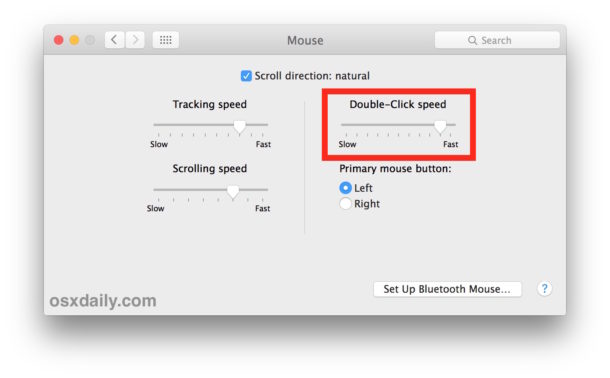
Some users who are unable to rapidly double-click may not be able to use the most aggressive “Fast” setting approach to resolve this issue unfortunately, but by experimenting with the various double-click speed settings for the Mouse hopefully users will be able to find a solution which works for them.
Sometimes this setting is tucked into Accessibility options, depending on what version of Mac OS you are using, in which case you’d look for it in System Preferences > Accessibility > Mouse & Trackpad
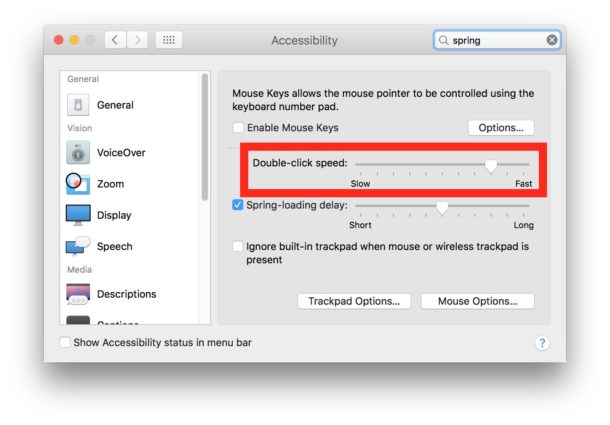
The double-click speed setting has been to blame (and blamed) for this issue for quite some time and it can impact almost any version of Mac OS or Mac OS X (as you’ll notice on Apple Discussion boards: 1, 2). From the software side of things, it’s one of the first settings to adjusting see if it makes an impact.
Going further, if you’re still experiencing issues with erroneous double-clicks coming from single-clicks, you may want to follow these instructions to troubleshoot weird mouse and trackpad behavior on a Mac.
Did these tips help resolve your issues with a mouse or trackpad registering double-clicks when you single click? Did you find another solution? Let us know your experiences in the comments below!


Hello,
i found the solution to be:
Unclick the FORCE CLICK and HAPTIC FEEDBACK
same Matt, this just happened to me using a Logitech MX master on my 2017 MacBook Pro. I use them on everything, nothing new about them. I tried changing double click speed. It did nothing. I opened 1 Finder, then changed the double click speed, and then closed the Finder.
I opened a new Finder, and it worked. Completely random behavior, and nothing new in Folder Actions or anything. wtf? oh well.
(if apple had Logitech make an elegant Mac version of the MX master for them, they would have such an easy time stealing away new windows pc buyers.). the Magic Mouse is nearly as expensive and the apple mouse has always been the actual deal breaker for people who are considering switching.
I have multiple wired mice and they all do the same double click.
I really hate it.
With school I need to do homework and if I need to drag a sentence to another it just won’t because of the double clicks.
pls help I can’t find something that works.
greetings Daan.
thanks!
Double clicking instead of single clicking in Mojave on MacBook Pro mid-2012. What’s a problem
This is a life saver. I was having the issue with click speed and reducing the speed helped.
Thanks!
This was very useful.
Since going to Mojave, the left click for me was a real pain. It wouldn’t register when I want to fast click on links etc. tapping on the trackpad is not the same as left click on trackpad.
What I did was increase double click speed to MAX and the registration of single clicks, command clicks for link open in new tab works way better than before.
Mojave is great except for this and holding command+q to slow quit applications – which is a stupid idea for power users.
I’m running Mojave on MBP Retina 2012 (1st gen) – set you double click speed to MAX so you can single left click fast on your macbook pro.
thanks!
Sometimes the double-clicks register instead of a single click because the mouse is failing. A USB mouse is only about $8 though so they are reasonably inexpensive to replace. I had to replace a failing generic USB mouse recently that was exhibiting this double-click behavior, so consider that as a possibility too.
Don’t be silly. We read the articles. In any case, I have tried every available “speed” and that has no effect whatsoever.
Also, am using a USB mouse at this [point, and that does not solve the issue.
I have restarted and that has no effect.
This is a real problem and someone needs to find a real answer to this thing. It is very annoying.
By the way, why are there two preference setting for mouse speed? That makes no sense and may have something to do with the problem?
Thank you so much. This was driving me nuts and now it is working. Thanks.
I don’t see a click speed option on Mouse on 10.13.6
disregard was in in Accessibility (which I skipped over in article) isnt’ working yet. Will try reboot machine.
Yes “Pizza” you will find that reading the article is important to learn how to do something, in this case how to resolve the double-click and single-click issue on a Mac mouse. If you skip over the article, you will not learn what is in the article.
Reading comprehension is a lesson from primary school that somehow is forgotten on seemingly half of the internets population who apparently all have ADHD from the constant streams of outrage and nonsense poured into their brains from social media to program them into stupidity. Ignorance is blossoming, attention is scarce, people just scan a headline without going further, and the world is suffering for all of it.
Take a step back. Slowdown. Read. Learn.
I had this problem with the Mac mouse too, but I read the article and immediately solved the problem, I did that without jumping directly into comments to declare that I did not read the article.
I tried deleting those mouse driver files and all that happened was my trackpad lost functionality (I removed all of them just to be sure everything was clear based on your statement that the O/S would re-create them). They didn’t get re-created and I still had the double-click issue. I finally solved my problem by switching to a wireless mouse sitting around in our office. I’d already tried a different second mouse but third time’s a charm I guess.
The answer about speed of clicks is utter nonsense. Rate effects nothing with this issue. Someone needs to summon a better answer, because this is a real thing. And more than a bit annoying.
Actually, the click speed does matter, and that can be the cause of double-clicks for some Mac users.
That’s why it is a setting to adjust.
Thank you for replying.
I have tried various click speeds and always the same result: unwanted double clicks.
Can someone explain how speeding up the click speed helps? It seems counterintuitive.
Altering the double click speed makes absolutely no difference.
Any other suggestions?
Clean your mouse, or try an external USB mouse. Sometimes improper double-clicks or triple-clicks are from a dirty mouse or one that has been damaged by liquid or some other substance.
Thank you for replying. When you say “clean the mouse,” what exactly does this entail?
So often, when folks are trying to be helpful, they don’t provide enough detail.
You might consider getting your copy edited since at least two sentences make no sense.
Mouse clicks registering two instead of one has nothing to do with copying or editing items, unless you mean you’re used to one-clicking a sentence and it two-clicks instead then you would notice that the entire sentence is selected rather than the word. That’s pretty annoying! Maybe that is what you’re talking about? Did you try it with your mouse? I use Logitech borrowed from a PC as my mouse and have experienced the one-click two-click phenomena, I thought it was a bug or worse, I do not have an Apple mouse.
For things like this, if you can’t always determine if it’s software or hardware problem, a quick test is often to (1) use Guest account or (2) use recovery mode, though that can behave weirdly at times.