iOS 11.4 Update Released, Download Now for iPhone and iPad

Apple has released iOS 11.4 for iPhone and iPad. The latest iOS software update focuses primarily on the inclusion of AirPlay 2 support, some HomePod updates, and the addition of Messages in iCloud support, though there are a handful of other features and bug fixes as well.
The full release notes are included below, along with a quick tutorial on how to update your iPhone or iPad to iOS 11.4, along with iOS 11.4 IPSW download links for more advanced users.
Separately, Apple also released tvOS 11.4 for Apple TV and watchOS 4.3.1 for Apple Tv. Additionally, macOS High Sierra 10.13.5 has been released along with Security Updates for Mac users.
How to Download & Update iOS 11.4
Always backup an iPhone or iPad to iCloud or iTunes, or both, before installing any iOS software update.
- Open the “Settings” app of the iPhone or iPad
- Go to “General” and then to “Software Update”
- When iOS 11.4 becomes visible, choose “Download & Install”
![]()
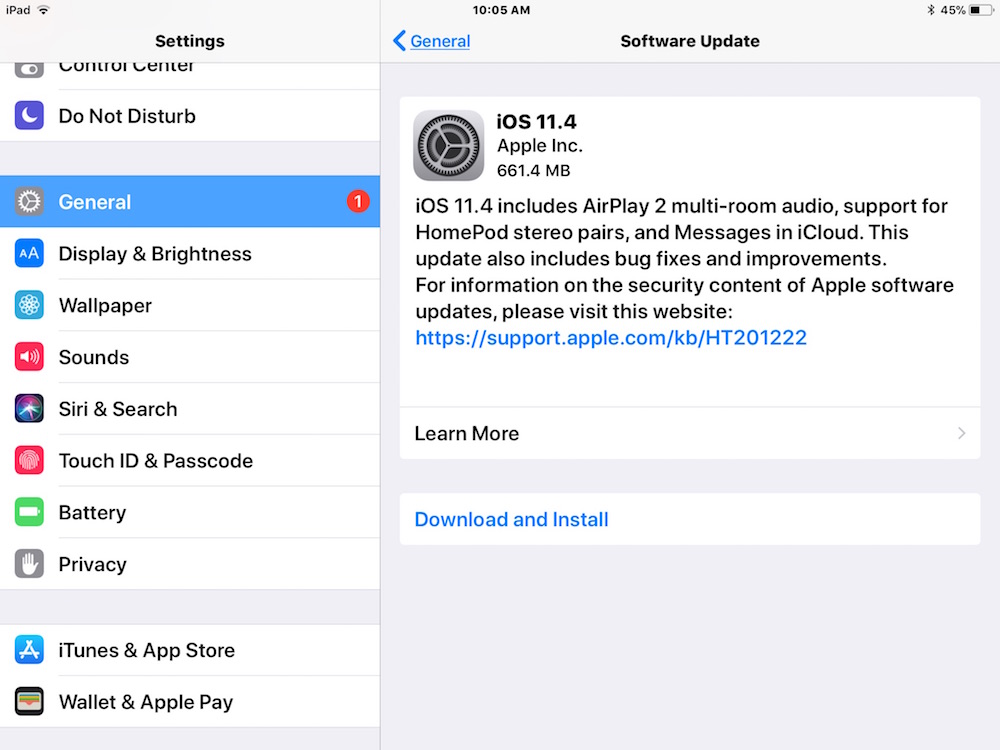
The update will download and install, the device will reboot itself to complete the process.
Users can also choose to install iOS 11.4 on their iPhone or iPad by using iTunes when they connect a device to their computer by USB. Another option is to use IPSW firmware files.
iOS 11.4 IPSW Direct Download Links
Using IPSW files to update iOS is considered advanced but it’s not particularly difficult, it does require iTunes and a computer, along with a USB cable, however. The links below to firmware files point to Apple servers:
- iPhone X
- iPhone 8
- iPhone 8 Plus
- iPhone 7
- iPhone 7 Plus
- iPhone 6s
- iPhone 6s Plus
- iPhone 6
- iPhone 6 Plus
- iPhone SE
- iPhone 5s
- iPad Pro 9.7‑inch model
- iPad Pro 10.5-inch model
- iPad Pro 12.9-inch model 1st generation
- iPad Pro 12.9-inch model 2nd generation
- iPad 5 9.7-inch model 2017
- iPad 6 9.7-inch model 2018 (Apple Pencil support model)
- iPad Air 2
- iPad Air 1
- iPad mini 4
- iPad mini 3
- iPad mini 2
- iPod touch 6th generation
Most users are better off installing iOS 11.4 through Software Update or iTunes.
iOS 11.4 Release Notes
Release notes accompanying the iOS 11.4 download include the following:
iOS 11.4 includes AirPlay 2 multi-room audio, support for HomePod stereo pairs, and Messages in iCloud. This update also includes bug fixes and improvements.
AirPlay 2
Control your home audio system and AirPlay 2-enabled speakers throughout your housePlay music at the same time on multiple AirPlay 2-enabled speakers in your house, all in sync
Control AirPlay 2-enabled speakers from Control Center, the Lock screen, or AirPlay controls within apps on your iPhone or iPad
Use your voice to control AirPlay 2-enabled speakers with Siri from your iPhone or iPad, HomePod, or Apple TV
Take a call or play a game on your iPhone or iPad without interrupting playback on your AirPlay 2-enabled speakers
HomePod stereo pair
This update supports setting up your HomePod stereo pair using your iPhone or iPad
HomePod pair automatically senses its location in the room and balances the sound based on the speakers’ locations
Advanced beamforming provides wider soundstage than traditional stereo pair
HomePod will automatically update to support stereo pairs, unless auto updates are disabled in the Home app
Messages in iCloud
Store your messages, photos, and other attachments in iCloud and free up space on your devices
All your messages appear when you sign into a new device with the same iMessage account
When you delete messages and conversations they are instantly removed from all your devices
To turn on Messages in iCloud, enable Messages in iCloud settings (Settings > [your name] > iCloud)
Your conversations continue to be end-to-end encryptedOther improvements and fixes
Enables teachers to assign their students reading activities in iBooks using the Schoolwork app
Fixes an issue where certain character sequences could cause Messages to crash
Addresses a Messages issue that could cause some messages to appear out of order
Addresses an issue that could prevent logging in or accessing files on Google Drive, Google Docs and Gmail in Safari
Fixes an issue that could prevent data syncing in Health
Fixes an issue that could prevent users from changing what apps can access Health data
Resolves an issue that could cause an app to appear in an incorrect location on the Home screen
Fixes an issue where CarPlay audio could become distorted
Fixes an issue where selecting music from your iPhone could fail when playing music over Bluetooth or when connected to USB on some vehicles
For information on the security content of Apple software updates, please visit this website:
https://support.apple.com/kb/HT201222
Separately, Apple also released tvOS 11.4 for Apple TV and watchOS 4.3.1 for Apple TV, which can be installed through their respective Settings apps.


Downloading the IPSW file worked for me and the instructions were easy to understand. Thank you!
Apparently unclear on the concept.
Why am I required to enable Two-Factor Authentication for Messages in iCloud? With 8 apple devices, it is a royal pain.
Should be a choice vice requirement.
What I would like to know, is why the amount of data an update is “Never” shown on here.
On the update it states 318.7MB.
Take the download from this page and its 2.92GB.
Any explanation to help me would be grate, cheers!
Its a big deal for us not on unlimited consumption.
Barack Obama was a traitor and a muslim cult supporter.
Remember folks, every time you update an iPhone or iPad, you help to save a baby octopus.
Not one of these “improvements” is of value to me, with the possible exception of the issue that may prevent logging in the Gmail on Safari. What’s the downside of not installing this large pile of unessential software?
If you were Apples only customer, I’m sure they would do more to please you, but your not. Go wash with Summers Eve and you’ll feel better.
You can still get flip phones if that’s all you need. You can even get them with cameras if you want.
What happens with iMessage in iCloud not all my devices have this feature?
They go straight to the government for backup purposes.
They probably do in the UK! :-)