Where to Download Old Mac OS Software From

Do you have an older Mac that you still use? Or maybe an older retro Mac is sitting in a closet that you’d like to dust off and get some use out of? Maybe it’s a PowerBook that is running Snow Leopard, an original iMac with Tiger, an older Macintosh LC 475 with System 7.0.1, a Quadra 800 with Mac OS 9, or a Macintosh SE with System 6.
Whatever the older Macintosh computer is, to make it useful nowadays you’d likely want to find and download some old Mac software for it.
This post will aggregate a collection of links and resources for finding and downloading old Mac software, including old Mac system software, old Macintosh applications, and more, for everything from older Intel Macs, to PowerPC Macs, to 68040 and 030 Macs.
Where to Find & Download Old Mac OS Software
First, Apple offers many downloads of older software on their official Apple Support Downloads page. Of course this only includes Apple software, but if you’re looking for old versions of iMovie, Pages, Keynote, the iLife Suite, older Mac OS X system updates, firmware updates and security updates, older versions of iTunes and QuickTime, and similar Apple apps and software, it’s a great place to start.
The Apple Support Downloads page is most useful for finding software for more recent older Macs, particularly anything that is running a version of Mac OS X, even if it’s no longer a supported or updated system software release, like for Macs running Mac OS X Tiger 10.4 or Mac OS X Snow Leopard 10.6.5. If you’re looking to extend the life of such a Mac, the official Apple Support Downloads page can be quite useful and provide you with older versions of iTunes, Safari, iLife, and much more. Try looking there first, there’s a lot available! Just search for apps, system updates, and software packages by name.

Where to Find & Download Much Older Mac OS Software for Classic Mac OS, PowerPC, 040, etc
What about locating much older Mac OS software? Say, Mac OS 8 and Mac OS 9 system software, or System 7.5.2 and System 7.6.1? And what about apps for those much older Mac OS Classic system software releases for older PowerPC, 68040, and 68030 processors? The following links may be helpful for that purpose, though keep in mind all of these are not officially supported by anyone, they are not sanctioned by Apple or any other developer, and most of the links are to what is considered abandonware software – meaning it’s old, no longer updated, or supported. But these type of resources are excellent for working with much older Macintosh computers, whether it’s an original Bondi Blue iMac, a G4 Cube, a Macintosh SE/30, Performa 6220, iBook, PowerBook 2400, or the whole array of pre-Intel Mac computers.
- Macintosh Repository
- Macintosh Garden
- UMich Old Macintosh Software Archive
- MacOS 9 Lives
- Vintage Mac Museum Software Links
- PowerPC Mac Software archives
- MacPowerPC.com
These links can also be helpful if you’re a retro emulator fan and you’re wanting to acquire a particular software package or library for local emulation, for example you can use Mini vMac emulator to run System 7 and have an entire old Mac system installation right on top of your existing modern MacOS, or you can use third party tools like Basilisk or SheepShaver for emulation on modern Macs too. But if you don’t want to commit to local emulation, you can also run Hypercard in retro Mac OS System in a web browser or run a web browser based Mac Plus emulator with Mac OS Classic too. There are many other fun retro computing possibilities out there to enjoy too.
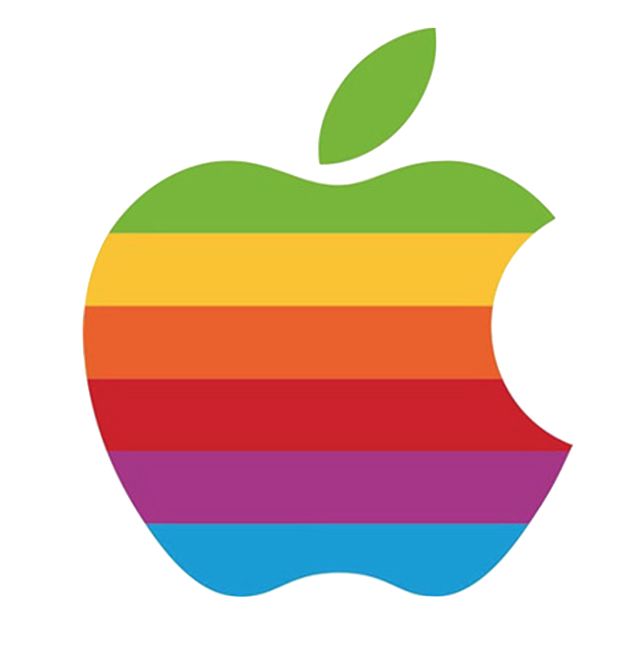
One thing to keep in mind when downloading software packages for much older Macintosh computers and system software versions is that while the software itself is often tiny in size (remember when Photoshop was under 1 MB??), getting those software packages onto the older Macs can be a challenge. Often the simplest way is to start an FTP server on the Mac running a modern Mac OS X release and then using an FTP client like Fetch or Archie on the much older Mac to directly download the packages to the older computer. That would require some local networking however, but if the older Macintosh is directly connected to the internet already they could always just download the package files directly too. And of course the other option is to use physical media, whether it’s an SD card, CD / DVD, an external hard drive with an appropriate adapter, or floppy disks, that’s up to you.
Do you know of any other helpful resources for finding and downloading old Mac software? Share your own experiences, favorite links, and retro Mac software ideas and resources in the comments below!


Hey guys,
Anyone know where I can download an old app called “Memory Cleaner 1” that will work with Mountain OS 10.7.5?
“Where to Download Old Mac OS Software……From(??)”
This is so useful, I am so glad I found this page and now I know where to get old Mac software from! Hooray!!!!!
Before downloading any software make sure that your Mac is running at least Snow Leopard preferably up to date version 10.6.8 and check if your Mac can run the newer software.
You can download most older versions of macOS using the Mac App Store or direct links to Apple’s website. Unfortunately, Apple doesn’t index the Mac App Store entries so that you can search for them in the app. To get them, you’ll need to follow direct links.
Direct Disk Image Links for Older macOS Downloads
macOS Sierra (2016)
Mac OS X El Capitan (2015)
Mac OS X Yosemite (2014)
Safari will download the following older installers as a disk image named InstallOS.dmg or InstallMacOSX.dmg. Open the disk image, then open the .pkg installer inside the disk image. Move pkg installer to the Application folder.It will install an app named Install [Version Name]. Open that app from your Applications folder to start installing the operating system directly onto your Mac.
macOS Sierra 10.12 can upgrade El Capitan, Yosemite, Mavericks, Mountain Lion or Lion
OS X El Capitan 10.11 can upgrade Yosemite, Mavericks, Mountain Lion, Lion or Snow Leopard
OS X Yosemite 10.10 can upgrade Mavericks, Mountain Lion, Lion or Snow Leopard
Prepare USB as follows for use to instal on other Mac computers. USB must be at least 16gb.
Plug in USB Go to Applications. Go to Utilities Erase disk
Make sure that Mac OS [Journaled] and GUID are selected.
Always make a backup of any files before installing software upgrade in case something goes wrong.
Download: example OS X El Capitan
This will be downloaded as a disk image called InstallMacOSX.dmg. Copy and paste to a USB.
On a Mac that is compatible with El Capitan, open the disk image from the USB.
Copy and paste to Applications folder then open and run the installer, which has the name InstallMacOSX.pkg.
It installs for example Install OS X El Capitan or any other OSX you have selected into your Applications folder.
Start up the Mac you want to instal the software on. Once up and running plug in USB and instal new OSX.
You don’t need a bootable installer to upgrade macOS or reinstall macOS, but it can be useful when you want to install it on multiple computers without having to download the installer each time.
I have tried this method on a MacBook Pro 2008 and a MacBook 2010 and it worked.
Hopefully it will work for you.
Tony S Melbourne 2021
I used to use the cover/title design templates from iDVD to export into the old FCP for special effects. Apple really did a good job with that software back in the mid-2000s. Very impressive. I really miss how easy it was to use.
Amazing to see a version of TeamViewer for PPC. My Mum loves her 10.4.11 PPC machine but theversion TeamViewer have has gone E-o-L. I’ll be trying this out tomorrow!!
Another good resource is Mac GUI Vault @ https://www.macgui.com/vault/
also has apple II software.
Mac GUI Vault looks like a fantastic old Mac software resource, thanks for sharing Jeff!
Looking for an older version of Firefox version 2.0x
http://www.oldapps.com/mac/firefox.php
Another good place to download old Mac software, and old DOS and Windows PC software too is a website called http://www.myabandonware.com
I think the theory behind abandonware is that it has long since been abandoned by the developers and creators and so it becomes available to download, but ultimately I do not know much about that aside from it makes downloading old Mac games and old DOS PC games very easy.
For example you can download Warcraft II battle chest for Windows or Mac
https://www.myabandonware.com/game/warcraft-ii-battle-chest-3s8
Some of the software runs on current operating systems but a lot of it requires a virtual machine or an emulator, or an app like DOSBox
https://www.dosbox.com/wiki/DOSBox_and_Mac_OS_X
So for many of the DOS games, or Mac games that require Mac Classic, you can use DOSBox or a Mac Classic emulator like Basilisk or Sheepshaver
Oh I forgot to add you can also use Boxer on the Mac to run DOS games
http://boxerapp.com/
But typically you have to create an ISO file from to load into Boxer, and many of the downloads on MyAbandonWare are bin/cue files so convert the bin/cue to ISO first with an app like BChunk or Roxio Toast
A few other options in the comments here
https://www.myabandonware.com/game/warcraft-ii-tides-of-darkness-2sh
Have a fun time.
Oh and if you want to watch a Fan Edit of The Hobbit hey why not
https://tolkieneditor.wordpress.com/
Another good resource for old Mac PPC software, if you have a PowerPC Mac this is helpful
https://systemfolder.wordpress.com/2013/12/31/apps-for-ppc/
This is fantastic, thanks for the info.
I also want to add that for older Mac OS versions you can still download old iCab releases, iCab is a web browser for System 7 through System 9 (and later Mac OS X too)
http://www.icab.de/download.html
Macintosh Garden is an excellent source for downloading Abandonware applications, programs, games, tools, etc for old Mac
http://macintoshgarden.org
And Classilla, for Mac OS 9, is another web browser option. Classilla is based on Mozilla browser but tries to use the mobile versions of websites to keep things slim and faster on older Macs, it actually works pretty well too!
http://www.floodgap.com/software/classilla/
Long live the old Mac!
I found one Answer:
“Regarding APFS and macOS High Sierra, Apple says the following on a knowledge base support article:”
“When you install macOS High Sierra on the Mac volume of a solid-state drive (SSD) or other all-flash storage device, that volume is automatically converted to APFS. Fusion Drives, traditional hard disk drives (HDDs), and non-Mac volumes aren’t converted. You can’t opt out of the transition to APFS.”
This is about downloading old Mac OS software, like System 7, Mac OS 8, or ResEdit, KidPix, or Hypercard, specifically for old Macs. This article has nothing to do with APFS or High Sierra, High Sierra is a newer operating system, like Mojave, etc.
There is no older Mac with an SSD so this is irrelevant for older Macs, what you describe pertains to new Macs.
I run High Sierra on a 2.4Ghz i7 late 2011 17″ MBP, 4GB RAM and old HD. Of course the beachball has attacked and bad. I want to go back to something that worked, as I was happy enough until this month.
I’ve gathered, from you smart guys, that Snow Leopard is the best choice for MacOS and I can download all the Apple apps to go along with that(?)
Questions:
1. What about my files? Didn’t the new file system change all the files I’ve opened??? Just Pages docs & photos I edited. and PDFs.
2. If I install a diff OS will my HD be erased in the process? (No I don’t have any backup, no comments on that please.)
3. If I run Snow Leopard can my MBP 750GB Mac HD function properly to back up my new system (coming in the mail with a SDD) running High Sierra?
Thanks much – that Beachball is driving me nuts!
I have an old iMac 2006 (intel) running Tiger (the best and most beautiful OS made by Apple so far). Pity Safari does not work perfectly. Unfortunately nor Classilla neither TenFourFox are made for Intel processors…
I love Snow Leopard and only upgraded to OS X 10.9.5 for upgraded browser support by Firefox. I wish Firefox still supported Snow Leopard but what can you do. I may go back to Snow Leopard one day as it is so much faster and stable compared to any other version of OS X. In reality, what do operating systems really offer that can not already be done? Just wish developers would keep supporting older operating systems, such as Snow Leopard and XP.
I run High Sierra on a 2.5Ghz i5 mid 2012 13″ MBP, 16GB RAM and dueling SSD’s (took out the optical I never use installed a second SSD) and it rocks. I have a 2.26Ghz mini with 8GB RAM and an SSD system drive running Snow Leopard that is ok but HS on the MBP totally slays it for speed and processing power.
“has”
“have” actually Alan :)
The two major apps that are MUCH worse in their modern forms as to be iMovie and Airport Utility. These are the two that I have used several hours up getting to run again on my hardware.
PowerBooks can’t run Snow Leopard as they are all PowerPC architecture. Snow Leopard was the first OS that was Intel only. Please correct your article.
This is an article about where to find and download old Mac software, not an article about which computer processor architectures can run which versions of system software. Please correct your comment.
Quadra 800 can’t run Mac OS 9 either.
These sorts of inaccuracies discredit the article.
My toaster won’t run macOS Mojave!
If you have an old Mac, surely you know what software it runs already. So can’t you figure that out on your own? Everyone needs their hand held constantly don’t they?
Strange…my toaster runs Mojave perfectly.
Gizmo’s Freeware…older apps for Mac, Windows, and Linux.
A treasure trove.
https://www.techsupportalert.com/content/best-free-software-mac-os.htm
I run Snow Leopard on an i5 hackintosh. I run Tiger 10.4.11 on a PowerBook 1.67GHz using Classic mode to run OS9. I have hundreds of old apps going back to MacOS 6. (I also run several MacBook Pros, which are much better for web browsing and videos.)
Me too, I have a 2010 MacBook Pro with Snow Leopard and it’s performance is far better than what I can ring out of anything ‘new’
Also the “old” Mac computers have more ports, and are upgradable by the user. They are more “pro” than anything coming out of the company now.
Hi,
I search a SQLITE for a old PowerPC ??
Snow Leopard. The last competent OS for the Mac. Too bad VMWare doesn’t support it and I’ll have to get a copy of Snow Leopard Server if I want decent sized scroll bars with scroll bar arrows. Speed was never the issue for me but user friendliness most definitely is. The only thing Sierra has that’s better than something on Snow Leopard is the option-command-space-bar search function. That’s it. Period. Preview, TextEdit and just about every formerly properly configured Apple application of the past have devolved significantly in useability. QuickTime Player 7 in Pro mode is just barely operating under Sierra but it still has a better interface the current QuickTime Player. I’m still running iTunes 9.02 as it has vastly superior interface to the current iTunes. Apple is the new MicroSoft. We’ve been “Borged”. The computer for the rest of us has been laid in its grave.
I run SL on a mid 2012 MBP via virtualbox, runs great!!!!!
You can run Mac OS X Snow Leopard in Parallels in modern Mac releases. Why this matters is it allows you to virtualize PPC (PowerPC) Mac apps on the latest Macs despite having no official support for “Classic” or for “Rosetta”
https://forums.macrumors.com/threads/installing-snow-leopard-and-rosetta-into-parallels-7-in-lion.1365439/
IT’s not a simple process but it does work if you want to put Snow Leopard into a virtual machine in ‘macOS’
VMWare 2.02 runs my virtualized copy of Mac OS X Tiger perfectly in Snow Leopard on my MacMini2,1.
While I always recommend using Snow Leopard Server in Parallels, IvanExpert has a working method to install Snow Leopard (client) in Parallels, here:
https://www.ivanexpert.com/blog/2020/06/snow-leopard-in-parallels-desktop/
I simply throw my Mac Book Pro in the trash every November 1st and buy a new one with the new MacOS installed. That is Tim Cooks preferred method.
What is your trash night ? and where do you live ?? Haha!
Your article gives me hope, now I just need some instructions to update while maintaining the use of Appleworks which I use and it is the reason I have not upgraded my Mac OS beyond 10.6.8. I don’t want to lose Appleworks so I’ve stayed with it as it is, but would love to move my system to the newest it can handle. I have an iMac, 3.06 Ghz Intel Core 2 Duo with memory, 4 GB 1067 MHzDDR3.
Peggy, if it works for you then I would stay put on 10.6.8 as that is a famously stable release of Mac OS system software that runs great. Just for some reference I have several Macs running older versions like you and they still work great. AppleWorks was transformed into Pages, for better or worse. With your Mac the main thing I would probably do is get more RAM as more memory always improves performance, as does an SSD hard disk, if you want performance boost, but why mess with software when what you have works?
My opinion is there is absolutely no need to update older systems when they work well as is, I firmly believe that after experiencing huge problems with Lion, Yosemite, and High Sierra. The old saying “If it ain’t broke, don’t fix it” applies to computers now more than ever before! Often the new updates make performance worse or stop compatibility of applications, or make things buggy or just worsen the overall experience, what the heck is the point of that? No thank you! The grass is NOT always greener!
A lot of these older versions of software have greater compatibility with many apps, so if app compatibility is a requirement sometimes you have to stay with those versions. And big deal, there is NOTHING ‘new’ in the new versions worth any hassle of losing compatibility or performance in my opinion.
Thank you.
Attempting to browse the internet is very frustrating. The browsers I’ve tried to download reject attempts due to my system being out of date and the two I have, Safari and Google Chrome, become less successful each day to connect. There is nothing wrong with my computer, but by my not updating the system I am being punished by the WWW gods who have locked me out of doing much on the internet.
Peggy, I’ve restored a number of older Macs, and for some, bit the bullet and upgraded from 10.6.8 to 10.6.11 and then to 10.7. This provides a version of Safari that works on the modern Internet, and will run most modern OS X software.
Unfortunately, it won’t run PowerPC OS X software like 10.6 does. So for other Macs, I’ve stayed at 10.6.8 and installed FireFox. https://support.mozilla.org/en-US/questions/1200697 has the details on the best version to install — it will work with most, but not all modern web pages.
Peggy, you can easily upgrade and still continue to create, edit and otherwise access your Appleworks files with Libreoffice. Libreoffice will open, edit and save your Appleworks files easily. It can also convert them to Micro$oft Office compatible files. I have been using Libreoffice for years moving to it from Appleworks when I departed Snow Leopard which is a HUGE security risk OS.
The best part about Libreoffice, IT’S FREE!!!!
https://www.libreoffice.org/
Thanks.
Accessing them is good to know about using LibreOffice, but I want to continue using Appleworks. If I upgrade my system that will end my use of Appleworks. I don’t want that to happen!
I have created a wine port of AppleWorks 6.2 that works on all intel macs that I’ve tested so far…
10.7.5 tested – 10.14.1 tested working perfectly!!
David