How to Transfer Everything from an Old iPad to New iPad

So you just upgraded to a new iPad, and you want to move all of your apps, pictures, settings, and data from an old iPad to the new iPad, right? Doing this is easy, you can go the post-PC route with iCloud (recommended), or the old fashioned way with iTunes, we’ll show you both.
Transfer Data from Old to New iPad with iCloud
Using iCloud is by far the easiest method, but you’ll obviously need to have iCloud set up and configured for this to work. This is the post-PC method, you won’t need to use a computer at all.
From the Old iPad
- Launch “Settings” and tap on iCloud, then tap on “Storage & Backup”
- Tap on “Back Up Now” to initiate a manual iCloud back up
- Let the backup finish and then leave the old iPad alone
Your work on the old iPad is finished, now pick up the brand new iPad and turn it on.
From the New iPad
- At the “Set Up iPad” screen, choose “Restore from iCloud Backup” and tap “Next”
- Login to your iCloud account and choose the most recent backup from the old iPad you just made
- Tap on “Restore” to transfer the data from the old iPad backup to the new iPad
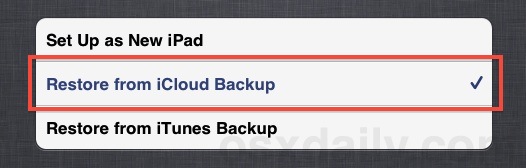
How long the transfer takes depends on how much stuff you keep on the iPad and how fast your internet connection is. Just let the process complete and don’t interrupt it or lose the wifi connection.
Move an Old iPad a New iPad with iTunes
You can also migrate an old iPad to a new iPad with the help of iTunes. This is the old fashioned way since it requires hooking up the iPads to a computer, but it works just fine if you don’t have iCloud or you aren’t on a fast internet connection. These instructions are the same for Mac OS X or Windows.
With the Old iPad
- Launch iTunes and connect the old iPad to the computer
- Right-click the iPad in the iTunes sidebar and choose “Back Up”
- Let the iPad backup finish within iTunes, keep iTunes open but disconnect the old iPad from the computer
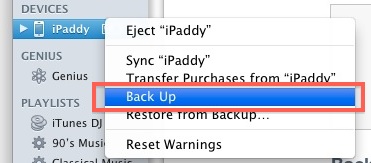
With the New iPad
- Turn the new iPad on and at the “Set Up iPad” screen choose “Restore from iTunes Backup” then tap “Next”
- Connect the iPad to the computer and within iTunes choose the most recent backup from the restore menu
- Click “Continue” and let the restore via iTunes take place, do not disconnect the iPad until the transfer is completed and the iPad has rebooted
Restoring from iTunes may actually be quicker than restoring from iCloud, depending on the size of your backups and the speed of the internet connection. Even so, migrating with iCloud is the easiest and thus what is most recommended.
Note: If you already set up the new iPad, you can easily return to the original set up and configuration screen required for the transfer by tapping from Settings > General > Reset > Erase All Content and Settings, this will reset any iOS device to factory defaults. This erases everything on the iPad, so only do this if you are certain.


I have a new IPad. Everything was transferred from the old IPad through ICloud. The app, Mail Group 2, was on my old IPad the app symbol transferred but none of the contacts. I can’t set up the Mail Group 2 contacts to be used in the groups. Can you suggest a help?
My wife purchased a new iPad 7th generation for me. She tried to set it up for me but was done incompletely. I can not get to the “set up new iPad” dialog which seems to be required to effect the transfer of the material from my iPad Air 2
Is there a way to transfer data wirelessly without having to plug anything into your old iPad??* Charging Port inside my iPad(female connector which receives charging cord) is bent to where I cannot charge the ipad. So data needs to be sent to new ipad wirelessly*
iTunes is not a real backup!This is regardless of whether you use iCloud or not.
When you “restore” your last backup it only puts shortcuts to your apps on the new device. Your shiny new Apple product has to download the apps from the App Store.
Here’s the problem: if your favorite app is not currently in the App Store, you don’t get it back! This is outrageous.
A backup is not a backup unless you get everything back from A to Z.
i am trying to set up my new iPad pro, and copy across from my iPhone.
process has taken 8 hrs so far !
can i interrupt it to use the IPone or do i have to just leave it until it completes
My father-in law iPad was destroyed in fire. He has purchased a new iPad at local AT&T store. Now he is trying to retrieve previous emails from google email account. We have repeatedly tried to open his account on the new iPad and cannot using the email password he is sure is correct. The user name is correct also. verification phone number is old house number which also is destroyed in fire. Do i need to open a new account in gmail and get new password? This is important to hom.
Accessing a gmail account is accomplished through the Google Gmail username and password, there is nothing additional needed unless a verification phone number was used and that can be used as backup option. Just enter the login and password on the new iPad for Gmail and it should work fine.
For example, say email account is “example@gmail.com” and password is “Example123”, you would enter those credentials.
But finally keep in mind Google is not Apple and thus the support will be different if you need to go that route.
Can I transfer apps, bookmarks, etc via an iCloud backup of iPad 2 (iOS 9.3.x) to the newer budget iPad (which I believe uses iOS 10.x)?
Thanks!
I have a new iPad and backed up the old iPad onto the cloud. When I checked out the new one, most everything was there that I care about except any of my mail. How do I set my mail up now? I have to have it also for medical reasons.
I have an old iPad Air 32 gb and upgraded it to iPad air2 with 64gb. I set it up as a new iPad instead of restoring it from iCloud. Can I do that now and restore it or do I have to do it manually?
I have transferred all my games on to my new iPad vie iCloud but they have all returned to level one why?
My sister got a new iPad and gave me her old one. Anything I try to delete on the one she gave me actually deletes it from her new one also. How can I reset this hand me down iPad WITHOUT having it affect her new one? I am afraid to reset anything thinking it will reset hers also. Please help.
I recently got my ipad stolen and got a new one. i could’nt load icloud backups because I needed ios 8.2 and for some reason the new one was on 8.1. so i put it as set up new ipad, thinking that i could update and FULLY reset it so i could have all my data on my new one, but i cant get it back to that screen. if anyone could help that would be great
Brilliant !
Transferred iPad1 to iPad2, then iPad2 to iPad1. No worries.
Tried to load info from old ipad to new Ipad 2 but not everything transferred like all my pictures. How to I get them to transfer?
Hello, did you get a reply to your question of new “ownership” for your old iPad? I also want to give my old one to my daughter who wants to use some of my apps.
Thank you!
How can I transfer apps & music from old ipad to new ipad without losing apps already installed on new ipad
i received a new ipad mini for christmas, and i am giving my husband my old ipad2. i don’t want to do a complete restore to factory settings (erase all settings, apps, etc.), as he wants to use those also. all i want to do is change “ownership” of the ipad so that when i receive a message on my new ipad, the message doesn’t also go to his ipad. any suggestions?
It does not backup ibooks, the books that are not purchased, items that scanned and uploaded…
I need something like ghost on pc? Is there any app like that?
How do I transfer apps with the progress I have done already? For instance when I transferred one of the apps I had to start from the very beginning. How do I keep the progress in the app when I transfer it?
I am getting a new replacement ipad from the organization I am a board member of. Some of the original apps on my existing ipad were purchased by our IT person with their apple account when they set up the existing ipad so if I do the recommended icloud backup to my icloud account will it restore these apps to my new ipad or only the apps I purchased with my apple account
the new iPad says “no iCloud backups are compatible with the version IOS (6.0) on this iPad” please HELP
I had the same problem. Here is what I did to fix it. I don’t know why it worked. I had the new iPad set up as a new device (not a restore). Then I upgraded the IOS to the current version. Then I did a reset of the new Ipad. Then after the reset, during the new “set up” phase, I told it to restore from backup and it worked. My guess is that the reset does not roll back the new IOS and so it would work now.
When transferring my files to my new iPad, I did not get any of my apps from the old iPad. Why did it do this? How do you get all the apps on to the new iPad?
I have the same problem!!!
According to this support article http://support.apple.com/kb/HT2109 music and stuff isn’t synced. WHY in heavens name would it NOT?!?!?
So – HOW do I move EVERYTHING from the old iPad to the new one?
In this case it’s my wife’s iPad. She don’t have a computer, just the iPad. I can take a backup with my Mac, but I certainly don’t want to start syncing her music, apps and stuff. Especially since I don’t have all her music in my iTunes library.
(In a logical and simple world I’d just backup her old iPad and restore the new one with the backup. Why isn’t it working this way?)
Both iPads are on iOS 6 and my Mac is 10.8.2 with iTunes 11.
Good question.
‘BACKUP’ means put EVERYTHING someplace special
‘RESTORE’ means take EVERYTHING from that special place and put it HERE
It doesn’t work that way. The way it works is incredibly counter intuitive. No wonder people get frustrated with computers
I just got an ipad air 2 and I put to set it up as a new ipad but I want to transfer it from my old ipad air how do I do that
I can’t seem to transfer my game data from gardens of time, fashion story, bakery story and restaurant story, everything else came on to my new iphone 5 from my icloud back up. Can any one help me transfer this data?
How i can transfer purchases order from iPad to mac,
So after much time with apple support…. You need to “transfer purchases” to your computer via iTunes before making the backup. And the iPads need different names or it may automatically back itself up, and that may end up being what you restore from (which of course would end up doing nothing)
My take away was that yet yet again apple’s approach of hiding technical info to make it simple, can really mess you up if something doesn’t behave as expected or goes wrong. Oh we’ll, trade-offs are always part of the deal – and overall I find my iPad very useful. :-)
I have to give the old one back to work.
Bought a 16GB ipad last year and recieved a 32GB Ipad 2 as a gift. Need to transfer everything to the 32 GB. When i do that, can i still use the old ipad with everything on it, or can i simply use the old one like a kindle with only books and music? The basic question is how hard is it to function with 2 ipads?
Backed up iPad 2 to iTunes, and synced, then did new iPad set up from that back up, and I get only my background and my rearranging of apple apps but NONE of my apps show up on new iPad, even after syncing it. WTF?
I really don’t want to manual have to pick each app an put it back on each screen and in the folders, etc
And what about the documents and settings for those apps (like banners, sounds, allow to push, etc
This really doesn’t seem like a real backup restore to me
Ideas?
Transfering original iPad to new iPad , used iTunes . But all my books and movies I purchased were not transferred. Will the same thing happen with cloud? Help
[…] old iPhone to the brand spankin new iPhone 5. Transferring everything from iPhones is a lot like migrating iPads, so if you’ve done that before you’ll be in familiar territory. If this is all […]
Can i transfer jailbreak from my iPhone to iPad2?
I put my old iphone on setting and data repair and when setting it the option came restore from itunes/icloud or est as new iphone, I clicked on set as new iphone however now how can i get my data back from the icloud?
restore from iCloud either by resetting the iPad again or by restoring with iTunes
If you want to keep your old iPad Data Plan with your new iPad (as I did since I had the 2G/$25 one) you need to switch GSM Micro cards.
If you don’t feel the need to install all your previous apps from your last backup to your new iPad or just don’t want to wait so much, use the iPhone Backup Extractor tool to recover data from your backup and then import to your new iPad exactly what you want. Good luck!
Hi Alexandra,
Where does one get the iphone backup extractor tool ?
[…] what causes this, though it seems that a lot of people are encountering the problem right now when moving from an old iPad to a new one. It could be that Apple’s servers are just overloaded with downloads from the App Store, or […]
My brand new iPad hd went fine for synching about the first 20 of about 80 apps and has stalled for 4.5 hours now on the same app – any suggestions about how to fix this problem so that I do not have to sit and wait for the rest of the night for the update? Any suggestions would be appreciated!
Try tapping on the stalled app so that it pauses, then tap it again so that it resumes. Or keep it paused and try tapping another to start another apps download instead. It seems Apple’s servers are getting pelted with downloads at the moment. You can also try rebooting the device:
https://osxdaily.com/2012/03/17/fix-ios-apps-stuck-on-waiting/
iCloud is the way to go if you have fast connection. In my case it was 20 minutes old school iTunes method versus estimated 4 hrs with iCloud. I was too impatient to use the new toy so I opted for iTunes!
iCloud is the way to go, syncing to iTunes feels so archaic now!
Not so it usually takes much quicker in iTunes
The backup doesn’t contains your music, your movies. The restore will put back, what is part of the backup. Other things will need to synced to restore to the new iPad.
iCloud does if you use iTunes Match and Automatic Downloading, it syncs all your content again.