How to Hide Recent Apps from Dock in MacOS

The Dock in modern MacOS versions includes a new feature that displays a trio of recently used applications alongside your regular Dock app icons. The Recent Applications section of the Dock adjusts and updates automatically as you launch and quit apps, and while it offers a convenient way to reopen apps you were using not long ago, some users may prefer to not have the feature enabled for whatever reason.
If you want to disable the Recent Applications section of the Dock in MacOS, perhaps to reduce clutter or to make the Dock footprint smaller, then read on to learn how to make the change in MacOS 10.14 or later.
How to Disable Recent Applications in Dock for MacOS
- Go to the Apple menu and choose “System Preferences”
- Choose the “Dock” preference panel
- Uncheck the box next to “Show recent applications in Dock” to hide the recent apps from the Dock in Mac OS
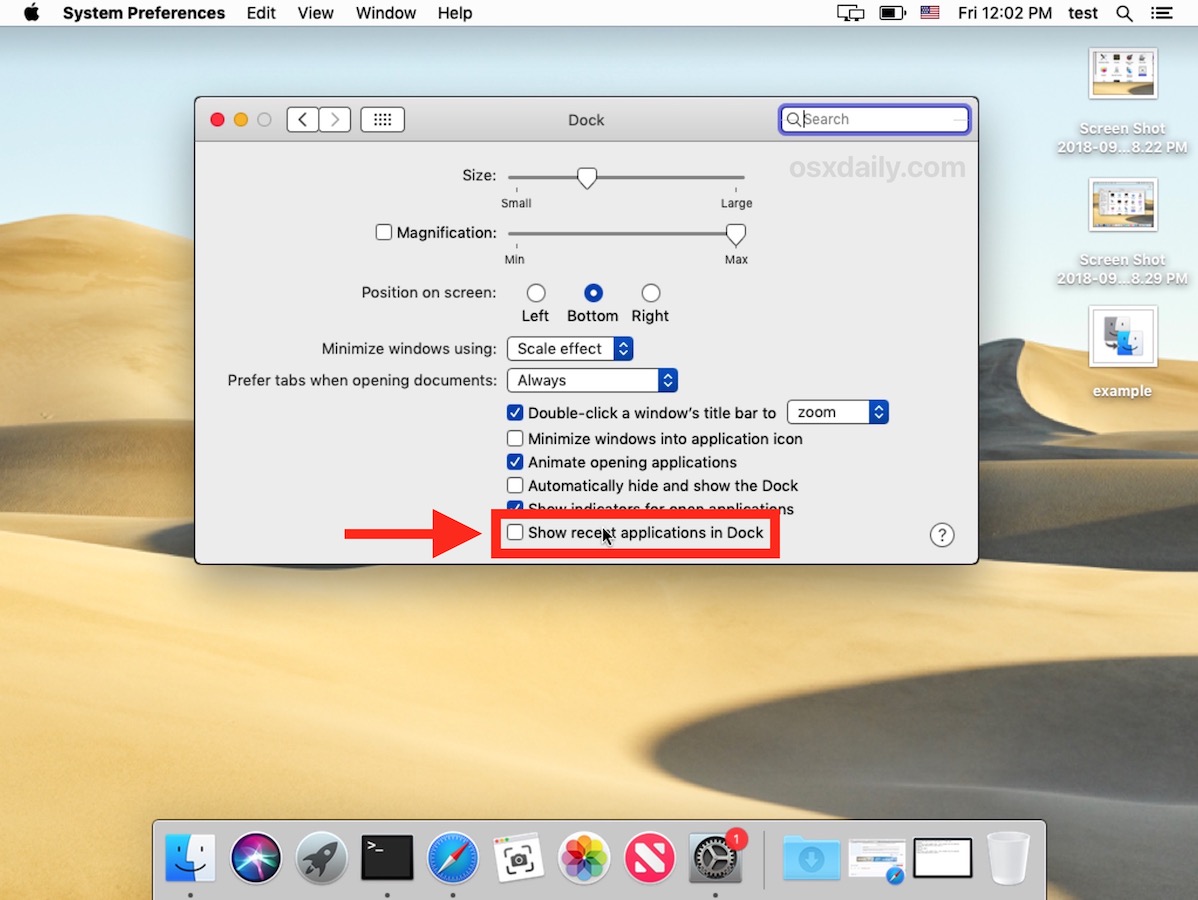
Once you toggle off the “Show recent applications in Dock” switch, the app icons shown in the Recent Apps section will immediately disappear from the Mac Dock, shrinking the Dock down a bit.
Here’s an example of what the Dock looks like with the Recent Applications feature disabled:

And here’s an example of the same Dock and what it looks like with Recent Applications feature enabled, which is the default in MacOS:

As you can see you’ll find up to three app icons in the Dock that compose the “Recent Apps” section, and by toggling the setting off or on that’s where the recent app icons will be visible or hidden.
Even if you turn this feature off, an easy way to continue to see and access Recently Used Applications on the Mac is through the Apple menu by going to the “Recent Items” section and finding the Applications portion of that menu. For the Recent Items portion of the Apple menu, you can even customize the total number of apps, documents, and items to show in the Recent Items and Open Recent lists.
Of course you can always re-enable this feature by returning to the System Preferences of Mac OS and toggling the Dock setting for “Show recent applications in Dock” back to the ON position.
While this settings toggle is only in MacOS 10.14 and newer, Mac users running earlier releases of system software can use this trick to add Recent Items menus to the Mac Dock if that interests them.
For what it’s worth, it’s not only the Mac that has a Recent Apps section available in the Dock, and iOS for iPad also allows you to hide or show a Recent / Suggested Apps section of the iPad Dock in a similar manner.


But that doesn’t work. I kept trying to deselect that option but all it does is get rid of the little line that separates my recent apps and the the ones that are supposed to be there. The apps still stay.
i just like both features :) nice tutor
This has been driving me crazy since Mojave came out. Can’t believe i glossed over it in the dock settings. thank you!
What waste of a feature. Recent items under the Apple top left.hand corner. Will the millennials Apple ever learn. Just like Dark Mode. All it is eye candy. Apple has to get back to providing a product that is virtually bugless and good for graphics, not like the abortions they have been coming out with since Steve Jobs passing.