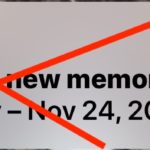How to Check Size of App Updates in the Mac App Store
Want to see the size of an app update that is available in the Mac App Store? Some Mac users may be interested in knowing the size of an available app software update before starting to download or install the app update, but the App Store in MacOS Mojave doesn’t openly display the size of … Read More