How to Fix “Cellular Update Failed” on iPhone with iOS 12.1.2 SMS, LTE, Cellular Data Issues
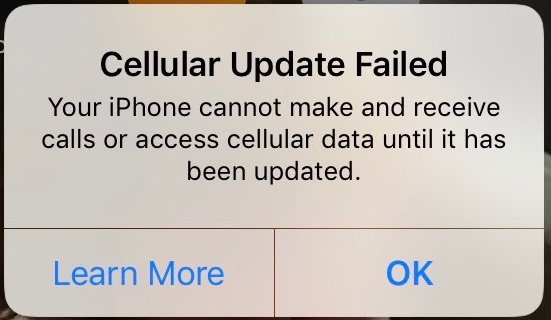
Some iPhone users have discovered that their cellular data and cellular connectivity has failed recently, with iPhone no longer working to send or receive calls or access the internet, particularly after installing the iOS 12.1.2 update, iOS 12.1.3, or iOS 12.1.4 updates.
The inability for iPhone to have cell network connections is usually accompanied by a “No Service” message in the upper left corner of the iPhone screen where the carrier or reception signal is typically shown, and often an alert message appears on the iPhone screen saying “Cellular Update Failed – Your iPhone cannot make and receive calls or access cellular data until it has been updated.”
We’re going to show you a few workarounds to try and get cellular data and cell service working again on an iPhone that is experiencing these particular data problems after installing the iOS update.
Before anything else, you should check for available iOS system software updates. If an iOS update is available (even if it’s labeled as the same version) you should install it. You can check in Settings > General > Software Update, or by connecting iPhone to iTunes on computer and checking for updates there.
Note that for some users the below tricks may resolve the “No Service” and “Cellular Update Failed” problem on their iPhone, but for other users it does not. Another albeit very annoying workaround is to simply reboot the iPhone every time you need service, since that seems to allow the iPhone to have cellular service for a short while. Instructions to force reboot the various iPhone models are further below under the additional troubleshooting steps.
How to Fix “Cellular Update Failed” and No Service Problem on iPhone with iOS 12.1.2, iOS 12.1.3, iOS 12.1.4
You might be able to resolve the No Service cellular problem with iPhone by doing the following procedure of removing the SIM card and restarting the iPhone:
- Power off the iPhone
- Remove the SIM card from the iPhone
- Turn the iPhone back ON
- Insert the SIM card into the iPhone again
Wait a moment and the iPhone should regain cellular service and the “No Service” error should go away. Rarely, you might need to reboot the iPhone one more time
Next: Adjust Cellular Settings on iPhone
The other current workarounds to temporarily resolve this cellular data issue on iPhone involve disabling wi-fi calling and adjusting LTE data settings to be data only, rather than voice and data. For some users this may be unacceptable as a permanent solution, but again this is a workaround, so you can decide whether or not the trade-offs of temporary disabling wi-fi calling and LTE voice are worth having a cellular data connection at all.
- Open the “Settings” app on iPhone with the cellular data problem
- Go to “Cellular” settings
- Choose “Wi-Fi Calling” and turn the wi-fi calling feature OFF – this alone may resolve the issue for some users
- Next go back to Cellular settings, this time choosing “Cellular Data Options”
- Tap on “Enable LTE” and select “Data Only” as the setting (the default setting is Voice & Data)
- Exit out of Settings
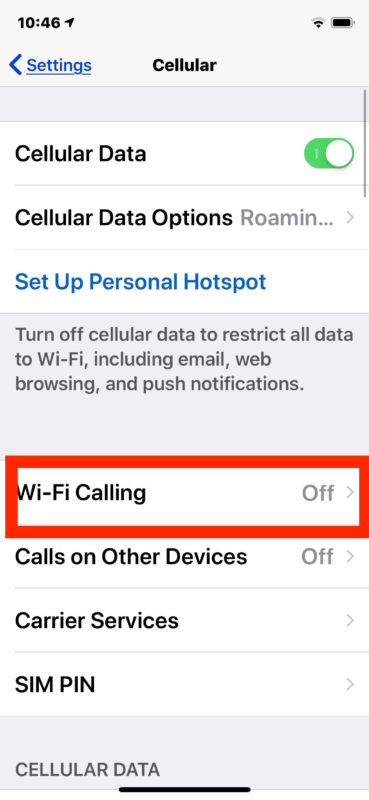

For many iPhone users, their cellular service will restore and start working again, though this comes at the expense of temporarily losing wi-fi calling and voice LTE. Some iPhone users may find that only choosing one of the above settings changes is sufficient to remedy their cellular problems too.
You should not have to reboot the iPhone for these settings changes to take effect, but doing so certainly won’t hurt anything. A hard reboot isn’t necessary, so simply turning the iPhone off and on should do the trick.
Next: Check & Install Cellular Carrier Updates
Some iPhone users may still get a “Cellular Update Failed” error message on their iPhone, in which case they should try to check for a carrier settings update to iPhone from the cellular service provider, and install one if available. These are updates from your mobile service provider that are separate from general iOS software updates from Apple. Here is how you can check and install a carrier update, if one is available:
- Join the iPhone to a wi-fi network if it is not currently connected to one
- Open the “Settings” app on the iPhone then go to “General”
- Choose “About” and scroll down to the ‘Carrier’ section, then wait a few moments, if a carrier update appears tap on “Update” to install it on the iPhone
Not everyone will have a carrier update available, but it’s worth checking to see if you do. Apparently some users have their iPhone cellular connectivity issues resolved simply by installing such a carrier update, so it is absolutely worth checking.
Additional Cellular Problem Troubleshooting
If you tried the above steps and you continue to experience iPhone cellular connection problems, you may want to try the following additional troubleshooting steps:
- Forcibly restart the iPhone, the process for doing so is different on many iPhone devices:
- How to force restart iPhone XS, iPhone XR, iPhone XS Max
- How to force restart iPhone X
- How to force restart iPhone 8 Plus, iPhone 8
- How to force restart iPhone 7 and iPhone 7 Plus
- How to force restart iPhone 6s, 6s Plus, iPhone 6 Plus, 6, iPhone SE, 5s, 5, 4s, 4, etc with clickable Home buttons
- Reset network settings on the iPhone, though be mindful that you will need to jot down wi-fi passwords to re-enter them, along with other network customizations
- If the iPhone can make and receive calls, but not send or receive data, then try these tips for cellular data not working on iPhone
- Backup the iPhone to iCloud or iTunes, then restore the iPhone from that backup
- Check for general system software updates in iOS by going to Settings > General > Software Update
- Contact your cellular provider, and/or Apple, for further assistance – if none of the above tricks and troubleshooting steps have resolved your iPhone cellular problems, you may need to elevate your troubleshooting to official sources
I had direct experience troubleshooting this particular iPhone cellular problem during the holidays (Happy Holidays!) when a relatives iPhone lost all cellular capability after installing a new iOS software update, where the iPhone became stuck on “No Service” and had the “Cellular Update Failed” message constantly popping up on the screen, unable to do anything online. Considering that an iPhone is a cellular phone, not having cellular connectivity is understandably annoying.

If the cellular problems are the result of a bug with an iOS version, then presumably a new update to iOS will fix the problem completely, though it’s unclear if and when that will happen. Regardless it’s always good advice to stay up to date on system software updates. If a new software update does resolve known cellular data problems with iPhone, then you’ll almost certainly want to change the LTE data setting back to Voice & Data, and enable wi-f calling on the iPhone again so that you can use those great features as usual.
Did the above tricks work to get your cellular data and cellular connectivity functioning again on iPhone? Did this resolve your “No Service” problems and the “Carrier Update Failed” error messages on your iPhone? Do you have another solution for remedying these problems with your iPhone service? Let us know in the comments below.


Update your mobile data please solve my phone
thanks for the force restart. it works.
Did it work?. mine says error when open it says an update is required to use mobile data. ABut nothing happens.
My phone is now dead! iPhone X paid a fortune and I can’t use it! Did you guys figure out a class action lawsuit.
Hi were you able to sort your phone out as mine also keeps saying error ect and reads the same as yours
no my phones still has no service. this morning i has to turn my phone off and on three times and it worked but now nothing isn’t working and i just bought this phone..
Which one worked
None of these options worked. I can’t even access the cellular menu in my settings. It just says error, and when I click on it, it gives me an error message and a link to try things like restoring from backup. I can’t restore from backup because apparently I don’t have enough memory even though I have 40+ GB free.
Hey, can I ask what did you do?
I have the same issue right now
I’m the exact same :(
I have thesame issue on my iPhone 5s could someone please help me
same issue happens every 3 months
this also happens to me
Same for my iPhone 5s too
Recovery mode worked!
I faced this problem with my iPhone7 model A1660
Apple Documents the problem here:
https://support.apple.com/iphone-7-no-service
After many hours troubleshooting, I tried recovery mode as a last-ditch effort and it actually worked.
https://support.apple.com/en-us/HT201263
Recovery mode!
And I’d update doesn’t show up
Aih guy’s it look like we are a lot of peoples with the same issue why we don’t joint force and file a case against Apple.
It not normal that so many of us have the same issue
I agree. I’m having this issue in a new iPhone 11 pro max which worked fine for 3 months and last week it started behaving like this with the cellular error while I was on a trip on china. I went to the apple store there and they told me it was because of the Chinese network that some iPhones don’t work there… Then I came back home and put in my old sim card and the problem now persists. I have a 1300 bucks iPod… I can’t believe this happens on their latest phones as well.
Wow thnx it worked on my phone
I have same problem
I recently dropped my iphonex plus and i got the screen withe the apple in it then it went to lock screen with a message that cellular update failed and now i can’t unlock my phone as my touch screen isn’t working what can I do
Muah! Big fat thanks!
Above tricks didi not solve my iPhone problem. There is nothing showing under cellular settings. I tried everything above mentioned but no result. What can I do?
I have the same issue on my iphone 7 which started on the 17th. I wonder if there was an update or something. Hope someone has an answer!
The same situation. Nothing helps. All happend after 13.1.2 ios update
truly the same…what should I do..? i’ve try many trick and tips..but no change at all
Same here
I have the same problem!
someone know what to do?
Just recently updated my iPHone 5s to ver 12.4, then boom phone has no service, took my sim to another phone sim card working fine, the problem is with the 12.4 ver. iPhone needs to fix whatever they need to fix this is bad.
I pulled sim out and cleaned it with a cloth put back in and it works for now. But please tell me if yours is a permanent solution and if it still works…
Restoring the iphone using a new IPSW is the only solution that has worked for me.
Same exact problem. No receiving or transmitting calls on the 5s with ios 12.4.1 since around Sept 26th
The reason all of these software solutions do not work for long, some cure the problem temporarily, is the issue is a hardware malfunction that must be replaced. If you go to Apples own page regarding this, it states it is an internal malfunction. With that being said, why no recall, why no news attention?
Hello. I’ve been struggling with this same issue on my iphone X, since the 12.1.2 upgrade. Tried all these tricks, and nothing is working.
After diagnosing my Iphone, Apple Care told me the Iphone doesn’t seem to have any problem, and all they can do is selling me a refurbished remplacement for half price (750$).
I’m fed up with apple !! we pay fortunes for the best and latest models, only to wish we had “baby nokia” to be able to call ! that makes no sense. That’s gonna be for sure my last IPOD (it can’t be called an Iphone without the network)
Same exact thing happened to me. I can’t believe a bug in their own software that they push to your phone can just render it unusable and force you to spend $550 on a new phone.
I had the same with my iPhone 8 in Europe. I’m on the most recent iOS 12.4 and went through all the steps. They offered me a refurbed for 360 euros.
Hello. I’ve had my iPhone 7 refurbished by Asurion even though my main carrier is Verizon Wireless. Now, I’ve had this problem where my service would persistently say that the service is searching, then no service, then for a split second it went to Verizon with either one or two bars. But as of this morning at 10 am, I’ve had the cellular update failed error. I’ve done what you asked so far and it has had little to no fruition of a solution. Should I call Verizon and check in, or should I eject my sim card (I ordered a sim card eject tool on Amazon, expected to come Thursday at the earliest and Saturday at the latest)?
I had this problem and when I took it to the Apple store I was told that this is happening to IPhone 7s, they think from a certain time period of production. Because it is so common, they are repairing or replacing them at no cost. Mine was gone for 9 days while they lent me another. Now it’s back and pretty much the only old part to it is the case. So, completely worth going to them to have it taken care of.
My phone was literally fine yesterday. Woke up to my alarm this morning to the “cellular update failed” message. I have an iPhone 5s. If people running on significantly later iPhones are also experiencing this problem, it doesn’t seem like it’s a hardware issue. The thing that has me concerned is people here saying they called apple support and had different people tell them different advice, as well as no one saying what happens if you do send your phone to be repaired. I’m hoping and praying that something as simple as a SIM card flip will make this issue go away for me. Apple really needs to get their act together. I know bugs will always happen, but this bug is far from harmless and beyond inconvenient. How am I supposed to use my phone half the time if I can’t access cellular data?
tried all recommendations: restart phone (worked a couple of times). reset network settings (worked once). turn off calls over wifi (didn’t do anything). do a hard reset (didn’t work at all) plugged into itunes and there are no current updates (already on 12.1.4).
so used this link from above https://www.apple.com/support/iphone-7-no-service/ and talked with apple support.
One agent said to click on the restore button in itunes and it started downloading the most current version of ios. he stated that on half of the phones this will work as it was a software issue other half is hardware issue. so started downloading 3.13GB file and he scheduled a call back.
second agent called back and got him up to speed. he had me go to settings – cellular and tell him what it said “shows “error” and when clicking to go in cellular it says “an update is required to use cellular data on this iphone”
he told me to stop the itunes restore (it wasn’t done downloading yet) and said usually when it says that there is a good chance that the phone will not be able to activated after the restore. Which I had also read in this forum and others, so i stopped the itunes download.
he then scheduled a time at the closest apple store for me, which is unfortunately 45 minutes away. said they have discretion to replace, repair and/or give loaner phone while being repaired. otherwise send in the phone for repair via shipping label i would be out the phone with no loaner for possibly up to 10 days.
so unfortunately i think if you get this error it’s just a matter of time before it stops working completely like mine. i would contact apple support who is aware of the problem and they are issuing repair. I believe you only have 3 years from the first sale date of the phone to get the free repair.
I reset my network settings and it seemed to have fixed the issue.
I drove 100 miles to a Verizon store as the Apple support page said clearly there was something wrong with my cellular modem in the phone, and there’s no way to access any of the cellular settings as suggested in this article. At Verizon, they turned off the phone, popped out the SIM card, put it back it & the phone fired right back up normally. Try this before you waste any time!!!
Wiped the phone and restored from backup, phone worked for a whole day, but when the update ran again, no cellular. I have an appointment to bring it in, it’s still under warranty.
If you guys have iPhone 7, they’re saying we have to take it in for repair if you have Model numbers like A1660 for the US, Hong Kong and Macao.
https://www.apple.com/support/iphone-7-no-service/
Thank you so much for posting this Tina. I started having this problem on my iPhone 7 intermittently and many of the fixes would work from this article… the trouble was they wouldn’t last. Sometimes the phone would take some fiddling to get it back, other times it would come right back after using one of the fixes.
However, the fix would only last between one hour to five days, and then back to no service. Last night it happened again and I grabbed screen shots of the carrier update error screen message, the no service icon, and the Settings > Cellular screen that showed nothing in it.
I called apple support and they made an appointment for me at the apple store. The tech told me I was smart to have taken the screen shots, because the phone was working fine when I brought it in. He said if I hadn’t had the screen shots he could not have accepted the phone for the free “main logic board” replacement. So if you have an iPhone 7 and this is happening intermittently, be sure to take loads of screen shots of the error and in the settings > cellular page.
Apple took my phone and sent it in for repair. They said I can pick it up in about five days. They even loaned me an iPhone 6 while I wait.
I am so thankful I saw your link because I was getting close to three years and have been struggling with this problem for nearly three months. If I hadn’t found out to take the phone in for repair soon I would have been SOL.
SO THANK YOU TINA!!!
please! somebody really know how to fix?
I have tried nearly EVERYTHING mentioned above and ended up being forced to do a factory reset…
And guess what? The problem is STILL THERE! And what is worse? THE PHONE IS LOCKED AND I CANNOT ACTIVATE IT!!!! I arrive at a screen after the initial welcome that literally says:
“Unable to Activate. An update is required to activate your iPhone.(and then a button) Shutdown” something along those lines….
Already its a super hassle for me because I moved to a new country and have been disconnected from the world for 2 days (and could only communicate when on Wifi), but now my phone is COMPLETELY useless.
Also have an Iphone 7 Plus… I guess those are the ones facing it the most…. Im sick of Apple…
I Had the exactly same problem. Now my phone is useless…
If you find a solution, could you sent me an e-mail telling me?
https://www.apple.com/support/iphone-7-no-service/
It’s a logic board issue. I just took my phone into the Apple Store and they have to send it back to the repair center to get that fixed.
go to apple store . within 3 year of purchase apple replacing with new phone only for iphone7
Updated to 12.1.4 which disabled my iPhone 5s modem and could not make or receive phone calls.
Had to factory reset the phone which rectified the issue.
Hugh inconvenience
I am having the same issue. I have updated my iPhone 6 with 12.1.4 but the problem is not solved yet. How to do factory reset ? Is it safe ? Please advise if this can fix … thanks in advance !
None of this seemed to work. Tried airplane mode/hard restarts/shutting down/fiddling with the wifi/messing with the SIM card/even getting a brand new SIM card, etc. There aren’t any options under the cellular menu in settings – just says Error. I tried to update the software but I can’t due to “no internet connection” even though I’m on WiFi which works for everything else….
Any tips?
Thanks!
I had same problem, went to my provider’s website and disabled Wi-Fi calling, then a hard reboot and BINGO! back in business!
How exactly do you “Re-Run” an iOS update^^
Go to Settings > General > Software Update, if an update is available (even if it says the same version) install it again.
Both my 5s and 6s did this. Lots of fiddling (including US Cellular visit) did nothing. They both are running 12.1.2. They BOTH, when connected to iTunes show there is a recent update available- 12.1.2. So, 12.1.2 does not completely install? After rerunning the install (it did not give the red dot note of available update) AGAIN, the problem is resolved. So it truly is a failed “Cellular update” .
Yes re-run the install! There are two versions of iOS 12.1.2, one is buggy and the other is supposedly fixed. Install the second one for resolution, in iTunes if not available in Settings.
i got some issues, can anyone inform how to fix this?
Puteri, yes first hard reboot your iPhone. Then install any software updates. Then here is an article written to detail and inform how to fix this:
https://osxdaily.com/2018/12/27/fix-cellular-update-failed-iphone-no-service-data/
I suggest reading the article and following those instructions. I had to perform these fixes on an iPhone with cellular problems after the iOAS 12.1.2 update and it worked.
Personally I am surprised that Apple has not rushed a bug fix update but maybe just rebooting iPhone is sufficient for most people or maybe it’s not a bug at all, maybe just a small number of people had a problem?
I talked to apple over the phone. they told me to disable “find my phone” then restore my phone from an iTunes backup. do not fully reset the phone just restore it and let it do its thing.
my phone seems to be fixed now, I hope it stays that way.
if you don’t disable find my iPhone you might find that you won’t be able to activate the phone, or if you reset it.
can i guide me to step by step how to fixed this? i got the same issue. pls help
Yes Puteri for you here is a step by step guide how to fix this
https://osxdaily.com/2018/12/27/fix-cellular-update-failed-iphone-no-service-data/
It is good guide, located above comments section. You must read the article, not the comments.
Making changes under the Cellular menu is not an option. That menu option “Cellular Error>” leads to a page that states “An update is required to use cellular data on this iPhone”.
So what i need to do next cause the celluler menu isnt exist in my phone setting
I also have this “Cellular Update Failed” problem on my iPhone 5s and tried to use the tips here, but when I open my cellular settings, there is neither a “Wi-Fi Calling” nor a “Enable LTE” button. Does anyone know what is going on here and what I can do?
it happened again and now nothing I do can fix it. nothing in this post helps or is relevant because the “cellular” settings page just says the same thing the popup window says.
don’t try restoring your phone from an iTunes backup. your phone will be bricked.
Force reboot your iPhone, that should give you cell service for a little while.
Then it will drop again, and you have to force reboot it again. Repeat all day for being able to use your iPhone…. when will this be fixed?
I have a friend who has been taking their iphone back and forth to Verizon repeatedly trying to fix this, new iPhones, Verizon is stumped. Then they went to an Apple Store, and Apple rebooted the iPhone and ran a little diagnostic and said it was fine (because it was briefly on cell service after rebooting, LOL!). I think it’s a bug in iOS but who knows for sure? Apple does not seem too concerned… should be a top priority but amazingly does not seem to be.
done it tens of times. does not work.
These options worked for me…. Initially.
Now my phone is right back to the same ‘cellular update’ issue as before. No calling or texting- I may as well have an ipod for all the good it’s doing me as a phone.
It was find for about a day after the first time but now nothing seems to make it work- not even for a few minutes.
I got this problem for the first time earlier. I was ready to call apple to schedule a repair but I restarted my phone twice and it hasn’t happened again.
this is after the phone restarted itself and this error showed up.
if it happens again I’ll try everything in this post..
LTE Calls Turned Off
So common that there’s a support web page for this:
https://www.verizonwireless.com/support/knowledge-base-222193/
After 2 calls to the support desk, totaling over 1.5 HOURS! and reset-all-settings,
my iPhone6 is working again.
Anyone having similar problems with wifi? The WiFi button on my two-month-old replacement 7Plus is greyed out+Bluetooth stuck searching. Reset network settings, hard reset, restored via iTunes, work occasionally, for a limited time. Genius said it is not hardware and recommended buying a new phone? Seems more likely it’s ios or an app but I can’t figure out how to fix it.
Hey Paul,
I don’t have a Problem after Update to 12.1.2 – every things working the same way as before, but maybe more
Security. Therefore I didn’t reset my phone 📱.
Thank you very much for your wonderful work, wishing
You a great Weekend and Happy New Year 🎆🎊🎈
Friendly regards from 🇦🇹
This is why auto updates are turned off and and no updates are applied until I check to see if there are any major problems noted here and elsewhere … blind adoption and early adoption of updates can be hazardous.
Patience is truly a virtue when it comes to system software updates. I haven’t applied the 12.1.2 update on any of my devices and likely won’t until there is evidence the problem has been solved.
I’d rather invest my time in a bit of research before updating, rather than troubleshooting after the update has been applied.
It seems like lot of people are impacted by this iOS 12.1.2 data connection failure “bug” or whatever it is, imagine being on holiday and not having your iPhone work all of a sudden??? It is hard to believe Apple released this right before Christmas and now tons of iPhone can’t get service or use data… quality control is ???
This is yet another reason why I personally do not run auto-updates and I NEVER install iOS system software updates right away when they become available, I always wait at least a couple of weeks. Let the bugs show up, let other people run the beta test on their iPhone since I have to use mine often and it must be reliable, let the additional patches come out, wait again, if no reports of problems then I finally update my iPhone.
There is an old saying in Texas, “If it ain’t broke then don’t fix it”, which I think is self explanatory and shucks does it apply to software updates, firmware updates, and all the other stuff we tech users are constantly pushed to install and update.
Making changes under the Cellular menu is not an option. That menu option “Cellular Error>” leads to a page that states “An update is required to use cellular data on this iPhone”.
I have exactly the same problem! Did you solve it?
Put your iPhone on Wi-Fi then rebooting your iPhone and see if that error goes away after you open the Settings app to update the settings.
What happens when you click the Update button?
it still says Cellular update failed (for iPhone 5S) There is no Carrier update available – Verizon
The reboot does not change the menu error. The statement on the Cellular page states “An update is required to use cellular data on this iPhone.” Included is a “Learn More” link which takes you to an support.apple.com page which essentially states you have to visit the Apple Store.
The specific version under about is “12.1.12 (16C101)”. I understand there is a 104 version out too – not sure how to force the update to that rev. I typically do not go through iTunes for the update and when I’ve attempted to use iTunes, the update button states we are at the current version.
An update to iTunes then allowed me to update to version 12.1.2 (16C104). Unfortunately, it did not fix the phone. Reading other “solution attempts” have not worked either (e.g. network reset, sim card removal/reinstall, hard reboots, airplane mode, and carrier update). Other than visit an Apple store – looks like I’ll need to wait for the update to 12.1.3. Not a happy Apple customer.
The reboot option does not clear the “Cellular Error>” issue. The page does display, yet all options under Cellular menu are missing. In its place, a note stating you need an update and a link to an Apple Support page which doesn’t include anything useful – other than come visit us at an Apple Store.
Hi guys I had this very problem as well and think I just fixed it via hard restart as directed above based on your model iPhone. I have the 7, and the hard restart (holding down the power and down volume buttons simultaneously until restart) seems to have done the trick. I called Apple Support yesterday and the guy did like 1 friggin’ troubleshooting step that didn’t work and then immediately said I had to go to the Apple store. Ridiculous! Thanks to the poster for this info!
I had this issue. Not sure what I did that worked, but I did a reboot/turned it on airplane mode/popped out the SIM card. Finally got it to work about a half hour of fiddling with the damn phone. What a damn mess. Is Apple any better than Android at this point? So tired of paying a premium for poor quality software.
Having the exact same problem with my Iphone seven, completely ridiculous, the phone is nothing but a shit brick now. I have never been hard on the device by any stretch of the imagination, and now my microphone doesn’t work, I cant make calls, and cant connect to cellular. I feel like this should be an embarrassment to apple. Its like their flipping a switch immediately sending devastating glitches to promote consumers to buy next gen. Regardless, I tried restarting, but alas the error just happened 15 minutes later and restarting doesn’t even work.
I have the exact same problem
Nice tip Matt – unfortunately, it had no effect on my device. I’ll either wait until the next update or go visit an Apple store (not sure that’ll help too much either until an update happens).
I saw this with the added twist that my iPhone SE claimed there was no SIM card installed. I popped the SIM card out and back in but this did not resolve the problem. Only after turning off the WiFi calling and rebooting the phone did the problem go away.
My IPhone 6 s has no Touch ID. How to reactivity my Touch ID and face I’d.
That’s a different thing, Touch ID has no impact on the iPhone cellular update fail error or iOS 12.1.2 data not working. You can enable Touch ID on your Settings.