How to See Air Quality on Maps for iPhone & iPad
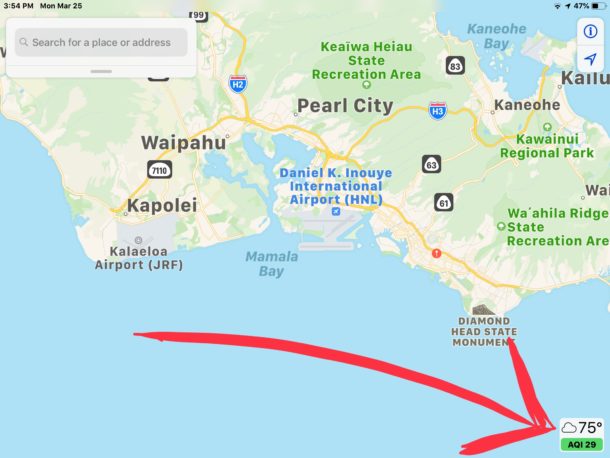
Want to know what the air quality index is at a particular destination? The Apple Maps app on iPhone and iPad can give you this information.
Those who are concerned about air quality will find it useful to know that the Maps app on iPhone and iPad has an optional feature that allows you to see the Air Quality Index (AQI) and accompanying color code directly in the Maps app, but first you must enable the feature, and have a compatible version of iOS system software on the device. This is obviously helpful for planning trips and maps routes for groups who impacted by air quality, and offers another way to see air quality information on an iOS device.
Finding the optional Air Quality Index information in the Maps app of iOS requires iOS 12.2 or later to be installed on the iPhone or iPad, as earlier versions do not support AQI index (though they do support weather). iPhone users with earlier iOS versions can get air quality information in the Weather app on iPhone, and both iPhone and iPad users can find AQI index info from Siri, whereas iPad users with earlier iOS versions will want to use either a website or dedicated weather app for this same information. Assuming you’re on iOS 12.2 or later though, here’s how you can enable and see AQI details in Apple Maps.
How to View Air Quality Index in Maps on iPhone or iPad
- Open the “Settings” app on the iPhone or iPad
- Go to “Maps”
- Find the setting for ‘Air Quality Index’ and toggle that switch to the ON position
- Exit Settings
- Launch the Maps application in iOS
- Search for a location or destination in Maps as usual
- Note the ‘AQI’ score in the corner of Maps app as you search and use the Maps app on iPhone or iPad
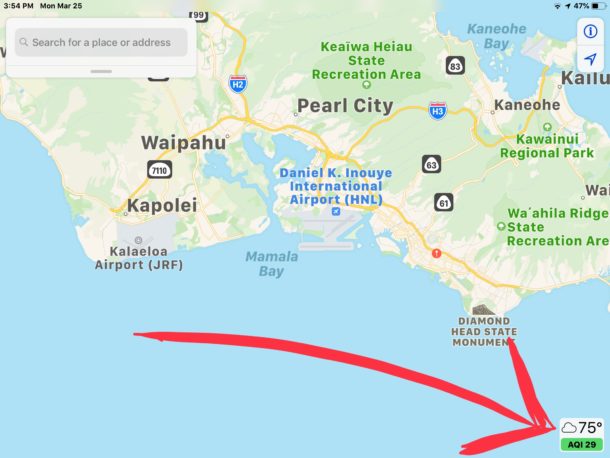
You’ll also notice the weather is shown in Maps directly above the AQI index, offering further information about the destinations and locations you’re viewing in the Maps app of iOS. If you don’t see the weather in Apple Maps, then you may have it turned off in the Maps Settings, directly above the Air Quality Index information.
Any Air Quality Index rating between 0-50 is considered to be ‘Good’, while anything over 50 is of declining quality, over 100 to be considered ‘unhealthy for sensitive groups’, with increasing severity of air quality health concerns from numbers beyond that. You can refer to the below chart from AirNow.gov for reference of air quality index, color codes, and the health concerns associated with them:
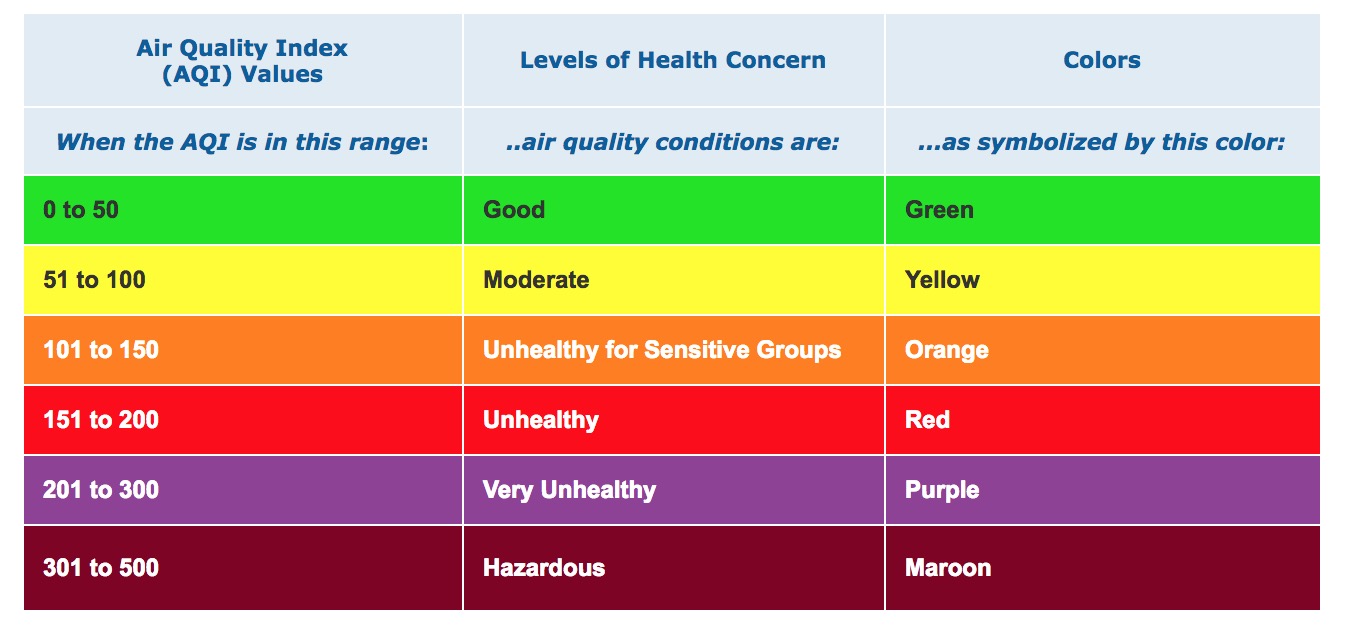
While AQI information may be irrelevant to some iPhone and iPad users, others will find it to be a very helpful feature, especially if you or someone else has trouble with particulate matter, air pollutants, or even allergies, asthma, COPD, or the myriad other conditions where the quality of air matters tremendously.


That’s good to see as climate change has made it so smoke is going to be a likely annual phenomenon out here in the west. The last few years have been brutal, requiring us to wear masks when going outside even though the fires have been hundreds and hundreds of miles away. 😥😡
I know the concern and feeling all too well. AQI is terrible when fires are near or the wind is blowing even from many hundreds of miles away. Brush, forest, and wild fires have been terrible the last few years in the west, I have never seen anything like it before up until recently. Between fires, smog, pollution, particulate matter, pollen, and all the other stuff that can end up in the air, air quality index is more important than ever, and so many cities, states, and regions around the world are impacted by this.
Unfortunately not all countries report AQI data, at least that is available through Apple Maps, and some probably don’t report unflattering data for a reason… but when it’s smokey or smoggy, probably a good idea to stay inside, or wear a mask.
Visiting parts of Asia several times I noticed many of the locals wear masks all the time outside because of pollution, and I saw the same thing in western US states last summer too from fire smoke. It can really impact breathing and health, so best to stay on the safe side.
In a lot of countries in Europe the AQI index is not displayed, not even for big cities like Paris Amsterdam e.a.
In Mexico it is displayed but uses the US scale, which makes me think TWC isn’t getting the information from the mexican government but rather they might already have their own measuring equipment deployed here.
If AQI index appears or does not appear I believe it depends on the local government reporting such data.
That information is obtained from The Weather Channel, so seeing it there depends on whether or not TWC has that information for the particular location being viewed.