How to Remove Holidays from Calendar on iPhone & iPad

A wide variety of Holidays are shown on the Calendar of iPhone and iPad by default, including many religious holidays, cultural holidays, secular holidays, national holidays, and traditional holidays. If you do not want these Holidays showing on iPhone or iPad Calendar app, you can easily hide them by removing the Holiday Calendar in iOS Calendar app.
Additionally, sometimes the Calendar app in iOS shows repeat entries for the same Holidays, for example you might see multiple Calendar entries for the exact same Holiday. We’ll show you how to disable those repetitive holiday calendars on the iPhone and iPad too.
Finally, we’ll also show you how to complete delete the Holiday Calendar from iPhone or iPad if you don’t ever want to see any of them.
How to Hide Holiday Calendar on iPhone and iPad
Don’t want to see dozens of holidays in your Calendar? Here is how you can remove them:
- Open the Calendar app on iPhone or iPad
- Tap the “Calendars” button at the bottom of the screen
- In the list of Calendars, tap the color checkbox next to “Holidays” so that it is no longer checked
- Repeat with other instances of “US Holidays / Subscribed” in the list of Calendars in iOS, making sure each is unchecked *
- Return to use Calendar app as usual when finished, the Holidays will no longer be visible
![]()
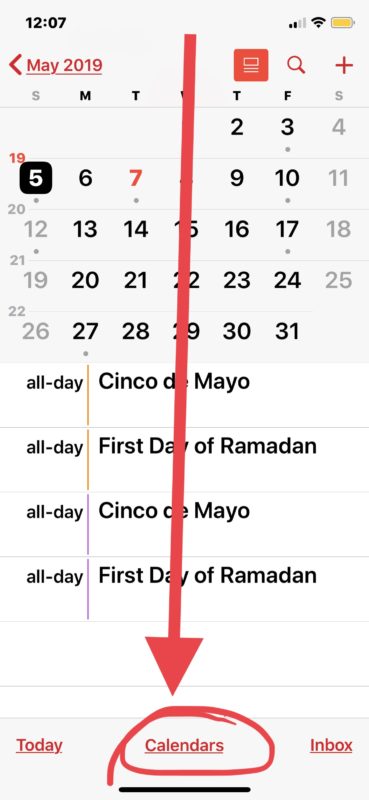
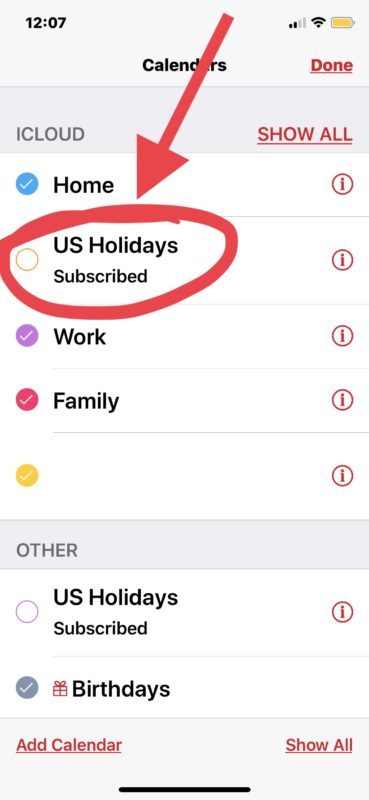
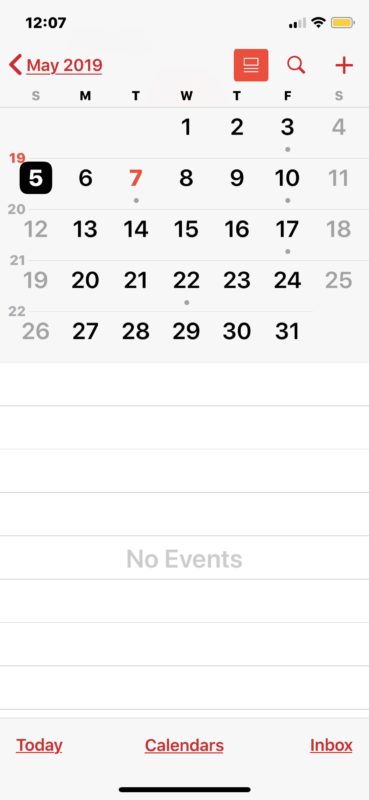
If you turned off the Holiday Calendar on iPhone or iPad this way, no more holidays will show on the devices calendar.
What Holidays are shown on iPhone and iPad anyway?
The Holiday Calendar on iPhone and iPad is very broad, inclusive of a diverse array of holidays for a wide variety of purposes that may or may not apply to many people. By default the iOS Calendar (for US) includes everything from Boxing Day, Holi, Christmas Eve, Christmas, Kwanza, Hanukah, Ramadan, Cinco De Mayo, New Years Eve, New Years, Chinese New Year, Memorial Day, Presidents Day, Flag Day, Mother’s Day, Father’s Day, St Patricks Day, Tax Day, Palm Sunday, Easter, Orthodox Easter, Good Friday, Passover, April Fool’s Day, Martin Luther King Jr Day, Groundhog Day, Valentines Day, Eid Al-Fitr, Flag Day, Labor Day, Ashura, Rosh Hoshanah, Eid Al-Adha, Independence Day, Yom Kippur, Columbus Day, Indigenous Peoples Day, Halloween, Diwali, Veterans Day, Thanksgiving, Inauguration Day, and more.
Can I delete all holidays from the Calendar on iPhone and iPad?
Yes, if you would rather delete the holiday calendar instead of simply hiding it and disabling it, you can manually delete the entire holiday calendar from your iPhone or iPad.
To delete the entire Holiday Calendar completely from iPhone or iPad, Go to the Calendars section of the Calendar app, then tap on the (i) button next to the Holiday Calendar name, then scroll down and choose “Delete Calendar”.
Can I only delete specific Holidays from Calendar that don’t apply to me?
For the time being it turns out that you can not remove or delete specific Holidays from the Holiday Calendar, even if they do not apply to you.
Thus if you want to remove one Holiday, you would have to remove all of them.
What if I don’t celebrate a particular holiday or religion? Can I remove those holidays?
Currently, you can not selectively disable, delete, or hide particular holidays on iPhone or iPad. You must either see all holidays shown in the Holiday Calendar, or no holidays.
However, one workaround solution is to disable and hide all holidays from the Calendar, and then manually add the holidays that apply to you by adding them to your own calendar individually.
Does this stop the Holiday alerts and notifications?
Yes, disabling the Holiday Calendar will also disable the Holiday alerts and notifications that are pushed to the iPhone and iPad and chime.
Why does every Holiday show up multiple times in the Calendar app of iOS?
Some iPhone and iPad users may find that every Holiday in the Holiday Calendar shows up multiple times. This is usually because the same Holiday calendar is subscribed to multiple times, usually for iCloud, as well as a local Calendar, but sometimes it’s because someone else shared a calendar from their iPhone or iPad to yours, or vice versa. Following the instructions above to disable the Holiday calendars will fix this problem. Sometimes users who have both a Mac and iOS device will also find repetitive holiday calendars too, in those cases toggling the display of Holiday Calendars on the Mac to be off locally usually resolves those duplicate calendar entries for holidays.
* Manually disabling multiple instance of the Holiday calendar is how you can stop multiple Holiday event entries from appearing on the Calendar app. Often in this scenario you will find the same Holiday calendar is subscribed to on the iPhone or iPad, along with iCloud, and the Other Calendar sections. If you only want each holiday to show up for each day once, simply leave a single Holiday calendar enabled and subscribed.
Now that you know how to hide, disable, and delete the Holiday calendar from your iPhone or iPad, you can adjust your Calendar app as needed. You might also appreciate knowing that you can hide and remove Holidays from Calendars on Mac too. If you have any other additional tips or tricks relating to the Holiday Calendar for iPhone or iPad, share with us in the comments below!


The Narrative that American institutions and society are secular in nature is a recent construction and completely false! The initial push to erase God from our culture and history began in the ‘60s and was really ramped up about 25 years ago.
“In God We Trust “ is not a secular concept.
Apple, Can you at least show the dates YOU set in a different font/color from the dates WE set? Is that asking too much?
I don’t want fake holidays that are contrary to God’s declaration that it’s an abomination. Since it’s in opposition to his plan for marriage, I don’t want to leave the impression that I support this abomination contrary to God’s word
Concur. It’s outrageous!
I agree. I don’t want all of the holidays that I don’t have any desire to see.
I want to remove the muslim holidays from my calendar.
I do not support that medium.
How can this be accomplished?
Why were they imbedded to begin with?
Does Android phones have an “Editable” calendar?
Agree 100%. Why should unwanted holidays take up calendar space if I dont observe them?
Probably helps their ESG score to make you observe holidays you don’t observe or have anything to do with. Soon, every day of your calendar will be taken up by ESG point markers, it’s equitable, diverse, and inclusive!
I turn off and delete and it keeps popping back up.
Irritating
Is this just another form of political correctness or diversity? I do not want these other religious holidays on my calendar that I can’t even pronounce. I should at least be given the option to delete just the ones I don’t want….. not the entire calendar. Ridiculous!
Agreed. Should be able to select what’s pertinent to my life, not whatever agenda Apple is trying to push.
Pretty much.
Apple’s calender full of irrelevant foreign holidays is very annoying and irrelevant to most Americans in the least. Anti-American to its core. It’s a reflection of Apple’s corporate corruption and censorship against American Constitutional Freedom of individual liberty.
I agree 100%!
The main calendar I’m subscribed to is called US holidays, that means it should be legally recognized National holidays. Not minor religious holidays that are not national holidays, and definitely not Muslim or Hindu or even Jewish holidays. If I was Jewish I should be able to add the Jewish holidays as a separate holiday calendar, and the same goes for Muslim and Hindu holidays and Catholic feast days. These should all be separate!
Christian holidays should not warrant any more special consideration than any other religious holidays because it is important to recognize the secular nature of our institutions and society. While some Christian holidays like Christmas and Easter are observed nationally by tradition, all religious holidays including Christian ones should be self-selectable according to one’s personal preference. I agree that Apple should allow users to personalize which religious holidays they wish to preserve in their personal calendars.
Can we just have federal holidays that help us determine what days businesses are closed or hours affected? Is this so difficult?
Apple will never change calendar unless they can make money of it. The same reason why they don’t have an email that is useful
Yes, it is a big deal! Apple should allow each user the ability to customize their calendars such that they get to pick which US holidays they want as well as do not want.
Yes, it is a big deal! Apple should allow each user the ability to customize their calendars so that they get to pick which US holidays they want to see as well do not want.
Meanwhile millions of “foreigners”, not living in the US, have zero issues both ignoring the US Holidays as well as us-centric dogma and instead finding a free subscription to a calendar with local holidays. Of course, this takes five minutes, which clearly is too much to ask.
Wow. Just delete them all and add back the ones you want. Is it that big of a deal?
I am NOT Muslim and do NOT want their holidays showing on my calendar but DO want US holidays. Don’t like that I cannot delete specific ones!!!!
Apple:
This sucks, allow us to pick and choose what holidays we want to see.
Apple, it is biased for you to force these holidays on our holiday calendar and not allow us to delete the holidays that we do not recognize or celebrate to each our own
thats where Juneteenth came from ;-)
I found a way! Use steps above then go here http://icalshare.com/calendars/4099 (suggested in another forum) and click accept or whatever. Go back to your calendar and make sure it next to the new one is toggled on and poof! Only major US holidays
FROM APPLES WEBSITE:
Unsubscribe from a calendar subscription
On macOS, open Calendar. Right-click the calendar that you want to unsubscribe from*, and select Unsubscribe.
On iOS, open Calendar. Tap Calendars > > Delete Calendar.
* You can’t unsubscribe from the US Holidays calendar.
I wish I could delete specific holidays like the – fake holiday Kwanzaa. I don’t want that – nonsense on my phone. It’s not even a real holiday and in no way should be celebrated.
I guarantee you Apple does not include Christian or Jewish holidays on their calendars in Islamic states. This is a double standard that should not be tolerated.
There is no “need” to be PC. This is imposed on us by our Apple overloads. Apple should respect people’s right to choose what holidays to put on their calendars.
APPLE: Allow us the option of deleting specific “holidays” we do not want in our calendars!
I understand the need to be politically correct these days, but at the same time, I do not want my calendar cluttered up with “holidays” I am not interested in. Apple, give the option to be able to delete holidays we do not wish to have on our devices!
You must have every conceivable holiday on your iPhone, even if it’s only celebrated by one person.
The PC Holiday Calendar is the best calendar there ever was. Every day a new PC holiday is added, and it’s the new best holiday there ever was.
Why are these foreign holidays on my calendar in the first place and why does Apple make it so difficult to remove them? With all of the brainpower at Apple, of course they know how to make it easy to remove them. Why don’t they? Is there a political motive here? Is Apple trying to give us sensitivity training? Cut it out and and do the right thing Apple.
Yes it’s political BS and being politically correct. US holidays should be US holidays not some Muslim holiday! I’m looking for US Government holidays.
Agree we should have the option to select only US Holidays on our calendar. For whatever reason, Thanksgiving did not show up in my iPad but it was on my iPhone 8 twice. Learned here that I could delete one subscription to the US Holidays, and the dupe disappeared. Why didn’t it show up on my iPad?
I scrolled down to bottom of Holiday Calendar and there is no delete option. Only Hide works. So I hid the calendar and found one I could subscribe to that had major US holidays. I like knowing when bus and train schedules change for days like July 4 or Memorial Day. Parents are deceased. Don’t need those. I think I can remember when Christmas is or Thanksgiving but they move around — Christmas can be any day and TG is always a Thursday but can move up and down due to how many Thursdays in a particular November. I think you can add them to the Family calendar as well to ward off spousal inquiries.
On iPhone there is no DELETE button to completely remove the US Holidays calendar.
Why didn’t you read the article?
Please read the article to learn how to hide the Holidays Calendar and also how to delete the US Holidays Calendar on iPhone, both are discussed.
Sorry but this doesn’t work. I was excited when I first saw the article but it doesn’t allow me to find and delete the multiple stupid fake-holiday notifications I get on iOS.
All my holiday calendars are disabled, none show up in my calendar yet I still get multiple notifications. I’ve gone as far as disabling every calendar yet I still get multiple notifications for fake holidays I’ve never even heard of.
Apple calendar is buggy just like their spell check.
It worked for me, disabling the holidays stopped the Holiday Notifications once and for all. Finally. I do not like those, who needs them? I do not.
Not sure why everyone sees these holidays and notifications by default on iPhone, some of these ‘holidays’ are either not celebrated at all or celebrated by literally 0.00000012% of the US population or less.
The Holiday Calendar is an annoying Holiday Calendar.
I totally agree with Dennis Coburn’s suggestion. OR we could choose which holidays we want from a list of all holidays. With all the great minds in tech this should be doable!
Lazy programming or politically correct BS?
This is 2019 and it’s Apple and iOS. So what’s the big deal with providing options such as Islamic, Hindu, General Christian, Catholic, Jewish, US legal or any other categories of holidays so a user can select any combination desired. Aren’t these electronic wonders supposed to make our lives easier? I have absolutely no reason to know when any holidays are except those that I celebrate.
Thanks for that help.
However, I want to keep the holidays I have but I most definitely would like to suppress the irritating alerts and notifications.
For me it’s enough to see the coloured bar at the top of the day – I don’t need to be woken up at 7:30 !
How is this done on an iMac or MacBook Pro?
I would like to see option where you can designate colors to specific calendars so for example when you are looking at a month view you can easily see that the red dot represents -say birthday calendar and Green dots represent holiday.calendar and blue for your personal appointments, etc.
Hello, I have read your advice on calendars but still with no help as to how to remove some of the holidays in my original calendar without starting a new calendar over again.
All of a sudden but not in the past, I have these crazy holidays listed on my calendar and mostly can’t even read nor understand them. What gives??
I definitely do not want these on my calendar as they are not even US holidays.
I have everything set in my preferences to English, US everything but they are still there.
I do not know if Apple or whoever decided it was politically correct to place these in the calendars.
Please advise if you will.
Thank you.
Apple should make it a setting to disable individual holidays that are irrelevant to us.
I only get two Holidays off per year, Thanksgiving and Christmas, so having 45,000 “Holidays” appearing on my iPhone Calendar is not helpful to me at all and it just clogs up my Calendar with things that don’t have relevance to me.