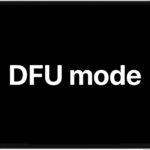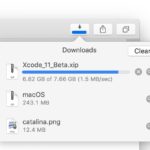Browse Dozens of Retro Classic Mac OS Screen Shots from 1984 to 1999

Do you enjoy taking trips down computing memory lane? Why not take a gander at screenshots of old Macintosh Mac OS releases from yesteryear, like Mac OS System 1, System 4, System 7, and System 9? A fun site called VersionMuseum hosts collections of screen shots from old software releases, including historical Mac OS versions.