16 Word for iPad Keyboard Shortcuts
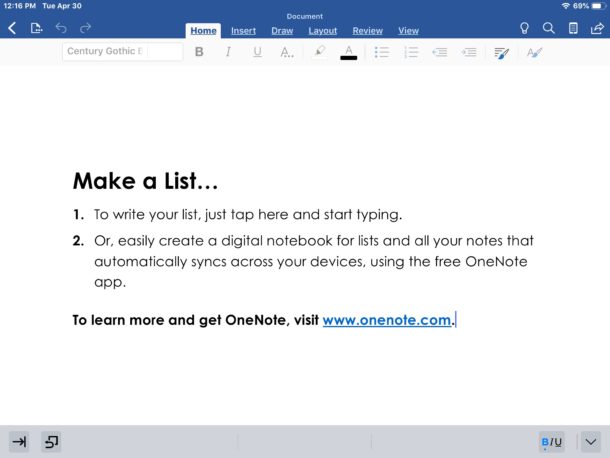
If you use Microsoft Word for iPad, you can improve your typing experience and workflow by mastering and memorizing a wide variety of keyboard shortcuts to perform many frequently used tasks, from applying styles to modifying text, or navigating within the Word document itself.
In order to use these Word for iPad keyboard shortcuts you will obviously need to have a hardware keyboard connected to the iPad, but that can be any iPad external keyboard, whether it’s a Bluetooth keyboard, iPad keyboard case, or Smart Keyboard. So whether you use Word with iPad on the go or if you use an iPad at a desk, as long as you have a physical keyboard connected to iPad these shortcuts will be available to you
Keyboard Shortcuts for Microsoft Word on iPad
- Undo – Command Z
- Redo – Command Y
- Save – Command S
- Cancel – ESC *
- Find – Command F
- Select All – Command A
- Bold – Command B
- Italic – Command i
- Underline – Command U
- Copy – Command C
- Paste – Command V
- Normal Style – Option Command N
- Style 1 – Command Option 1
- Style 2 – Command Option 2
- Style 3 – Command Option 3
- Navigate within Word document – Arrow Keys (Up, Down, Left, Right)
Anytime you’re in the Word for iPad app, you can also hold down the COMMAND key to see a quick cheat sheet of keyboard shortcuts available.
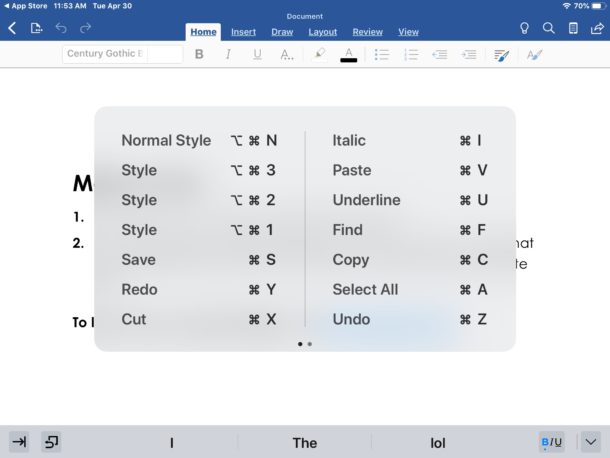
You may have noticed many of the keyboard shortcuts are the same on iPad as they are on the Mac, such as using copy and paste, redo and undo, save, or bold and italicize selected text – this makes it easy to switch between the Mac and iPad, and it’s worth pointing out those particular shortcuts apply beyond Microsoft Word too.
* It turns out that the Apple Smart Keyboard does not have an ESC / Escape key, and many third party keyboards for iPad don’t either. You can learn how to type Escape on iPad keyboards here if interested, or you could get another keyboard that does have an Escape key.
Many iPad apps have powerful keyboard shortcuts available to it once a keyboard is connected to iPad, and getting a physical keyboard for the tablet is certainly a worthwhile addition for iPad users who plan on using the iPad for any serious typing tasks, text editing, or word processing. You can learn the myriad Safari keyboard shortcuts for iPad, or for Chrome, Notes, Files, the iPad screenshot keyboard shortcuts, or explore any of the many other keyboard shortcuts posts that touch on this topic.
If you know of any other helpful keyboard shortcuts for Microsoft Word on iPad, share them with us in the comments!


Great list. But, there are even more iPad keyboard shortcuts for Microsoft Word available!
https://support.office.com/en-us/article/use-keyboard-shortcuts-with-an-external-keyboard-in-word-for-ipad-2d7a0388-a8ce-484c-9c77-d2438e836ee1
If you use iPad and a keyboard it’s a worthwhile look!