How to Download an Original PDF Document from DocumentCloud
![]()
Find a document on DocumentCloud that you want to download and keep locally as a PDF? It’s pretty easy, we’ll show you how to do it.
For some quick background, DocumentCloud.org is a web based document viewer and archive containing tons of documents typically used by journalists, researchers, reporters, and students, but much of the information may be of interest to other people too. While you can view those documents just fine through their website, you may also wish to directly download the original document that was uploaded, for offline access or easier use.
In the example here, we’ll download the original PDF source document from DocumentCloud of a document pertaining to finding information about people or yourself on the internet by using specific searches on the web.
How to Download a Source PDF Document from DocumentCloud.org
- In any modern web browser, go to the DocumentCloud URL of the file you want to download
- Look at the right-side sidebar of the open document and click on “Original Document” to open the source document in a new window, which you can save from there
- Optionally, right-click on the “Original Document” link and choose “Save As” or “Download Linked” to save the source document locally to your computer or device
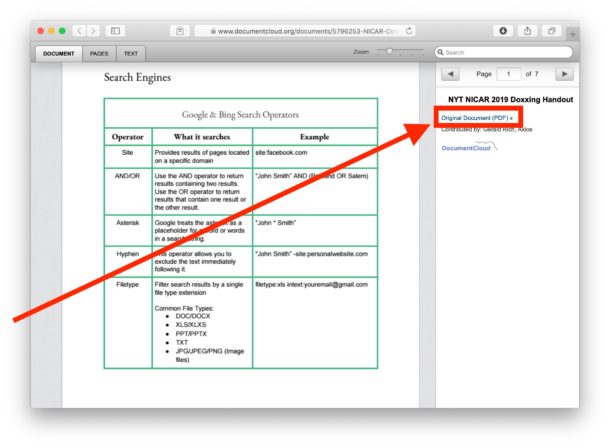
Now simply locate the file you saved within your file system.
In the example here we downloaded a PDF file from DocumentCloud.org for offline viewing. As you can see it’s pretty easy, it’s just a matter of looking for the rather small ‘Original document’ link in the sites sidebar. You’ll likely find that downloading a document from DocumentCloud is easier than retrieving a source file from other online document storage sites out there like Scribd, some of which are not necessarily intending to have the source document accessed anyway.

