New Supplemental Update for MacOS Mojave 10.14.6 Released

Apple has released another new supplemental update to macOS Mojave 10.14.6. The supplemental software update includes bug fixes, security enhancements, and performance improvements, and is therefore recommended for all Mac users running MacOS Mojave to install. The new supplemental update will bring macOS 10.14.6 to build 18G95.
Specifically, the new supplemental update aims to fix an issue where some Mac laptops would shut down during sleep mode, and it also resolves a performance issue when dealing with large files. Additionally, an issue that prevented Pages, Numbers, Keynote, iMovie, and Garageband from updating has been resolved. The full release notes are included further below for those interested.
Additionally, Apple also released iOS 12.4.1 for iPhone and iPad, along with small updates to watchOS and tvOS.
Updating to the Newest MacOS Mojave 10.14.6 Supplemental Update
Be sure to back up your Mac before installing any system software update. Recall that updating macOS is done through System Preferences in the latest MacOS releases as follows:
- Go to the Apple menu and choose System Preferences
- Go to “Software Update” and then choose to ‘Update Now’ when the newest “MacOS Mojave 10.14.6 Supplemental Update” arrives
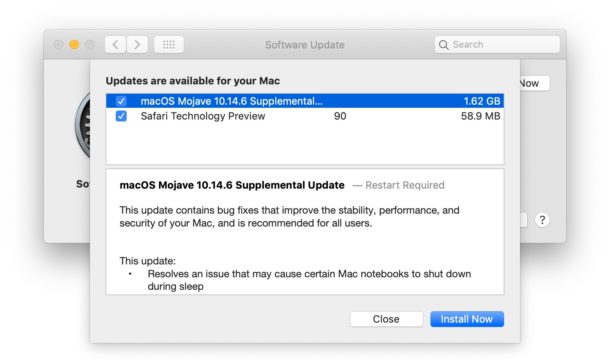
The Mac will reboot to complete installation.
You can also choose to download the newest supplemental update for macOS Mojave directly from Apple at the following location.
macOS Mojave 10.14.6 Supplemental Update (2, from Aug 26) Direct Download Link
Curiously, the new supplemental update is labeled as “macOS Mojave 10.14.6 Supplemental Update” which is the exact same name the prior supplemental update had, providing a bit of software update deja vu. Nonetheless the first supplemental update carried build 18G87 while this new one brings macOS to build 18G95. Despite the confusion of sharing the same name (and the same package download URL), the supplemental updates are technically different, so even if you installed one a few weeks ago you’ll want to install the newly available supplement update as well.
macOS Mojave 10.14.6 Supplemental Update 2 Release Notes
macOS Mojave 10.14.6 Supplemental Update –– Restart Required
This update contains bug fixes that improve the stability, performance, and security of your Mac, and is recommended for all users.
This update:
• Resolves an issue that may cause certain Mac notebooks to shut down during sleep
• Fixes an issue that may degrade performance when working with very large files
• Addresses an issue that may prevent Pages, Keynote, Numbers, iMovie, and GarageBand from updating
For more detailed information about this update, please visit: https://support.apple.com/kb/HT209149
For detailed information about the security content of this update, please visit: https://support.apple.com/kb/HT201222
Separately, new software updates for iOS 12.4.1 are available to download, along with updates for tvOS and watchOS.
If you have any experiences with installing the latest supplemental update to macOS Mojave 10.14.6 share it with us in the comments below!


I did the latest 10.14.6 update on my macbook pro last night which went ok, but as soon as it rebooted my thunderbolt digital video output slot wouldn’t work anymore. Now I can’t use my second screen!
Unfortunately I didn’t back up my computer before letting the system install this update. Now I have no speakers, no microphone, System Preferences claims. A lot of users at Apple have complained about the same while updating various OS (El Capitano, etc.). Apple seems to offer inadequate solutions. What to do, any suggestions?
Spark daemon will now not start. Infuriating. All those macros I’ve become used to now useless.
After this latest update, I cannot access my website, tangoangel.com. Others can access it, and I can do so on iPad and iPhone, but not my Macbook Air. I also cannot access a number of other websites (all mine on my hosting service) such as xraytango.com and erasebook.net.
I am very concerned about this as there does not seem to be any fix available. Any help is greatly appreciated.
What happens when you try to access your websites? Is there an error message or something else? Is that only in Safari or for other web browsers like Chrome too?
You might try clearing out any Safari caches, cookies, and other data related to those sites, sometimes that helps.
Getting beachballs with safari on facebook with this update.
With first 10.14.6 update, the first supplemental update and also this 2nd supplemental update all SDL 1.2 applications crashing the WindowServer when they are closed and they where in full screen mode before. At least on my MBA with an Intel HD Graphics 6000. I assume the mapping from OpenGL (used by SDL 1.2) to Metal (used by CoreDisplay) is not working correct.
I’m leery of applying any more updates.
The last Mojave update screwed up VLC, now VLC has video glitching in the menu bar. Perhap VLC is using deprecated OpenGL calls, I do not know… but it was the last Mojave update that broke it.
I am frankly sorry for ever upgrading to Mojave, external drives perform slower for me too, but I digress.
I installed 10.14.6 yesterday…
“Specifically, the new supplemental update aims to fix an
issue where some Mac laptops would shut down during
sleep mode”
It fixed it. My mac never shut down during sleep, and now it does it reliably.
I’ve had “Wake from Sleep” Bluetooth problems with my Magic Trackpad and Logitech Keyboard since the 10.4.5 update and it still continues with this 10.14.6 (2nd) update. I’ve tried all the tricks from the Tech experts on this issue. Catalina? They’ve got to be joking! I’ve never been so apprehensive of this next major update.
…just to let you all know, that previous supplemental update will only update macOS Mojave on an APFS formatted volume. HFS+ formatted installs won’t allow the update.
This is really interesting. My MacBook Pro 13-inch (mid-2012) failed hard a few weeks ago after going into sleep. Nothing happening at all when I tried to turn it on. No LED power indicator. Nothing. I thought it was gone.
It was like that for 3 days, then on the third day I pressed the power button and it resurrected. If I didn’t have a Simpsons theme for naming my hosts I’d call it Jesus ;-)
I put it down to some kind of loose connection or other issue with the logic board (it’s a 7 year old Mac, I know it’s on borrowed time) but both of these Supplemental Updates have addressed sleep issues with unspecified but specific model/s of MacBook Pro.
Too much of a coincidence?
A lot of reports surfaced regarding sleeping and shutdowns, so that might be related.
Did you install the update yet and see if it had any effect?
I have installed both Supplemental Updates, with no sleep/power issues since the first. But then again, it resurrected itself before any of the updates so attributing one to the other is a bit speculative…