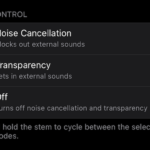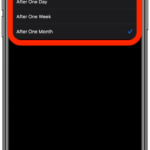How to Order Uber on iPhone with Siri

Want to make booking an Uber ride even easier from iPhone? Try ordering an Uber ride with Siri, your phones built-in personal AI assistant. Uber is the incredibly convenient ride service that will take you just about anywhere you want to go, and Siri is the incredibly convenient virtual assistant that can perform all sorts … Read More