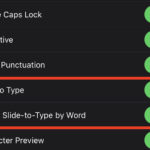How to Draw in Emails on iPhone & iPad

You can quickly draw, sketch, scribble, and write by hand in an email using iPhone, iPad, or an iPad Pro with Apple Pencil. This capability is thanks to the handy Markup tools that exist in the Mail app for iOS and iPadOS, and you can use them to insert any drawing or sketch directly into … Read More