How to Enable Low Data Mode on iPhone Cellular to Reduce Mobile Data Use

If you want to help reduce data usage of an iPhone cellular data plan, you can try a new feature called Low Data Mode for cellular networks.
Low Data Mode when enabled basically pauses all apps ability to transfer data and sync when in the background, which can help to reduce your mobile data consumption when on a cellular network.
This is a handy feature to turn on if you’re worried about going over your cellular data bandwidth quota, but you probably won’t want to leave it on all the time.
How to Enable Low Data Mode on iPhone for Cellular / Mobile Data
- Open the Settings app on the iPhone
- Go to “Cellular” (also called ‘Mobile Data’ in some regions)
- Tap on “Cellular Data Options”
- Locate “Low Data Mode” and tap the switch to turn low data mode ON
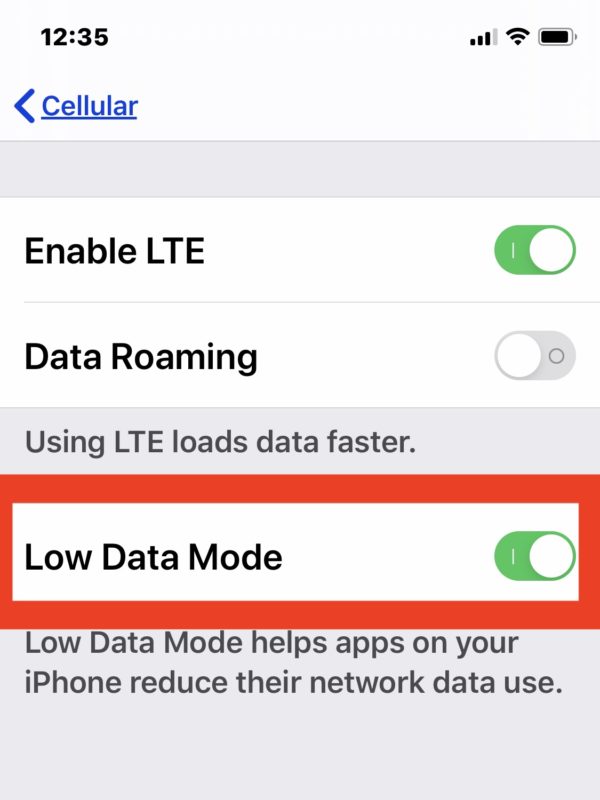
Note that when Low Data Mode is enabled, the iPhone will not only freeze the ability for apps to transfer data in the background, but it will also stop backing up photos to iCloud and it will likely impact automatic updates and other data related features you may have enabled. Thus, you probably won’t want to keep Low Data Mode enabled all the time.
Technically you can even turn on “Low Data Mode” on specific wi-fi networks as well, just in case you want to reduce the data usage when using a particular wireless network only. To do that, go to the Wi-Fi settings and tap the (i) info button to find the data setting.
Of course you can disable Low Data Mode at any time as well.
How to Disable Low Data Mode on iPhone
- Open the Settings app on the iPhone
- Go to “Cellular”
- Tap “Cellular Data Options”
- Locate “Low Data Mode” and toggle the switch to the OFF position
Whether or not you use Low Data Mode on iPhone is likely depending on many factors, including your particular mobile data plan, how much cellular bandwidth you have, if you have an unlimited data plan, and what you use your iPhone for. This is just one of many settings that are personal, so use it as you see fit.
You can also stop background data transmission and background app activity in general on all iPhone (and iPad) models by disabling Background App Refresh on iPhone or iPad, though that feature is not targeted at data use specifically, but it may help to reduce data use for some devices, and may even prolong your devices battery life.
Don’t forget that you can also directly control and manage what apps can use cellular data on iPhone, so if you find that a particular app is consuming a lot of cellular data, you can turn that off if desired. Video streaming apps are some of the most prolific data users, so don’t be surprised if you find that apps for videos, movies, TV, or even FaceTime, Skype, and other video calling is using notable amounts of cellular data. While you can use the aforementioned settings to disable data use for those apps or services, you can also use “Low Data Mode” to still be able to use those services, but they won’t be transmitting data when in the background.
And finally, you can also just completely disable data use on iPhone but that’s probably not a reasonable solution for most users, unless you absolutely do not want to transmit any cellular data on an iPhone at all.
Low Data Mode is available for iPhone with iOS 13 or later, the setting is not available in earlier iOS versions.


I’ve done this, everytime I connect something to my hotspot it says it’s low data mode and restricts my hotspot.
Yeah I have the same problem with that message popping up saying low data mode. I check and it’s not on. Can someone please try helping us
How do you get the message to stop popping up saying that low data mode is on when it isn’t?? I keep restarting my phone and turning it off and back on and nothing is working.
Everytime I download something it says low data mode is on when it’s not- I’ve checked each time and it’s off. I’m just tired of it popping up- I’ve shut off my phone but it’s still doing it.