How to Stop Being Added to WhatsApp Groups on iPhone & iPad

With 1.6 billion users who’re active on a monthly basis, WhatsApp is hands down the most popular instant messaging service that exists today. Sure, it’s not as ubiquitous in the US market as Apple’s iMessage, but it’s still a dominating social networking platform across the rest of the world. WhatsApp recently started rolling out a group privacy setting that’s been in beta testing for the past few months. It’s a feature that users have been requesting for years and for very good reason.
WhatsApp now gives users full control over who adds them to group chats. Interested in finding out how? Well, you’ve come to the right place. In this article, we’ll be discussing exactly how you could set up the group privacy feature and stop random people from adding you to group chats.
How to Stop Being Added to WhatsApp Groups on iPhone & iPad
Make sure you’ve updated to the latest version of WhatsApp from the App Store.
Then, open the WhatsApp application and simply follow the steps below to adjust your group privacy setting to exclude who can add you to a group chat.
- Once you open the app, you’ll be taken to the chat section. Tap on “Settings” located right next to the chat icon at the bottom of the screen.

- Now, simply tap on “Account” to head over to your WhatsApp account settings.

- Once you’re in the Account section within settings, tap on “Privacy”.

- Here, you’ll see the new group privacy setting located along with existing privacy options for Last Seen, Profile Photo and more. Just tap on “Groups” to proceed to the next step.

- There are three privacy options for Groups, but considering you want to stop random people from adding you to groups, you could choose between your contacts or even blacklist specific people in your contacts list if they’re adding you back to a group you don’t want to be a part of.

Well, that’s all there is to it. You have complete control over who adds you to a WhatsApp group chat.
Until now, the only way to stop someone from adding you to a group was by blocking them, which wasn’t really a viable option. Users have always sometimes found it frustrating that the service lacked the ability to control who added them to group chats. Anyone who leaves the group chat for whatever reason could be added back by any of the group admins against their will, which could be annoying or undesirable in some situations. Regardless, the addition of this feature is a sigh of relief for many WhatsApp users, especially considering how long it took.
From here on, when a blacklisted group admin tries to add you to a WhatsApp group chat, they’ll be unable to do so and instead have the option of inviting you using a group link via private message. This essentially stops them from forcing you to be a part of the group against your will.
While this feature was being tested in beta versions of WhatsApp, there used to be a “Nobody” privacy setting which has now been removed and replaced with a Blacklist option. It’d have been a lot more convenient to stop everyone from adding you to a group altogether, so perhaps WhatsApp will add this setting back at some point in the future.
Have you set up the new group privacy setting on WhatsApp? Did you set it to all of your contacts or did you blacklist a few unwanted persons or trolls? Do you use WhatsApp on iPhone, the Mac, or the web?
Let us know your thoughts and opinions on this feature in the comments section down below, and don’t miss browsing some of our other WhatsApp tips and tricks here.

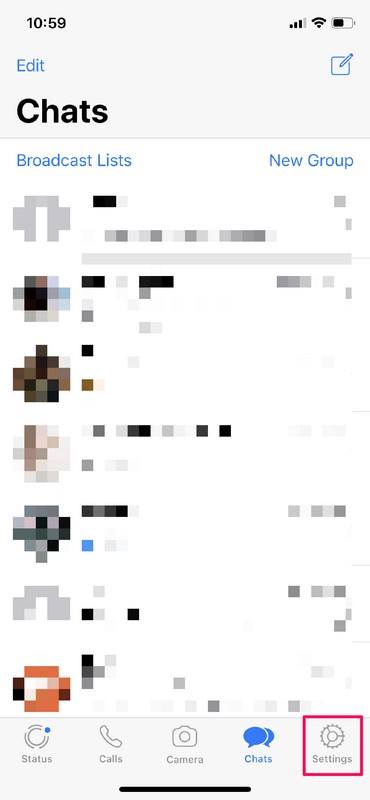
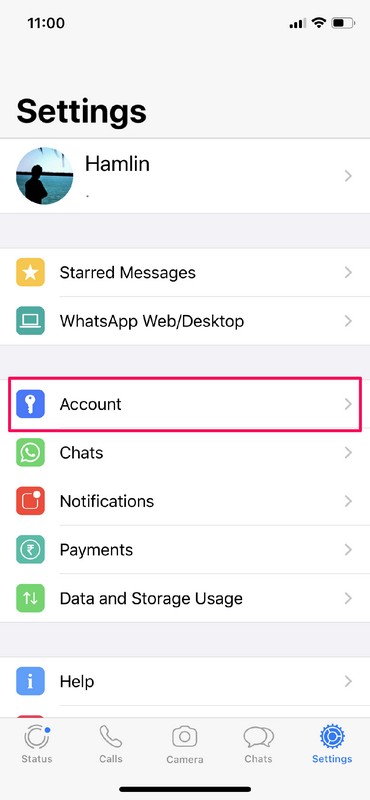
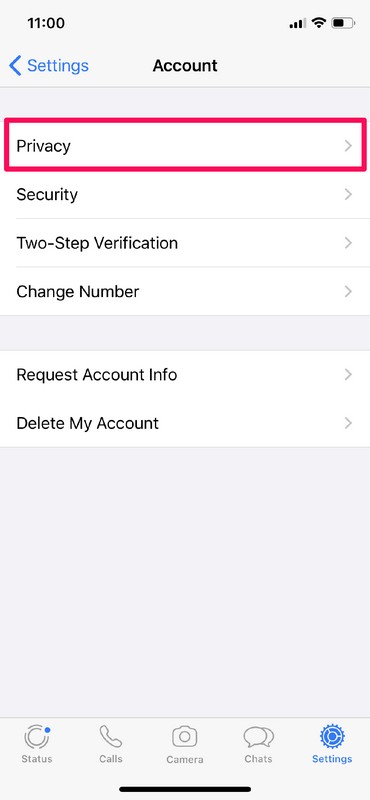

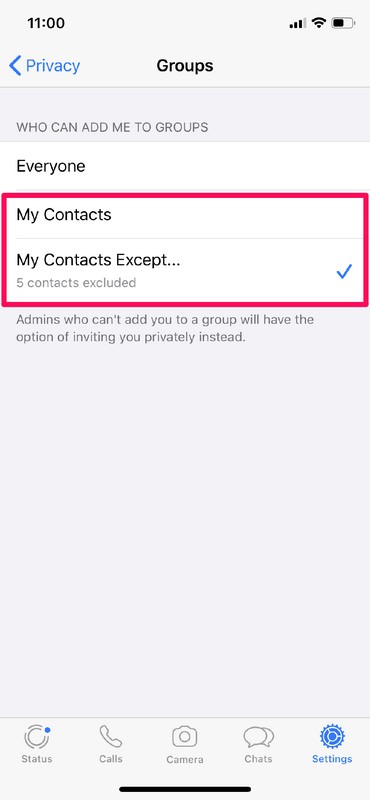

They should just have a option that asks you if you want to join this group, yes or no. Will make it simpler.
I know a better way to avoid that annoying issue: leave WhatsApp at all. I’ve done and I don’t miss it.