How to Enable Flash Player on Chrome

You may have noticed that though Google Chrome offers native support for the Flash player plugin, but it’s now disabled by default within the browser. Thus if you want to use Flash on Chrome, you must enable Flash Player manually through the Chrome settings.
This tutorial will show you how to enable Flash Player on Chrome web browser.
Enabling Flash is an easy process but because Flash has some potential security risks and other issues associate with it, only advanced users should enable Flash and use it if they know what they’re doing. For example, sometimes a website requires Flash to function properly, or to load certain elements (Mint graphs are a prominent example of this).
Keep in mind this feature will only be available in Chrome for about a year, as Chrome is set to remove Flash from the browser and Adobe is also going to end Flash support as well.
How to Enable Flash on Chrome Browser
Enabling Flash in Chrome is the same on Chrome for Mac and Windows, or any other Chrome browser with Flash player support.
- Open the Chrome browser, then go to the following URL:
- Locate the setting for “Ask First” and toggle the switch to the ON position
- This will enable Flash in Chrome until Chrome is quit and relaunched
- You’ll see a list of sites where you can manually block or allow Flash listed below in these settings, you can adjust as appropriate
- Now visit any website where you wish to use Flash in Chrome, when Flash is available to load you can click into the URL bar to enable it on that website
- Alternatively, you can visit the following URL in Chrome, replacing the site name “www.CHANGE-THIS-URL-EXAMPLE.com” as needed to customize Flash abilities directly:
chrome://settings/content/flash
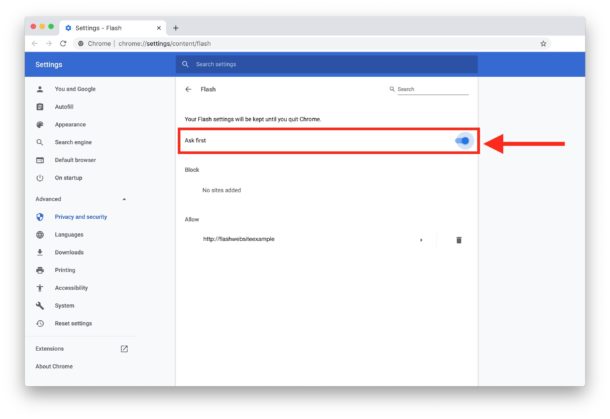
chrome://settings/content/siteDetails?site=https%3A%2F%2Fwww.CHANGE-THIS-URL-EXAMPLE.com
So that’s how you enable and use Flash in the latest Chrome web browsers on Mac or PC.
Remember, Flash is going to be deprecated from Chrome and by Adobe at the end of the year, meaning later versions of the browser will not include native support for Flash at all. Thus if you want to use Chrome and Flash down the road, you’d need to keep an older copy of the browser installed for those purposes. Chrome will automatically keep itself updated however, but you can disable Chrome automatic software update and Google Software Update if you wish to preserve an older copy, often it’s best to do that in combination with having an installation of Chrome Canary so that you can have the most recent version of Chrome available as well as each new version typically includes important security improvements and fixes.
If you have a SWF file you can play and view it on the Mac as shown here, which may be useful if the Flash file you are looking to play or site you are looking to use it on is locally stored.
This is obviously specific to Google Chrome, and many other web browsers in modern MacOS releases do not support Adobe Flash Player at all. If you happen to be running an earlier version of Mac OS X and have the plugin installed, you can uninstall Flash Player from Mac (which is probably recommended at this point given it’s going to be deprecated eventually) and continue to use Flash in Chrome as detailed above.
Do you use Flash player still for some websites? Did you find the above tips helpful for using Flash in Chrome? If you have another approach or any tips, tricks, experiences, or advice, share in the comments.


This is already obsolete. Chrome took away the ask first button.
You have to enable Flash in Chrome for it to be able to ask to use the Flash player plugin, that’s how it works. If you don’t enable it via the ask to run Flash option, it’s not available to run.
A lot of banks still use Flash… behind the times.
I stopped using Flash couple years ago. I am surprised at how many sites still use it though. Comcast was still streaming its content online in Flash last I checked. They offered it with my broadband package but declined to use it because it required Flash Player. I was sort of surprised a big media company like Comcast would still use it?