How to Recover Lost or Deleted iCloud Drive Files or Documents

Worried you might have lost iCloud Drive documents or files? Or perhaps you’re wondering if you can recover a deleted file or document from iCloud Drive? Don’t panic, you can probably restore and recover those files from iCloud Drive using the procedure we’ll discuss here.
Files, documents and other data that we constantly use for school, college, and work purposes are always extremely valuable. Some of you may have your important data, files, work presentations saved on your iPhones and iPads to quickly access them when you’re on the move. Apple’s iCloud Drive service has made it easier to back up all these files and securely store them on the cloud, which you immediately could access it from all your Mac and iOS devices. That being said, it’s not too hard to accidentally lose your files, documents and other data, because sometimes all it takes is a mistaken deletion, or a failed or interrupted upload, or even a botched software update.
If you’re one of those iPhone or iPad users who lost your data because of a corrupted iOS update or you just accidentally deleted a couple of files, don’t fret. You’ve come to the right place, and you very well could recover and restore those lost iCloud Drive files.
In this article, we’ll be discussing how you could recover all your lost documents & files from iCloud.
How to Restore Lost or Deleted iCloud Drive Documents & Files
This procedure will aim to help you recover your data from iCloud Drive, whether that data has been lost, deleted, or removed. Follow the step-by-step instructions to use the restore process with iCloud:
- Open any web browser like Chrome, Safari, Firefox, etc. from your PC, Mac or iPad and head over to iCloud.com. Sign in to iCloud by clicking on the “arrow icon” once you’ve typed in your Apple ID and password.

- Once you’re in the iCloud homepage, click on “Account Settings”.

- Now, simply click on “Restore Files” under the Advanced section located at the bottom of the page, as shown in the screenshot below.

- You’ll get a new pop-up window where iCloud will start searching for the files stored on the cloud. Give it a few seconds. Once it’s done searching, you’ll get a list of all the recoverable files that can be selected as per your preference. Simply choose the files you want to recover by checking the boxes and click on “Restore”.

- iCloud will now begin the restoration process. If you have plenty of files to recover, you’ll need to wait a couple of minutes. Once it’s complete, just click on “Done” to exit out of the window to and end the procedure.

That’s pretty much all there is to it.
The restored documents and files will immediately be available across all your devices as long as they are logged into the same Apple account and Apple ID with iCloud enabled.
It’s worth noting here that you can’t complete this procedure from a mobile browser, unless you request the desktop site for iCloud.com first.
Additionally, if you manually turned off iCloud on your device beforehand, you will be unable to recover your files as they weren’t backed up to the cloud.
By default, iCloud backup is enabled on your device, and everyone should keep that feature on for myriad reasons including potential data recovery, easy device transitioning, amongst other reasons.
Every Apple ID is provided with 5 GB of free iCloud storage when they sign up for an Apple account. That might not seem like much, but it’s actually adequate to store most simple documents and files unless you’re a power user, or you plan on storing a lot of photos or other stuff in iCloud. If you are a heavy iCloud user, or have a few devices that you want to backup to iCloud, then iCloud plans range in cost from $0.99, $2.99 and $9.99 per month for 50 GB, 200 GB and 2 TB storage space respectively. For the most part, there’s really no reason to have iCloud disabled unless you have serious privacy concerns or have no use for the cloud features it offers.
Apple’s cloud storage platform brings a lot of convenience to the end-user and works seamlessly across Mac and iOS devices. If you have all of the iCloud features turned on, then all your data gets synced and backed up, including contacts, photos, files, etc. are automatically backed up to the cloud when your device is turned on and connected to power.
Were you able to restore your lost iCloud Drive files with this method? We really hope you’ve successfully managed to recover all your lost documents and files from iCloud using this trick. If not, what issues did you run into? Make sure to let us know your thoughts and opinions on iCloud Drive data recovery in the comments section down below.

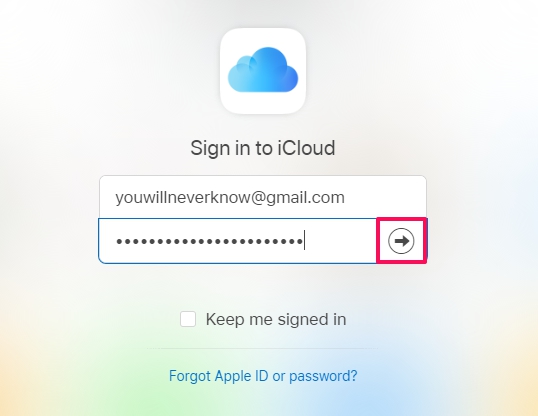
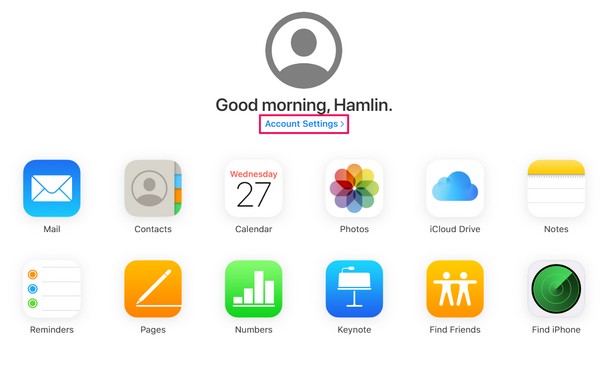
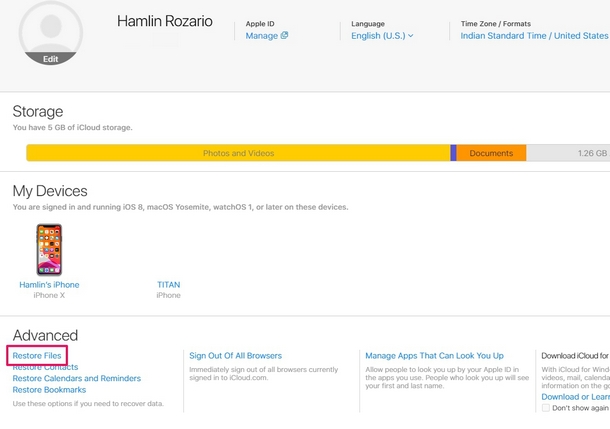
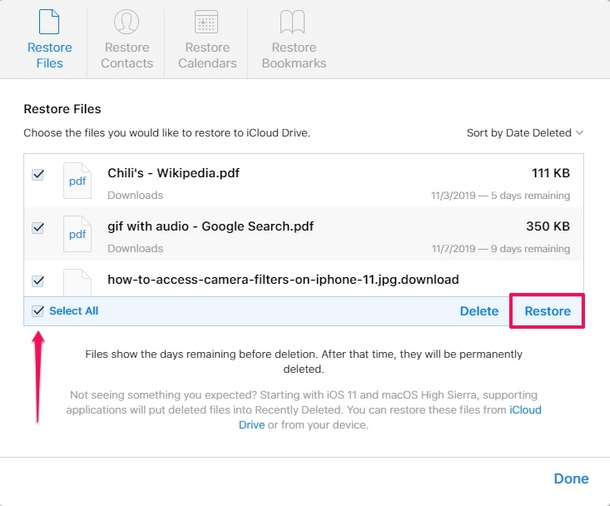
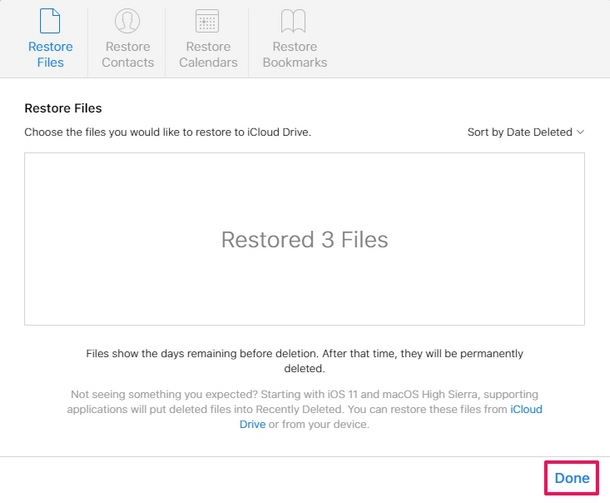

An entire contents of a very important folder that I know for a fact were saved to my icloud got deleted after my update. The folder’s still there but every file inside it is gone. I’ve tried all the above-mentioned suggestions, plus a few extra.
Even tried saving the documents that were still in my old iPad – I could see them there when it wasn’t connected to the internet and tried to airdrop them across to safety. Unfortunately the second the wifi went on my files just got wiped.
I would appreciate any help with this situation. I am certain these files were saved to icloud even though my space was low/out. The older documents were definitely uploaded.
I really need them back – it’s years worth of work that should have been safe so please contact me with any information
I’m seeing a lot of people with the same issue, iCloud simply deleting files. My husband tried to restore his files, and 6000 files are just gone. They simply aren’t there, so restoring isn’t possible with either of these methods. I see no response to people with this issue on here. Can you please help? Its dire.
I have tried everything. I have 50 GB storage (am paying for extra) in iCloud. It was uploading (syncing?) a 28, almost 29 GB file, and got stuck… for a few days. I couldn’t get it to move. I couldn’t access the file. It’s over 200 hours worth of work on a family history book. Silly me… I thought iCloud was secure and a good place to store…. and didn’t bother doing a back up (after years of doing so before I used iCloud). My file is gone; completely gone. And the usage bar now shows I have 46 GB free. It should be way less… so I am assuming the file is gone –
toast. I have tried all of the suggestions you’ve made & others have made; looked up all kinds of Apple support guides… I will never ever trust iCloud for anything anymore. I’m so angry & dismayed.
Thank you so much! After taking the stated steps, I initially only saw three files, but when I selected all, it noted that there were six files that were recovered, including the file that I needed! Whew!
I went into I cloud but can’t go to advance it stops a my devices what’s the problem
hi i lost all my files in icloud. i had moved all photos out of photos into a folder i made on icloud storage, so the pics dont show in photos and can only be accessed there. i usually back up to computer, but havent in a few days. the issue is my iphone 7 always gets full regardless of the 2T storage i pay for. so im trying to figure it out because i use garage band to record my original music. It wouldnt let me save, open, modify or otherwise access my songs (band files) because it said my 32 gigs was full on the phone. so i was looking at storage and it said a huge amount, like 19 gigs was used by “other data”. i found it was app data so i tried to delete thinking it was backed up on cloud. it said deleting it would remove all app data from my phone and other devices. i thought oh, app data so just things related to apps, not my stored files on icloud for which i still had 1.7 terabytes of storage avail. so i did it, and walla it deleted my files on icloud that had photos, wav, or band files in them which basically destroyed my entire account and caused loss of songs i wrote , performed, and spent hundreds of hours mixing. i tried to recover them, through standard methods and got some of the band files back, but only versions i deleted myself and many were simply lost. the recently deleted folder had only the folders, and no files. so i got back 19 empty folders to remind me how much i lost. i literally hate iphones and icloud at this point. is there a way to get my app data back along with my files. i seperated them from app folders thinking it would protect them, since they were unavailable in the apps. why else have 2t storage? I also lost my documents and literally a few thousand pics and videos that i purposefully stored outside of “photos” to protect them. im so pissed please help.
I tried this and was told there were no files to restore. I am missing everything prior to 2017; I’ve been using the computer and saving documents since 2011.
When I try to restore deleted files, the wheel spins, then it says “unable to restore file, try again later.” It’s still not working. HELP!!!
My recent notes have completed disappeared from my icloud. I did not delete them, they just vanished. They do not show up under recently deleted. My last time machine backup was in 2018, so I was only able to recover my oldest notes that way. Everything else in icloud is fine, the notes stored in gmail and on my phone are fine, but even Apple couldn’t help me locate my most recent notes. Any ideas?
Thank you so much for this. You have saved me from a lot of stress and anxiety.
Wow! Thanks very much. This saved my arse. I was melting under pressure and devastation. My entire term paper vanished from my Mac after I force restarted the computer. I frantically search everywhere until I decided to log in to iCloud to see if there is any hope. Then I came across your guide to look in Account Settings (I wouldn’t have found that otherwise). Thank you!!!!
When you say a failed or interrupted upload could cause you to lose files or documents, would you know that you lost documents if that happened?
I mean, you’d know if you lost all your documents, but could it cause you to lose just some of them?
Please help! My files are not showing up under the recently deleted tab. The files were deleted today. I was using my iPhone to clear storage and accidentally deleted them and they are gone off my IPad. They don’t show up in recently deleted on either device. I was using the notability app.
Very helpful! for some reason when I did the restore my files (With .wavor .song extensions) all became folders. Any idea why this would happen? And how to fix it?
Can this be done on Android phone
Yes you can access iCloud.com through an Android phone using any modern web browser like Chrome
My iPhone 6 is in recovery mode. I have tried to update the software but it says I don’t have enough memory Space, I tried restoring it to factory settings and it’s saying I have not enough memory. I have about 3.1g free space now after deleting ALOT of my pictures but still my phone won’t restore or update, What can I do pls? The software size is 2.84g. Do I need to delete more photos? Or what do I do pls?
I would like to find out if I can recover my whattsapp messages. I eccidentally deleted them on my iPhone 7s
Recently I’ve had all my photos erased by a pcs metro worker. All i ask her to was to clear my password. she erased two years of my photos. What can i do.
What about an entire icloud account? I stupidly allowed a good friend who is familiar with apples features ( sigh android user here) to create my icloud account. And everything was written down on a paper that of course is litterally no where. I’ve tryed so many ways to just simply log back in. An cant!!! I’m so angry with myself. An of course. Apply is crazy about security and in no way was support helpful at all. Like how the hell does APPLe get away with lockimg someone account. An litterally refuse to let the owner gain access! I have all my documents work folders and reports. All my references and all 3 of my kids extremely important things all saved please if someone anyone can help I’d forever be at your dire need !
Recovering files or data from an iCloud account requires access to the account directly. If you don’t have access to the account because you can’t remember a password or login, the best thing to do for your scenario is go through the process of resetting a forgotten Apple ID or iCloud password
https://osxdaily.com/2014/12/23/forgot-apple-id-password-reset-recover/
What about deleted photos ?
Yes, you can recover deleted photos on the iPhone or iPad directly using the Recently Deleted album, or through iCloud.com
https://osxdaily.com/2014/11/07/recover-deleted-photos-from-ios/
Oh, wow, thank you for this! I had no idea about it and learned the hard way that it is a bit too easy to accidentally delete files while working in Byword for iOS. I really like that application, but got anxious about using it after a particular experience. This is really helpful! :-)