How to Restore Lost Calendars from iCloud
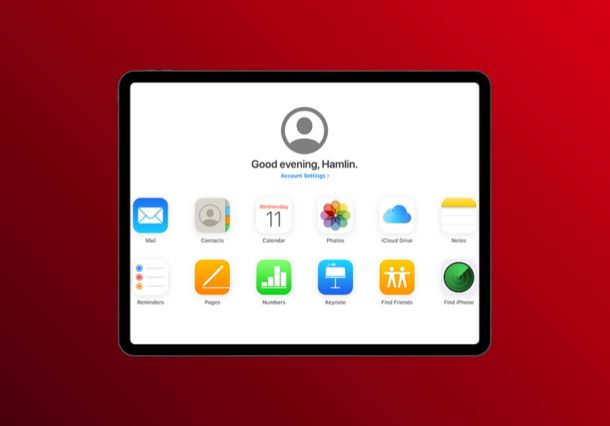
If you’re an avid iPhone or iPad user, there’s a pretty good chance that you use the Calendar app to schedule events or add reminders in order to keep track of your appointments throughout the week. Thanks to Siri, it just takes a couple of seconds to create an event or reminder too. These reminders and calendar events are automatically synced across all your Apple devices by harnessing the power of iCloud, so they’re readily available no matter what device you use.
But what happens if you lose your Calendars and calendar data? Losing calendars and reminders data can be stressful, but this article will show you how you can restore lost calendars and reminders using iCloud. You can initiate this data recovery process from any Mac, Windows PC, or device with a full desktop web browser.
There are a variety of situations that could cause a loss of calendars and reminders data. Rarely, iOS users might run into various issues while trying to update the system software and this could potentially wipe the data off your device. Additionally, you could even lose access to your Calendar events if you forgot to transfer your data after purchasing a new device. So, if you’re one of those iPhone or iPad users who lost their events and other reminders, you’ve come to the right place. In this article, we’ll be discussing exactly how you could recover and restore all your lost calendars & reminders from iCloud.
How to Restore Calendars & Reminders from iCloud
Let’s take a look at the necessary steps to recover missing calendars, events, and reminders data using iCloud. Note if you don’t use iCloud for syncing and backing up your data from iPhone and iPad, this feature will not be available to you.
- Open any web browser like Chrome, Safari, Firefox, etc. from your PC, Mac or iPad and type iCloud.com in the address bar. Log on to iCloud by clicking on the “arrow icon” once you’ve typed in your Apple ID and password.

- Head over to the settings section within iCloud by clicking on “Account Settings”, located right below your name and profile photo.

- Here, simply click on “Restore Calendars” under the Advanced section which is located at the bottom of the page. This will open a new pop-up menu.

- Now, you’ll notice multiple archives of your calendar events and reminders. Click “Restore” next to the date before you lost your data. It’ll a few minutes for the restoration to complete.

- Once you’re done, click “Done” to close the window and end the process. Restoring your calendars from an archive will cancel and recreate all scheduled events. Additionally, all shared information related to a calendar event will be removed as well.

That’s all there is to it.
The archive of calendars you chose to restore will replace the existing calendars on all your devices logged into the same Apple ID.
The current calendar events on your devices will be saved and backed up to iCloud as a separate archive.
In addition to recovering calendars, Apple’s iCloud website also allows you to restore contacts, files and documents from iCloud Drive, and Safari bookmarks too. However, it’s worth noting that these data recovery features cannot be accessed from a mobile browser, so if you’re trying this procedure from an iPhone, you’re out of luck (though you can try this tip to login to iCloud.com from iPhone by requesting the Desktop Site if you can handle working with the small tap targets).
Considering how iCloud backup is turned on by default on all supported Apple devices, restoring your lost calendar events shouldn’t be much of a hassle, but it’s important to use iCloud to have access to these feature. If you ever manually disabled iCloud at some point for whatever reason, this procedure will not help you recover your lost data.
Every user who signs up for an Apple ID account is provided with 5 GB of free cloud storage space which is usually adequate enough to store most contacts, calendars, bookmarks, etc. However, if you want to back up your photos, or a full iPhone or iPad, you’ll likely need to subscribe to one of the paid plans that offer more storage.
With iCloud enabled, you don’t have to heavily rely on physical storage, as your data is automatically backed up to the cloud whenever your device is turned on and connected to power. You will need a consistent and reliable internet connection however, and the faster the better if you’re going to be uploading and downloading a lot of data.
Didd this help you get your lost calendars and reminders back to your iPhone and iPad? Did you manage to recover and restore all your scheduled Calendar events and other reminders? What do you think about the seamless experience that iCloud has to offer? Do let us know your thoughts and opinions in the comments section down below.

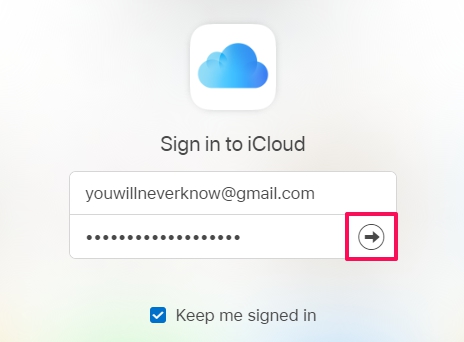
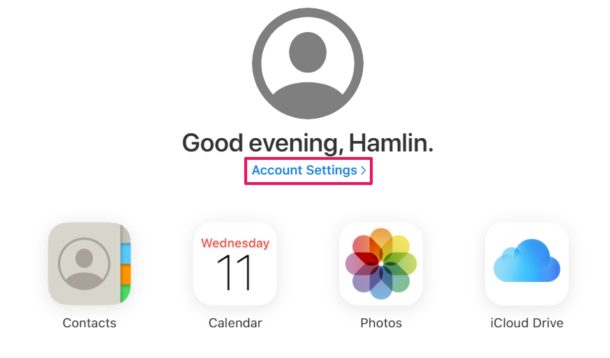
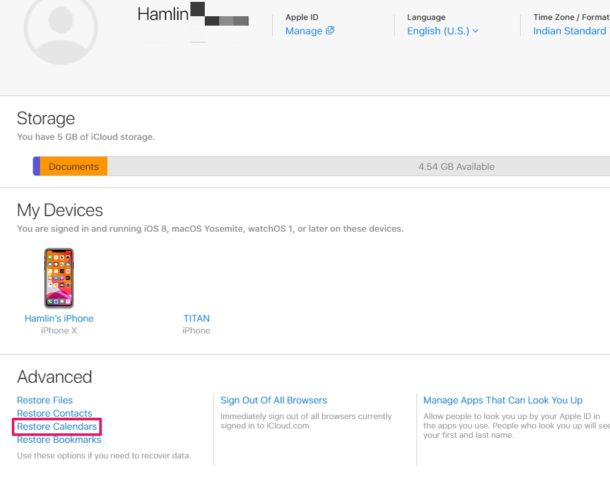
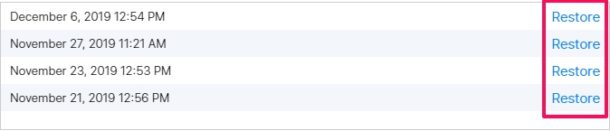
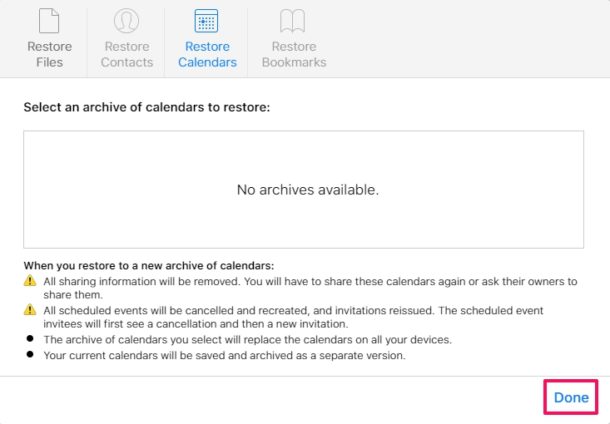

This was published 2 years ago and the restore function for calendars is not working still.
damn, I am trying to restore my accidentally deleted calendar and it is not working.
all good advice, till you find yourself in the situation i am in , which is the restore wont work :( it refuses to restore and comes up with a web site error, then try to restore an earlier version and get the same result, it renders the icloud useless for calendars as you cannot even create a new one on you mac, as every-time you try it, it attempts to open the corrupt icloud one :( – off to google calendars
Is having the same problem now and been in contact with Apple since last tuesday so more than a week and they still have not fixed it. I hate being without my calendar for that long.
Does the icloud.com feature “Restore Calendars” really restore reminders as well? I find no indication of this in the sequence of web pages documented in your article.
It should be clarified that if the reminders are on the Calendar, they will be restored. In other words if you use the Calendar to set reminders for those dates that will be restored, but not data from the Reminders app. A bit confusing, but that’s iCloud and each are different.