How to Handoff Safari from Mac to iPhone
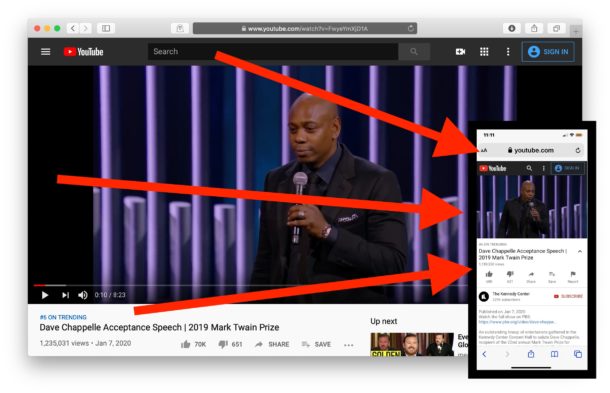
Have you ever stumbled into something while browsing the web in Safari on Mac that you’d like to continue reading, watching, or listening to on your iPhone? This is the perfect scenario for the Handoff feature, which allows you to pass an app session from one Apple device to another so long as a few conditions are met.
This article will show you how to use Handoff to pass a web page from Mac to iPhone.
To be able to use Handoff with Safari from Mac to iPhone, all devices must be using the same Apple ID and iCloud account, Handoff must be enabled on Mac and iPhone, and the devices must be within relatively close range of one another. The rest is quite simple and just a matter of knowing how the feature works and how to access it.
How to Open Safari Handoff Pages on iPhone from Mac
This is how you pass a Safari webpage session from Mac to iPhone using Handoff:
- From the Mac, open Safari and navigate to the website you want to Handoff to the iPhone
- From the iPhone, have the device in close proximity to the Mac then open the Application Switcher (on iPhone’s without a Home button, swipe up from the bottom of the screen, whereas on iPhones with a home button double-click the Home button)
- Look at the bottom of the application switcher on iPhone to find “Safari – From (Mac Computer Name)” and tap on that
- The webpage that was open on the Mac will instantly open on Safari on iPhone, right where you left off
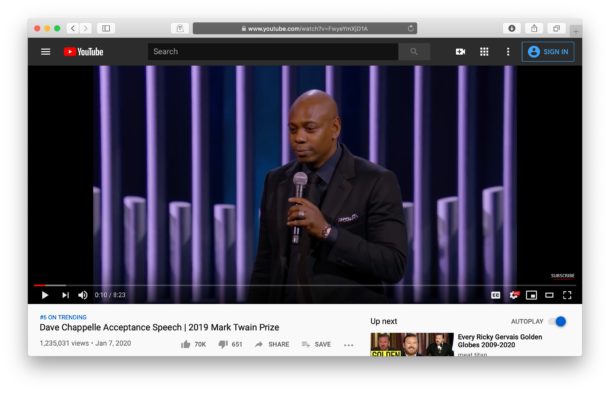
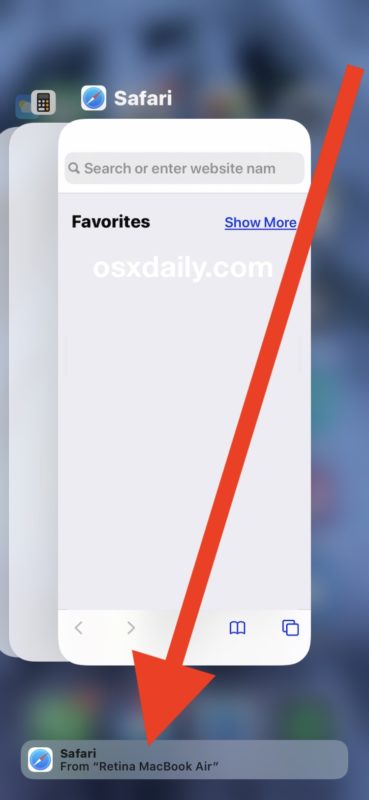

Now you’re free to view the webpage on the iPhone that was open on the Mac. If it’s an article read away, if it’s a video keep watching, if it’s a podcast or song or other music then you can keep listening.
This article is obviously discussing using Handoff for sending Safari web pages between a Mac and iPhone, but you can also rely on Safari and Handoff between other Apple devices too, for example using Handoff with Safari from iOS to iPadOS, iOS to iOS, or iPadOS to iPadOS, and you can go Mac to Mac as well. As long as it’s an Apple device and supports Handoff, the feature will be available to use. And obviously this is focusing on Safari, but Handoff works with other Handoff compatible apps as well, which includes just about every Apple application.
If you want to Handoff Safari from Mac to iPad, the process is similar except that you will find the Safari Handoff page in the Dock of modern versions of iPadOS. All else is the same. Of course this article is focusing on Mac to iPhone however, but the principles are the same.
Handoff works seamlessly, quickly, and very well. If you’re experiencing issues with Handoff you’ll want to make sure the devices are nearby, that Bluetooth and wi-fi are enabled on all devices involved, that they’re using the same Apple ID / iCloud account, and that the versions of system software are modern enough too support the Handoff feature (virtually anything vaguely recent supports Handoff so this is unlikely to be the issue unless your Mac or iPhone is very old).
Do you use Handoff to send Safari browsing sessions from Mac to iPhone? Do you use Handoff for other purposes? Let us know your thoughts in the comments below.


The issue is consistency between various operating systems (macOS, iOS, and iPadOS). I have iMac (Mid-2010) running macOS 10.13.6 High Sierra, iPad Air running iOS 12.4.5, iPhone Xr running iOS 13.3.1.
All of three devices have Handoff enabled, yet I am able to see the Handoff with Safari between High Sierra and iOS 12 only. My iPhone’s Safari doesn’t display any tabs from either iMac or iPad and vice versa.
It’s really frustrating when Apple incorporates the planned obsolescence features in the newer and newer operating systems when the older devices are perfectly capable of running them.
I recalled the intense backlash against Apple a few years ago when many older Mac devices were cut off due to “older” Bluetooth module. With next update was this feature “restored”.
After I upgraded my iPad and iPhone to iOS 11, I received the unexpected warning that new Apple Book app required Mojave on Mac to use all of features. The newly created highlights, notes, and page holders no longer sync with older iBook app in my iMac running High Sierra.
I am really furious that my iMac 27″ couldn’t be upgraded to Mojave or Catalina due to the incompatible ATI Radeon video cards. ATI had issued the drivers to make its video cards work with Metal, but Apple refused to certify them. My older MacBook Pro 17″ (Mid-2010) has been upgraded to Mojave and Catalina thanks to DOS Dude.
Apple touts its deep commitment to the environmental protection, yet it does the hypocritical “planned obsolescence” as to force us to discard the older but perfectly working ones and buy newer devices.
Handoff appears to be not quite seamless as it should be and was touted by Apple. Its component named “Universal clipboard” hasn’t worked steadfastly in a long time. I run High Sierra along with Mavericks and Lion. Universal clipboard was introduced with Yosemite back in 2014, so by 2017-2018 you would think it would have entered the stage of maturity, but that’s not the case. I rarely use Universal clipboard just because of its sheer inconsistency and the lack of stability if, say, I want to share the contents of the pasteboard between Safari on my Mac and Pages on my iPhone. I also noticed it has troubles passing the input both ways: it sometimes can paste from iPhone to Mac but not vice versa and when it does then the latency is insufferably big. I wouldn’t say I use Handoff terribly often and that this is the all-or-nothing life-saving feature, but I do make occasional use of calling and texting SMS messages from my Mac by using iPhone as a proxy which is nice but with such alternatives as Viber with its user base massively surpassing that of Apple this isn’t a big deal in every older macOS that doesn’t sport Handoff.
Some facets of Handoff had long paved the way into some 3rd party apps such as Prowl for iOS and the compatible solutions that let send the clipboard from Mac to iPhone in a number of ways and if you have Growl installed, you can customize notifications all you want.
My iMac is limited to High Sierra and handoff is not yet used (or perhaps it’s because of my iMac’s mid 2011 creation date). My work around is to save the webpage to the Reading List and with iCloud it’s available to all devices via Safari. Simple enough and effective.
macOS High Sierra did support handoff, maybe you just have it disabled by mistake, check the setting on all your devices just in case.