How to See Your Recently Played Songs in Apple Music

Would you like to see a generated playlist of songs you’ve recently played and listened to on Apple Music? You can do that easily from iPhone, iPad, and iPod touch. This goes beyond just browsing your Apple Music listening history, as you’ll get a playlist generated just for recently played songs.
If you’re an iPhone or iPad user the chances are good that you use the default Music app for listening to your songs. There’s also a pretty good chance that you’ve perhaps subscribed to Apple Music streaming service. Given how well the service integrates within the Apple ecosystem and works seamlessly when used along with other Apple devices, many users really enjoy the Apple Music experience.
Apple Music, just like other streaming services like Spotify, Tidal, etc. allows you to create, manage and share playlists. However, many people are too busy to be constantly creating new playlists in Apple Music or updating existing playlists to keep up with new releases, and this is exactly where smart playlists come into play. By default, Apple Music curates a set of playlists that are automatically updated based on your listening habits, which include Top 25 Most Played, Recently Played, Recently Added and more playlists.
Are you an Apple Music user looking to find your recently played playlist and see what songs have made you groove in the past few weeks? In this tutorial we’ll be discussing exactly how you can see your recently played songs in Apple Music.
How to See Your Recently Played Songs in Apple Music
If you’re not an Apple Music subscriber, don’t fret, as you don’t really need a subscription to access this smart playlist. Simply follow the steps below to find your “Recently Played” within a matter of seconds.
- Open the default “Music” app from the home screen of your iPhone or iPad.

- Head over to the “Library” section within the Music app.

- Here, tap on “Playlists” which is the first option under Library.

- In the Playlists menu, scroll down until you find the “Recently Played” playlist and tap on it.

- Here, you’ll see all the songs that you’ve recently listened to, on your device using Apple Music. If you scroll all the way down to the bottom, you’ll see the total number of songs in this playlist as well as the duration for all the songs combined.

That’s pretty much all you have to do in order to access your recently played songs within the Music app on your iPhone and iPad.
Now, if you’re busy doing something, let’s say you’re driving and can’t really afford to fiddle with the app to switch between songs, you can simply select any of the songs in this playlist and keep listening to your favorite music for hours without even having to touch your device.
Our music listening habits keep changing on the regular. That song that you absolutely fell in love with this week might not even be one of your favorites a few months later after you’re tired of hearing it a billion times. Since this smart playlist is automatically kept updated based on what you’ve been listening to recently, you can always rely on it when you just want to sit back and relax to enjoy your music.
In addition to this Recently Played playlist, the stock Music app also curates smart playlists for Classical Music, 90’s Music, Recently Added and Top 25 Most Played songs regardless of whether you’re an Apple Music subscriber or not. However, if you are a subscriber, you could enable iCloud Music Library on your iPhone and iPad to sync your playlists seamlessly across all your Apple devices.
Don’t forget Apple Music can be a social experience too, and you can share your playlists from Apple Music easily from iPhone and iPad with other users of the streaming service, why keep the music to yourself?
We hope you managed to find all the songs that you’ve been recently grooving to on Apple Music. What do you think of Apple Music’s smart playlists? Will you be using this playlist on your next workout, drive, walk, commute, flight, or road trip? Do let us know your thoughts and opinions in the comments section below.

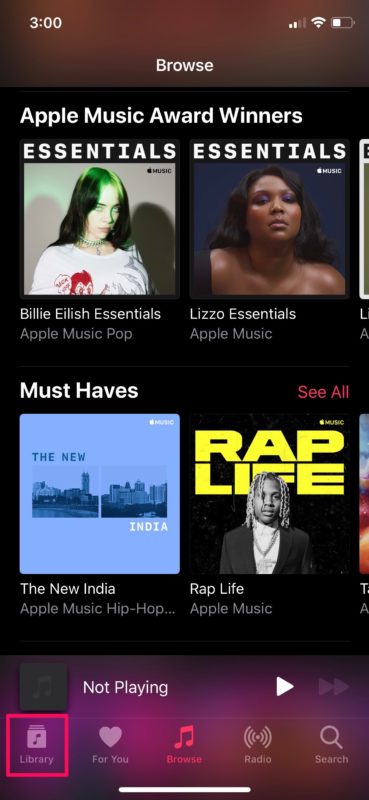
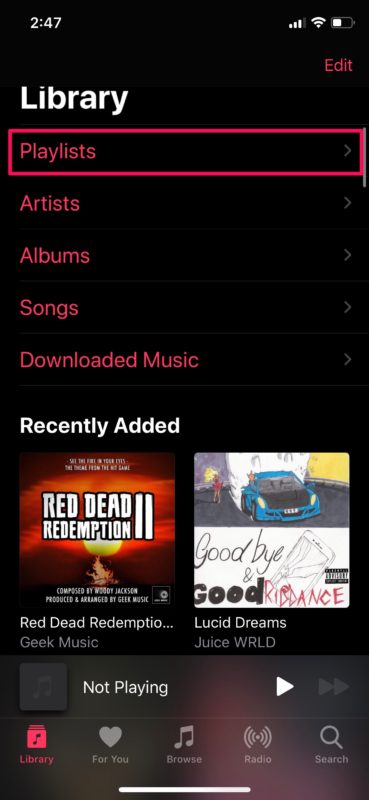
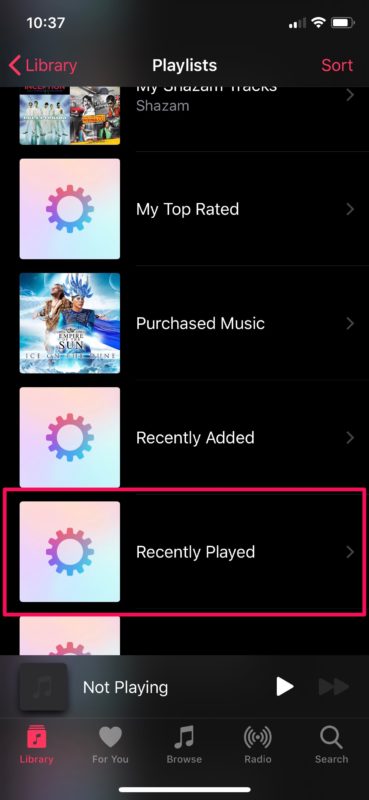
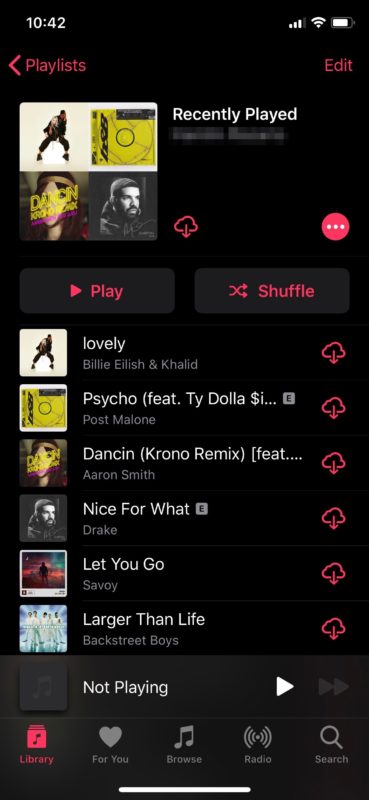

I don’t see the “recently played” playlist anymore. I’m on 14.4.
These recently anything playlists do not appear on my iPhone 6s. It’s been maybe 6 weeks since I dipped into Apple Music online. Do you have any ideas as to how I can see these recently played songs? Thanks.
This is pretty much bullshit. Apple changed something and I have already thrown an iPhone X and destroyed it due to this nonsense. THERE IS NO RECENTLY PLAYED LIST OR IF THERE IS ONE IT DOES NOT UPDATE!!!!!
Sorry, I use Music daily and there is no such playlists on my devices…
Must be something else missing in this?