How to Stop Kids from Deleting Apps on iPhone & iPad with Screen Time

Do you want to stop yourself, your kids, or other family members from deleting apps that are installed on iPhones and iPads? Thanks to the Screen Time feature, you can easily disable the deletion of apps and it’s fairly simple to set up.
Screen Time allows iOS and iPadOS users to keep a check on their smartphone usage as well as offers a lot of parental control tools to restrict the features that children and other family members are able to access. Blocking the ability to delete apps is one such parental control tool that might come in handy, especially if you don’t want your kids to delete parental control apps and other apps of importance from their devices.
Here we’ll be discussing exactly how you can use Screen Time to prevent deletion of apps on both the iPhone & iPad. This obviously has use cases beyond just parental controls, so use it however it’s most appropriate for you.
How to Block Deletion of Apps on iPhone & iPad with Screen Time
Screen Time requires a modern version of iOS or iPadOS, so make sure your iPhone or iPad is running the latest available version before you go ahead with this procedure. Now, let’s take a look at the steps.
- Open the “Settings” app from the home screen of your iPhone or iPad.

- In the Settings menu, scroll down and tap on “Screen Time”.

- This will take you to the Screen Time menu in iOS. Here, scroll down and select “Content & Privacy Restrictions”.

- Here, tap on iTunes & App Store Purchases, as shown in the screenshot below.

- Now, tap on “Deleting Apps” located right under store purchases & re-downloads.

- As for the last step, simply select the option “Don’t Allow” to block deletion of apps.

And that’s how you prevent yourself, your children, or anyone else from deleting apps from their iPhones and iPads.
By blocking the ability to delete apps, you don’t have to worry about yourself or your children deleting apps you don’t want them to, whether by accident or intentional.
Apart from preventing deletion of apps, Screen Time has tons of features and can also be used to stop in-app purchases, block websites, playback of explicit music and a lot more. This functionality has made it a lot easier for parents to keep a check on their children’s device usage.
Similarly, you can also restrict your children from installing apps from the App Store using Screen Time. If you’ve giving your iPhone or iPad to your children for temporary use, make sure you use a Screen Time passcode, so that they don’t end up changing your settings.
If your iPhone or iPad is running an older version of iOS, you will still be able to block deletion of apps by heading over to the Restrictions section within settings. So, regardless of what iOS device you use, you shouldn’t have an issue restricting app deletion for your family members.
Did you manage to successfully stop your kids from deleting apps on the iPhone or iPad they use using Screen Time? What other parental control features do you use to restrict your kids’ smartphone usage? Do let us know your thoughts and opinions on Apple’s Screen Time in the comments section down below.

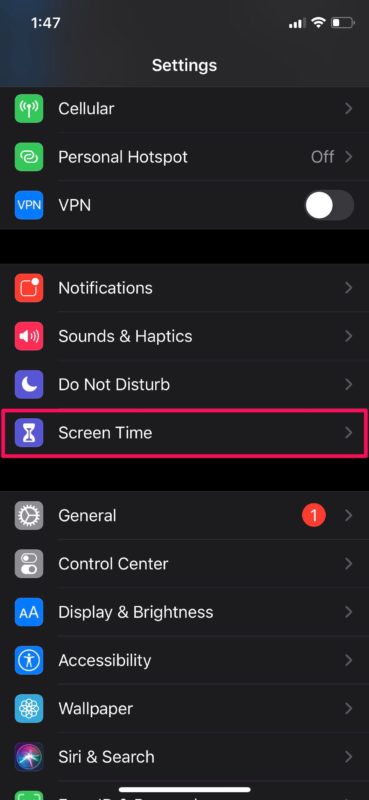

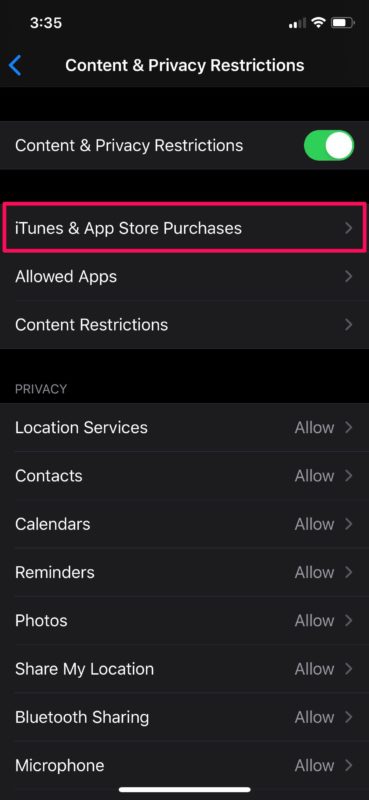
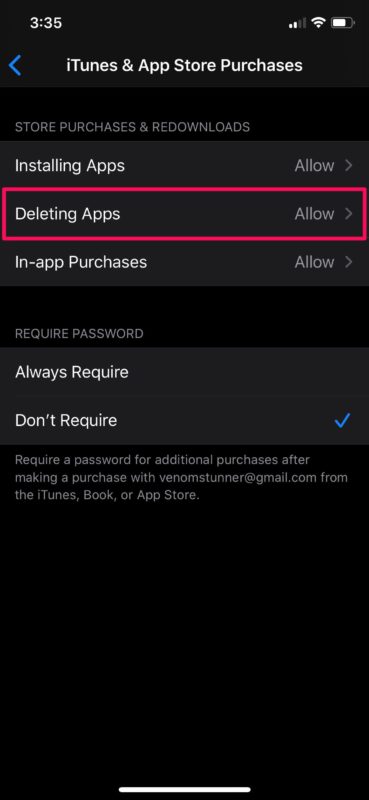


My 3yo has recently found a new hobby and that is deleting every app on every iPad in the house in record speed. Today he deleted everything he could on my iPad, in all folders down to the last app, including Procreate and all my illustrations since the last back-up (which had -unfortunately- been a while and I didn’t notice). What a mess. Thank you for writing this blog post. No need to start digging into the settings. You are my hero! :-)
Have gotten frustrated with my iPhone accidentally deleting apps because I left my finger/palm on the screen too long while holding it. I was looking for a way to prevent this and thought this procedure would do the trick. I’m using iOS 14.2 and the instructions don’t seem to change a thing. Maybe because I answered that I was setting up my own phone (rather than a childs) when activating screen time?
Yet another post from OSX Daily which has nothing to do with OSX. As previously stated this newsletter should be renamed iPhone/iPad Daily. Now unsubscribed.
Hi Richard, this is a post about how to prevent deleting apps on the iPhone or iPad, it is not about the Mac or Mac OS X, and no we are not going to rename the newsletter or site.
Let’s try to keep rants and off-topic information out of the comments sections. As you may know, our site covers all topics related to Apple products including Mac, iPad, iPhone, Apple TV, Apple Watch, etc, we have been doing this since 2006 and and will continue to do so for the foreseeable future. Because of the broad range of topics, it’s easiest to simply not read and comment on the articles that do not interest you, much like you don’t have to watch TV shows or read newspaper articles that don’t interest you. Not everything will be of specific interest to everyone, that’s simply the nature of how covering broad topics and publishing works.
Anyway, sorry to see you unsubscribe from the free newsletter. You can subscribe again at any time if interested.
App delete blocking is important to prevent kids from downloading (or sideloading) apps on their device and then deleting them before the parents can check the device. I caught my son when he downloaded a VPN app to get around the firewall filters at school. Once downloaded, he could not delete it, so I found it.