MacOS Big Sur Announced with New UI – Screenshots & Features

Apple has announced the next major system software release for Mac; MacOS Big Sur. The release is named after Big Sur, a stunning stretch of coast line in Central California south of the San Francisco Bay Area.
Versioned as Mac OS 11 (or 10.16, depending), macOS Big Sur includes a visual overhaul and a variety of new features and capabilities that further blur the lines between Mac, iPhone, and iPad.
Let’s check out some of the new features of MacOS Big Sur.
Redesigned Visual User Interface in MacOS Big Sur
Arguably the biggest change to macOS Big Sur is visual, as the user interface (UI) has received another facelift.

Visually, MacOS Big Sur looks quite a bit more like iOS 14 for iPhone and iPadOS 14 for iPad, except on the Mac of course, with a more spacious design, more curves, and more transparency in UI elements.

There’s obvious design cue sharing between MacOS and iPadOS now with an extra bright stark white interface (dark mode is still supported for those who are not a fan of bright white), shared iconography, rounding of Dock icons, the inclusion of Control Center, an updated Notification Center with widget support, shared symbols, and much more.

There are also updated UI sound effects too.
Control Center on the Mac
Control Center comes to the Mac with MacOS Big Sur, and much like on iOS and iPadOS it’s also customizable.
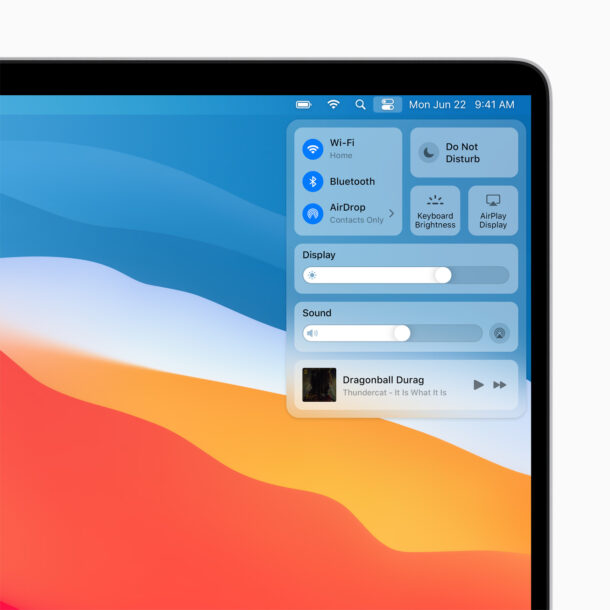
iOS & iPadOS Apps in MacOS Big Sur
Apple is allowing MacOS Big Sur to run iOS and ipadOS apps directly on the Mac desktop. That means you can run your favorite iPhone apps on the Mac.
This feature may be tied to the Mac transition to ARM processors which was also announced at WWDC 2020, and how it works with Intel Macs remains to be seen.
Updated Notification Center
Notification Center in MacOS Big Sur gets an overhaul visually with widget support and interactive notifications.
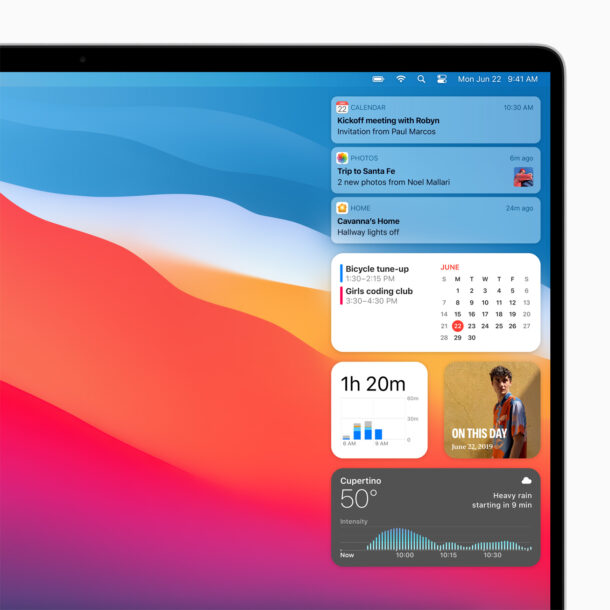
Safari Updates
Safari gains the ability to set custom backgrounds of the start page, a new tabs view with thumbnail previews, improvements to browser speed and battery performance, and a new Safari Privacy Report feature that aims to help user privacy.

Safari for MacOS Big Sur also gains language translation features, that allow you to instantly translate foreign languages on web pages.
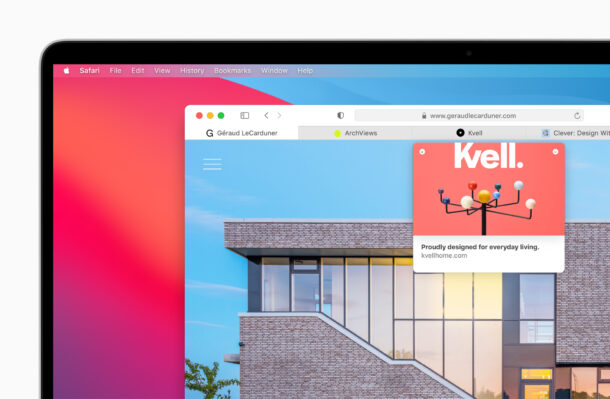
Messages Overhaul
Messages on the Mac is finally getting features that were previously only available to iOS and iPadOS Messages users, including support for Memoji, GIF picker, and more.

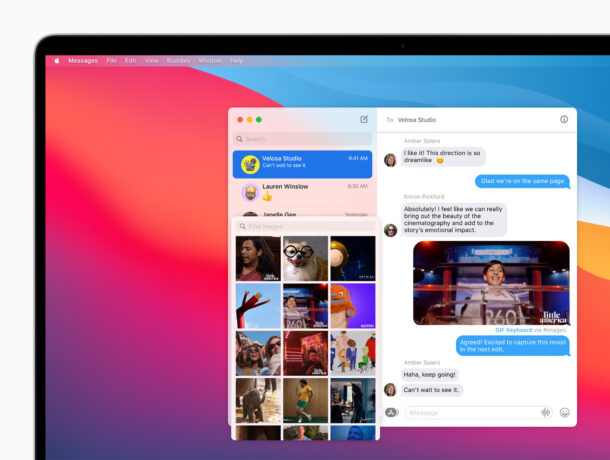
Messages for Mac also gains features from Messages in iOS 14 and iPadOS 14, including pinned messages, group messaging improvements, and better search features.
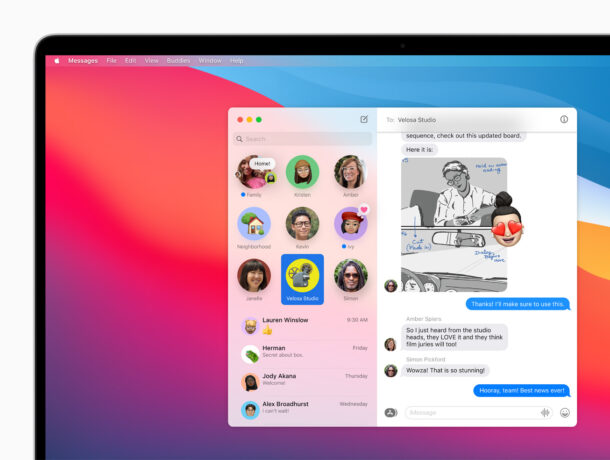
Maps Planning
The Maps app is redesigned for MacOS Big Sur, and aside form the visual changes you will also find a new Guides feature that pulls data from sources like Lonely Planet.

You can also make your own Maps ‘guides’ and share them with other people.
Privacy & Security Features
Improved security and privacy features arrive on MacOS Big Sur, including privacy reports in Safari, and privacy details on apps downloaded from the Mac App Store.
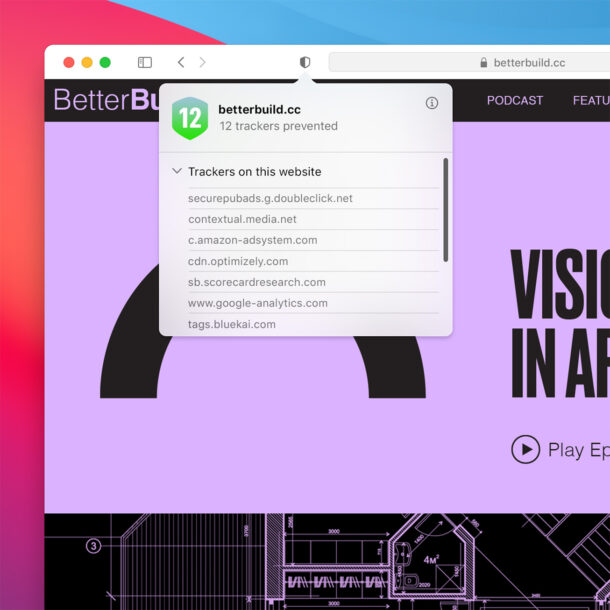
macOS Big Sur also includes as a cryptographically signed system volume to protect tampering of the core OS.
MacOS 11 or MacOS 10.16?
During the WWDC 2020 keynote for MacOS Big Sur, a screenshot displayed macOS Big Sur as version MacOS 11, however developer betas are labeled as MacOS 10.16.
What will be the official version is perhaps still in the air, but labeling it as macOS 11 seems likely.
MacOS Big Sur Release Set for Fall 2020
MacOS Big Sur will be available in the fall of 2020, according to Apple. This likely coincides with iOS 14 for iPhone and iPadOS 14 for iPad, which are also set for fall 2020 releases.
Currently, macOS Big Sur is in developer beta, and a public beta is expected to debut in July.


Big Sur broke ScreenShot. I am unable to select portion of the screen and copy it to other app.functions. How do I fix this? or is ScreenShot dead?
As with any new version, Big Sur needs to be tweaked. Some of my software are not working. I have contacted the software manufacturers and they are correcting the issues with Big Sur. So far I have received one updated software which is compatible with Big Sur.
You can always go back to NT!
Death before Big Sur or Catalina!
Mojave rules. It just works.
What is osxdaily.com going to do this fall when the name of this website becomes obsolete? THAT’s what I wanna know.
Hey Joe, osxdaily.com has been around since 2006 and will be for as long as it remains viable to do so. If people continue to find our info about various Apple products to be interesting, useful, and helpful, then onward we go!
As for naming, it would not make sense to relabel a site every year when a new software release comes out or naming conventions change. Ultimately naming doesn’t mean too much and that is widely accepted, for example “New York Times” is not simply a paper about the happenings of New York anymore, and an “iPhone” is significantly more than a phone. But if you have any suggestions or thoughts, feel free to share them!
Ah, the iOSification of Mac OS… great for some no doubt.
I am excited to see what performance is like though for this OS and am curious how the ARM chips will perform once they’re not limited by cooling issues. Interesting days ahead.
Adobe Just launch the new update of their suite and icons already came rounded and same style like new mac BIG SUR update. !
…once the ‘eye candy’ wares off, I’m almost certain that Big Sur will prove to be less then what I was hoping for…
Just getting so sick and tired of Apple ‘forcibly changing my workflow’ every few months. It’s a given that Apple native apps will seem zippier to most but I suspect real work will suffer! Like the transitions from Sierra/High Sierra to Mojave and even worst to Catalina.
I long for the days of a rock solid OS built by Job’s Apple.
Good to see the messages improvements but as most folk use WhatsApp they are pretty acedemic. A built-in Apple-version of WhatsApp would be welcome.
I wonder what the vintage Mac cut off will be for OSX11?
few things I absolutely don’t care: WiFi, messages, emoji and iPhone and iPad integration.
I don’t use wifi. My keyboard and mouse are wired. Yes, it’s because of too much radiation and EMF all around us. So, the less of them the better.
I refuse to use iPhone, as Apple doesn’t care about their high SAR values in iPhones. While Samsung does care and have a whole department devoted to this. My Galaxy J7 has SAR around 0.5, while iPhone has around 1.7 if not even more.
Looks ok. But anything is better than catalina. I hope they haven’t broken yet more things with this one.
Still on Mojave myself on probably my last Mac I will ever buy. Not interested in Apple turning Mac’s into basically a iPad with a built in keyboard and touchpad. Actually it’s starting to sound like Mac’s are becoming expensive Chromebooks. Linus has a great new video on how the Macbook Air’s are so throttled over their poorly designed thermal cooling. Or did Apple simply throttle the Macbook Air’s on purpose to make their ARM performance look better? Yeah I kept my 2019 Macbook Air about two weeks and noticed huge issues with thermal throttling. Maybe at least the ARM chips will hopefully stay cooler?
I also use Mojave primarily, I would not personally touch Catalina in any professional capacity.
Big Sur looks interesting but I am not convinced it is a better UI, I do not like the all white appearance it hurts my eyes, and the dark mode is not friendly to my eyes either. What happened to a neutral UI?
Also there seems to be no mention of improvements of the problems and issues with Catalina, networking, performance, dependence on wi-fi, etc, so that is concerning.
And I do not have any interest in iPhone and iPad apps on the Mac, I use a Mac because it’s much more powerful.
Apple seems to be bent on merging the Mac with iPad and I do not have interest in that either.
I’m using this on a 2018 MacBook Air which thermally throttles (I frequently work outdoors in the shade and the MacBook Air is constantly overheating even in 70° temperatures, kernel_task spins up and makes the fans go haywire and the computer is virtually unusable while that happens). It’s frustrating, but aside from the keyboard and performance and thermal issues I like this Mac.
I don’t know what to do as a lifelong Mac user, stick with Mojave I guess… it may be the last. I have an iPad Pro but it’s just not even 1/10 as capable as a Mac. I guess I would go to Windows or Linux to maintain a desktop and file system if I had to?
What a contrast to when Macs were being championed by geeks and hackers and programmers, this article from 2005 will make you weep when thinking of the Mac today
http://www.paulgraham.com/mac.html
My 2010 MacBook air upgraded to Mojave just this friday and loves the OSX! the battery lasts longer, the commands and interface is very responsive and the overall feel is smooth, like snow leopard. The MBA can sync with the iPad, I have PAGES now, yippies!
i think the MBA has seen the last and useful upgrade and i will explore the computerworld from 2021 and beyond on my beloved Dell XPS.
They barely have Catalina working right and now they go to Big Sur…. I think they are changing too fast. I love the photo of Catalina Island.. I come from CA and love it and from the article Big Sur has a bunch of color swirls.. There are fantastic photos of Big Sur I wonder why not keep with that and make it nice. the new iOS must be different cause every app has updated itself at least once. I am waiting for the apps to get it right.
When will the Public Beta for Big Sur be available?
The article says JULY.