How to Use Remind Me When Messaging on iPhone & iPad

Do you want to be reminded about something when you’re messaging someone on iPhone or iPad? Perhaps you want to have a reminder that comes up when you’re texting a friend, colleague, or family member. That’s easy to do, thanks to a nifty feature that was introduced in the latest versions of iOS and iPadOS. With this capability, your iPhone and iPad will alert you of what you wish to be reminded about when interacting with a particular person, so you don’t have to worry about forgetting what’s important.
“Remind me when messaging” is an interesting new addition to iOS devices and comes handy in various situations. Consider this feature as an extension to Reminders that has been available for years now. You might have certain things in mind that you want to discuss with your friends while you’re chatting with them, but sometimes you tend to forget them, or by the time it strikes your mind, it’s too late. Well, Apple aims to resolve that issue altogether with this feature.
If you’re interested in how you can use remind me when messaging on both the iPhone and iPad, read on to learn how this great feature works.
How to Use Remind Me When Messaging on iPhone & iPad
As mentioned earlier, this feature is exclusive to iPhones and iPads running the latest system software, meaning iOS 13 / iPadOS 13 or later. So, make sure your device is updated. Before you go ahead with the procedure, you need to have a reminder created. This can be easily done using Siri, for example “Hey Siri, remind me to send pictures”. Now, without further ado, let’s take a look at the steps.
- Open the “Reminders” app from the home screen of your iPhone or iPad.

- Here, simply choose “Reminders” under “My Lists” as shown below.

- Now, select the reminder you want to use and tap on the “i” icon to view more options.

- In this menu, simply tap on the toggle for Remind me when messaging to turn this feature on. Additionally, you’ll need to choose one of your contacts, in order to be reminded while texting them. So, just tap “Choose Person”.

- Now, select one of your contacts according to your preference.

- As for the last step, simply text the contact you selected and you’d immediately notice the reminder pop up at the top of the screen.

These are pretty much all the necessary steps that you need to follow to set up and use remind me when messaging on both the iPhone and iPad.
From now on, you don’t have to worry about forgetting things you want to talk about, when you’re messaging, conversing, and texting them on your iPhone or iPad.
The reminder will pop up at the top every single time you text that particular contact until you’ve marked at as completed. Additionally, you can also choose to remind you again later in the day or the next day, according to your preference.
This is certainly one of the worthy convenient features to be added to modern iOS and iPadOS versions, and it deserves a lot more credit for its practicality. Consider this as an extension to iOS Reminders that already provides a host of useful features, like being reminded about what you’re looking at on screen amongst many other capabilities.
Alternatively, there’s a quicker way to use this feature without having to go through your Reminder settings, by using voice commands. That’s right, you can simply make use of Siri to remind you when messaging one of your contacts. For example, in this instance, you could use the voice command “Hey Siri, remind me to send pictures when I message George Washington” to automatically create a reminder that pops up every time you text them.
Did you manage to successfully set up and use Remind me when messaging on your iPhone or iPad? What do you think about this nifty feature of Reminders in iOS? Is this a feature that you see yourself using regularly in the long run? Do let us know your thoughts and opinions in the comments section down below.

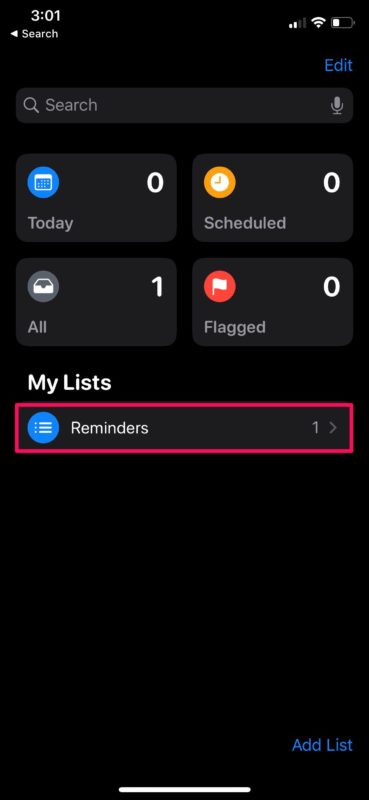
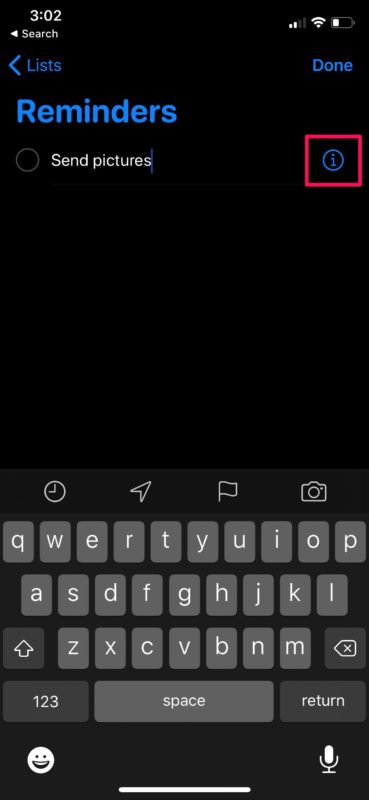
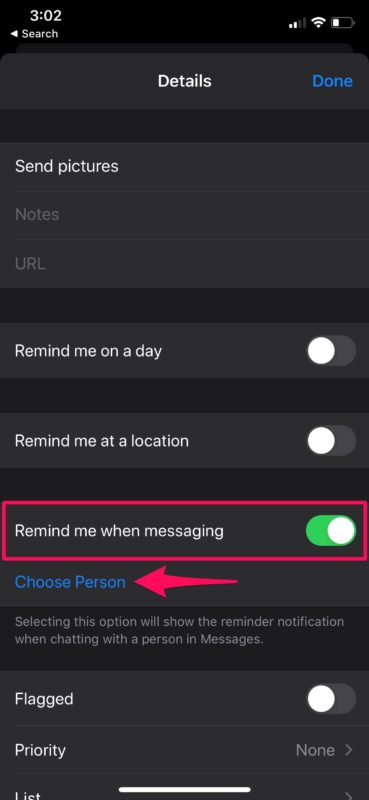

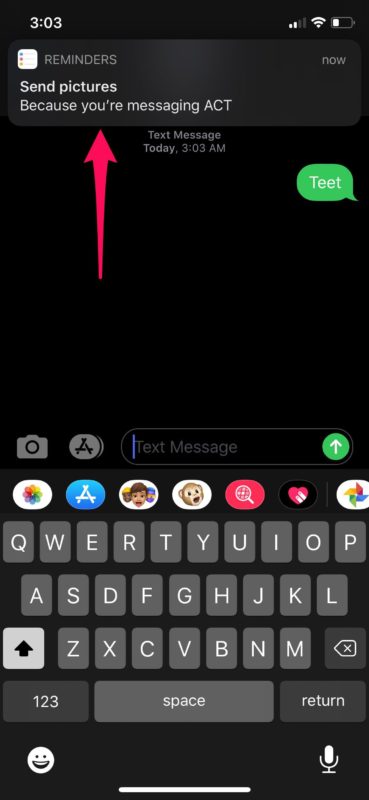

I can create the reminder, and set it to remind me when messaging, but when I open up messages and select the person, I don’t get the reminder.
WHAT AM I DOING WRONG?
Please help.
Thanks
Need sleep!!! Need shoes 2
Yes
Is the option available in Europe? I’m in France. I have iOS13.5. I cannot find the Reminders options when I open Reminders (Rappels).
Good tip! Thanks !
If you are going out of your way to text someone, you would already have in mind why.
The feature serves no purpose, imho.