MacOS Big Sur Beta 2 Download Available to Developers

Apple has released macOS Big Sur beta 2 to users enrolled in the Mac developer beta testing program.
Separately, iOS 14 beta 2 and iPadOS 14 beta 2 are also available to beta testers for iPhone and iPad.
MacOS Big Sur features a redesigned user interface, the addition of Control Center on the Mac, new Safari features including instant translation of languages, new features for the Messages app, and much more. You can check out some of the new MacOS Big Sur features here if interested.
Downloading MacOS Big Sur Beta 2
Any Mac user who is actively enrolled in the MacOS developer beta program can download macOS Big Sur beta 2 now from the Software Update section of System Preferences.
Always backup the Mac before installing any system software update.
- From the Apple menu, go to “System Preferences” then choose “Software Update”
- Choose to update macOS Big Sur beta 2 when it shows as available
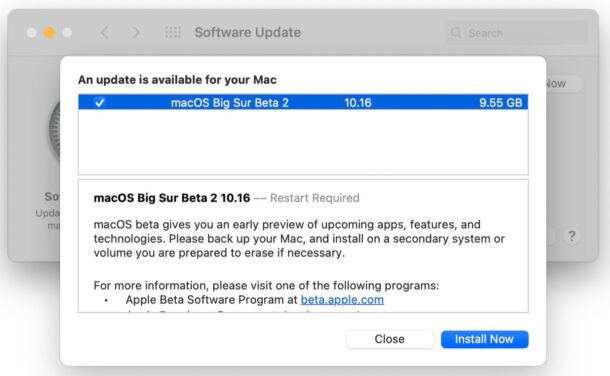
Installing macOS Big Sur beta 2 requires a reboot to complete the update.
MacOS Big Sur beta 2 continues to be labeled as macOS 10.16, though Apple seems to refer to the release as macOS 11 elsewhere in literature. Presumably the versioning discrepenacy will be figured out soon, perhaps by the time a public beta is made available.
Currently the macOS Big Sur beta program is limited to developers, but a public beta release will be available to the any interested beta tester in the near future.
MacOS Big Sur is set to be released to the general public this fall.

