How to Sync Music & Podcasts to Apple Watch from iPhone

Now that you have that shiny new Apple Watch strapped to your arm it’s probably time to get some of your favorite music and podcasts onto it. After all, what’s the point of having a miniature computer on your arm if you’re still going to carry your iPhone around with you? Spoiler: there’s no point. Thankfully you can sync both music and podcasts to your Apple Watch using nothing more than your iPhone.
You might expect to use the Music app for music and the Podcasts app for your podcasts. But no – what made you think it would be so simple?
It’s also important to note that the podcast functionality was added to Apple Watch with watchOS 5. If you’re using an Apple Watch that hasn’t been, or can’t be updated, you’re unfortunately out of luck.
How to Sync Music to Apple Watch
Open the Watch app on your iPhone to get started.
- Swipe down and tap “Music”.
- Tap “Add Music” beneath the PLAYLISTS & ALBUMS section.
-
- You can also let the Music app automatically sync specific playlists and music you might like by selecting options that appear in the “AUTOMATICALLY ADD” section.

-
- Choose the music that you want to sync to your Apple Watch.
- Put your Apple Watch on its charger.
That’s all you need to do. The music will then be synced to your Apple Watch – but only while it’s being charged. You’ll also see a status bar in the Watch app on your iPhone, too.
Open the Music app on your Apple Watch to listen via Bluetooth devices like AirPods and AirPods Pro.
How to Sync Podcasts to Apple Watch
Again, you need to open the Watch app on your iPhone to choose which podcasts sync to your Apple Watch.
- Scroll down and tap “Podcasts”.
- Tap “Custom” and toggle any shows that you want to sync to the “On” position.
- Alternatively, select “Listen Now” to add episodes from that automatically-generated playlist of recent episodes.

- Alternatively, select “Listen Now” to add episodes from that automatically-generated playlist of recent episodes.
- You can also configure whether you want to have Podcasts notifications to mirror those from your iPhone or customize them further.
Your Apple Watch will sync new episodes of your selected podcasts automatically, up to a maximum of three new per show.
Listening to music and podcasts is just two things you can do with your Apple Watch. Workouts are a huge part of the Apple Watch experience and it might just be the best alarm clock on the planet. But you Apple Watch can also be irritating, so be sure to disable those crazy-making Breathe reminders ASAP if they’re driving you up the wall.
Do you use your Apple Watch for music and podcasts? Or do you just rely on your iPhone or something else? Let us know your thoughts or experiences in the comments below.

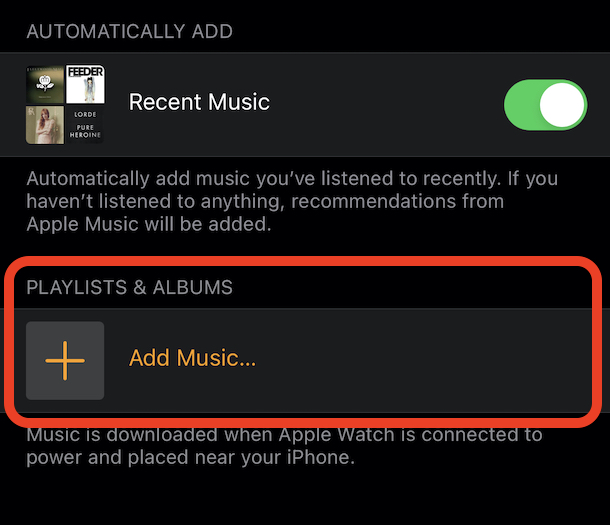
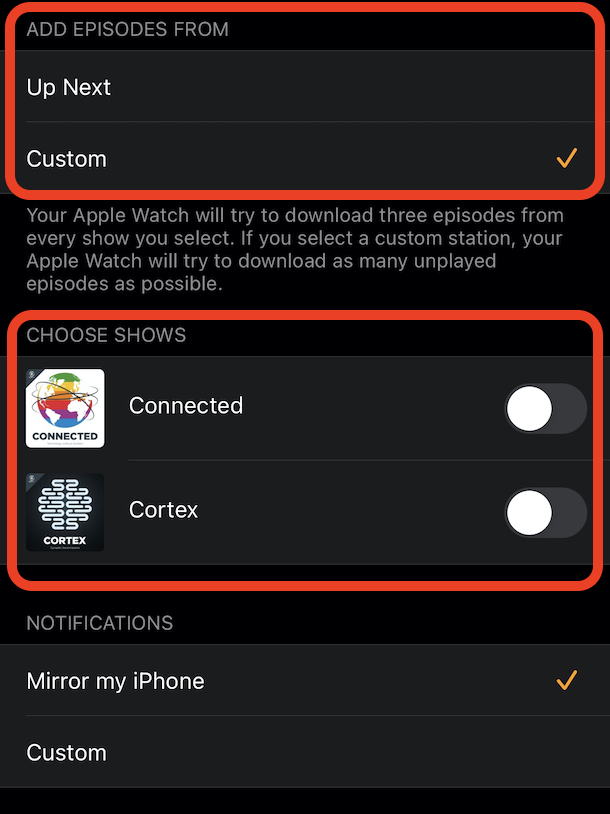

Thanks for this article.
thanks
Ah finally, I will be able to listen podcast from the watch. Thanks a lot!