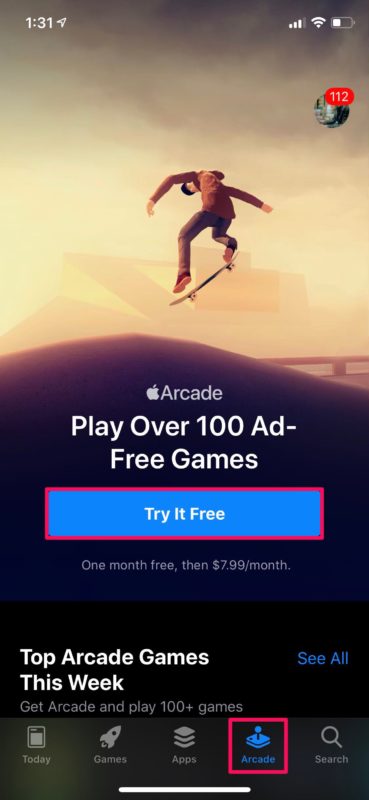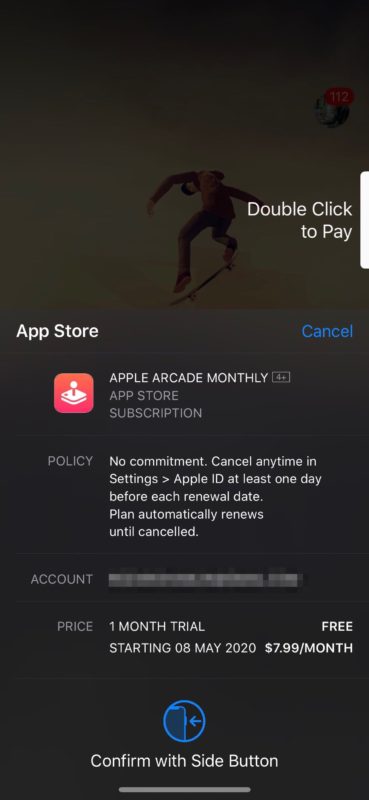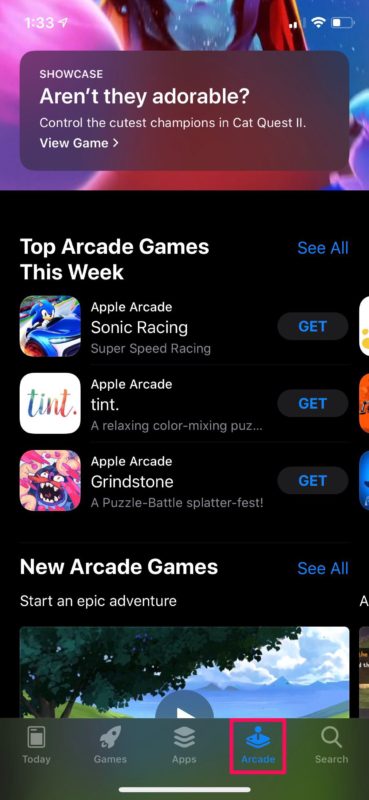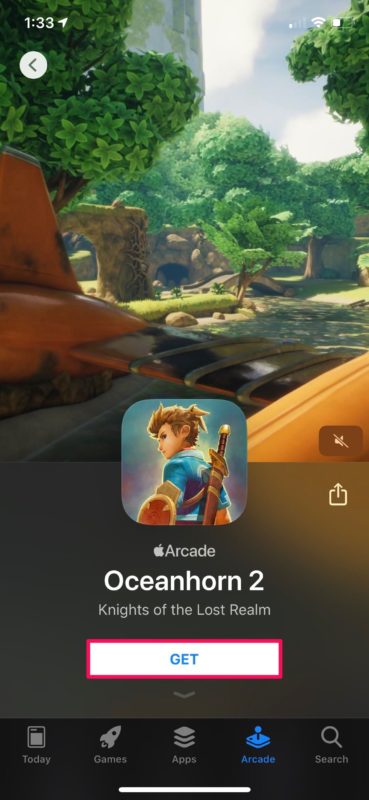How to Play Apple Arcade Games on iPhone & iPad

Do you want to play games that are uninterrupted by ads and don’t tempt you with in-app purchases? If so, you might be interested in Apple Arcade, a video game subscription service that gives you unlimited access to hundreds of exclusive ad-free games on iPhone, iPad, and Mac.
Apple introduced Apple Arcade a year ago alongside the release of iPhone 11 and iPhone 11 Pro. The games that are available on this platform are playable on the iPhone, iPad, Mac and even Apple TV. Apple Arcade games aren’t available on any other mobile devices, as the company has tied up with various developers to exclusively develop games for the service. For just $4.99 a month, iOS and Mac users can play hundreds of high quality games without having to pay an extra penny.
Interested in trying out this new service? Apple currently offers a one-month free trial for Arcade, so you can check if it’s worth it for yourself. If this sounds good to you, read on to see exactly how you can play Apple Arcade games on both the iPhone and iPad.
How to Play Apple Arcade Games on iPhone & iPad
In order to take advantage of the free trial, you need to have a valid payment method linked to your Apple account. That being said, you’ll only be charged once your trial period is over. Now, without further ado, let’s take a look at how you can access Arcade games on your iOS device.
- Open the App Store from the home screen of your iPhone or iPad.

- Head over to the Arcade section from the bottom menu and tap on “Try it Free”.

- Now, you’ll be asked to authenticate your purchase. Depending on the device you’re having, you’ll either have to double click your power button and use Face ID, or simply use Touch ID to subscribe to Apple Arcade.

- Once complete, you’ll have access to the entire Apple Arcade library. Go through the list of games that are available and choose one that you want to play.

- In the individual game’s page, you’ll be welcomed with a gameplay trailer. Simply tap “Get” to begin the installation of the game on your iOS device.

That’s pretty much all you need to do. Now, you will be able to open and play Apple Arcade games just like any other game that you download from the App Store.
If you’re not interested in the service after trying it out, make sure you cancel the subscription before the trial period ends. Otherwise, you will get charged for the service, as it’s set to automatically renew by default.
With Apple Arcade, you can switch between your iPhone, iPad, Mac and Apple TV while you play the game and pick up where you left off.
If you use family sharing on your Apple devices, up to six family members can access Arcade with one subscription, making the service even more affordable. That being said, Apple Arcade pricing varies depending on the region that you are signing up for it, so while it may be a couple bucks a month in the USA it can differ elsewhere. For example, in countries like India, Arcade costs just Rs. 99/month ($1.3 USD).
Although the games available on Apple Arcade won’t be available on any other mobile platform, they could be released on video game consoles like the Nintendo Switch and the PlayStation 4. A good example would be Sayonara Wild Hearts that’s available for $13 on the Nintendo eShop. Apple Arcade games if supported, can also be played using DualShock 4, Xbox or Made for iPhone/iPad game controllers, so you don’t have to always rely on touch controls.
We hope you had a great time trying out Apple Arcade on your iPhone and iPad to play games that are free of ads and in-app purchases. Are you planning to pay for the service or are you just going to cancel it before the free trial ends? Do let us know your thoughts and opinions in the comments section down below. And don’t forget you can also play Apple Arcade games on Mac and Apple TV too!