How to Chat with Apple Support
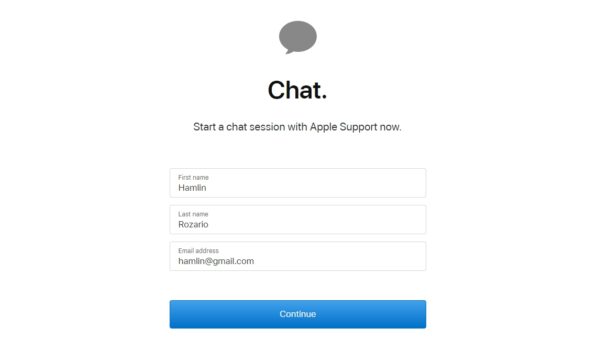
If you’re unable to resolve any issue that you’re facing with an Apple device or service despite reading our articles, you can always get in touch with an official Apple Support agent for further assistance.
Apple has always been lauded for its stellar customer service, but to chat with a live Apple agent you’ll have to go through a few steps first. Whether you’re facing hardware-related issues with your iPhone, iPad, Mac, Apple TV, Apple Watch, or you have questions regarding an accidental purchase from the App Store, or just about any other issue related to your Apple products, you can try to get it resolved by contacting Apple Support.
Never contacted Apple Support before? No problem, we’ll be walking you through the necessary steps to chat with an Apple Support agent within a couple of minutes.
How to Chat with Apple Support
You can follow these steps to quickly chat with a live agent at Apple Support from any device with a web browser. Without further ado, let’s get started.
- Head over to getsupport.apple.com from your web browser. It’s important to note that the chat support option may be unavailable for issues related to Apple services. So, make sure you choose any of the Apple devices listed here.

- Various device-related issues will be listed in this menu. Select the issue you’re facing with your device.

- Now, you’ll be shown a list of support topics. To quickly chat with a live agent, click on “The topic is not listed” as shown below.

- Next, briefly explain the issue that you’re facing and click on “Continue”.

- Now, you’ll see the “Chat” option. Click on it to start a chat session.

- There’s one last step before you can actually chat with the agent. You’ll either need to sign in with your Apple account and choose one of the Apple devices linked to your account, or manually enter the serial number, IMEI, MEID in the text field. Click on “Continue” when you’re done.

- Now, simply enter your name and email address and click on “Continue” to begin the chat session.

There you go. Now you know how to initiate a chat session with an Apple Support agent from any device.
When you start a chat session, your browser will open a new window for the chat. If you close it accidentally, you’ll have to go through the above steps all over again to chat with the agent. Wait time for the chat session is usually about 2 minutes or less, but this could vary depending on the time of the day.
Alternatively, you can talk to a live agent at Apple by calling Apple’s Technical Support number directly at 1-800-275-2273. Use this number if you’re impatient and you want to immediately talk to a human. Or, you can dial 1-800-692-7753 (1-800-MY-APPLE) and press 0 repeatedly if you don’t want to talk to the automated voice.
Chatting or talking to an actual person at Apple Support is usually the fastest way to resolve an issue you couldn’t successfully troubleshoot on your own, or with the help of third party sites and resources. Apple support reps are usually really helpful and well-trained, and should be able to assist you quickly.
Finally, it’s worth remembering that if you want to reach Apple support, you should make sure to do so directly through Apple.com, through Apple phone numbers, or through an Apple authorized support center.
We hope you were able to quickly get in touch with an Apple Support agent without much trouble. What problem are you facing with your device? Were you able to resolve it by talking to Apple? Share your valuable thoughts and experience in the comments section down below.

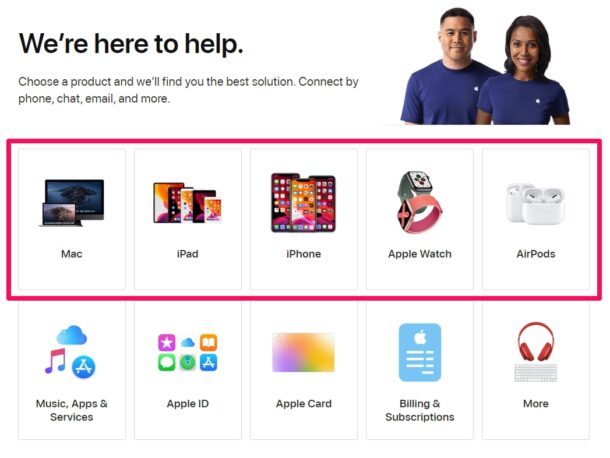

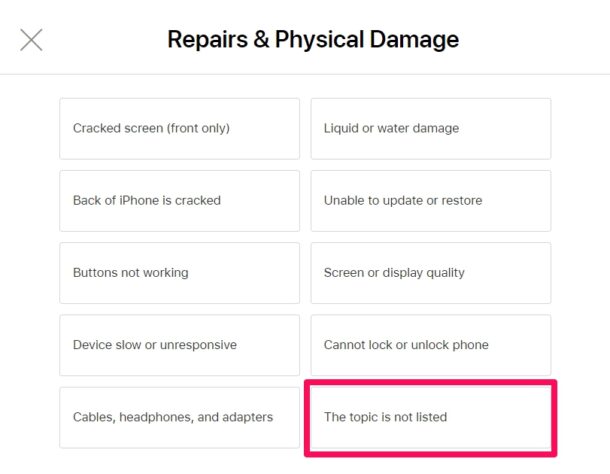
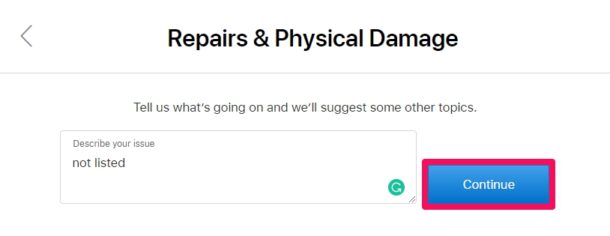
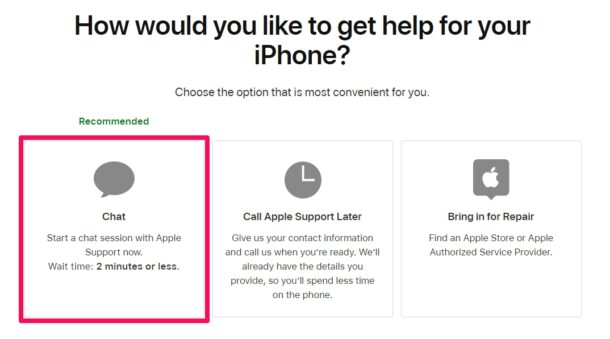
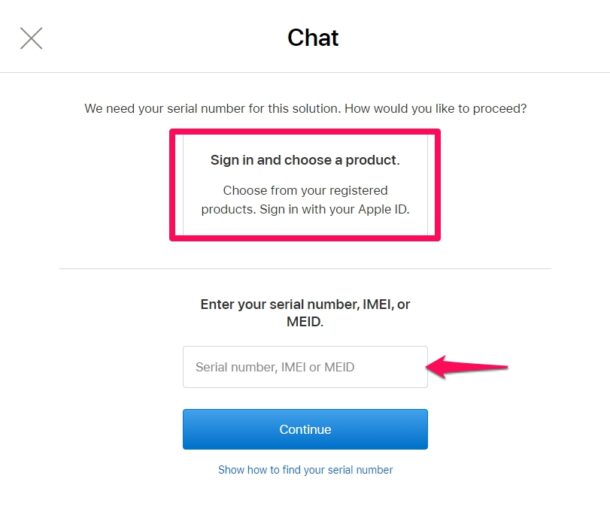
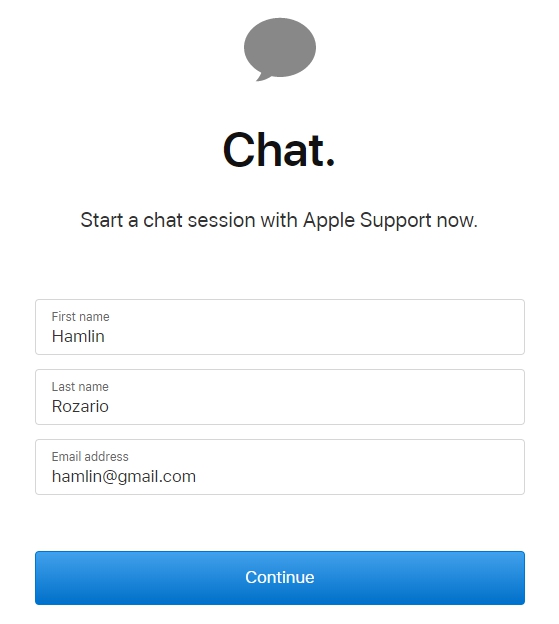

My WhatsApp number was mistakenly banned from using WhatsApp and I don’t know what may have been reason thank you.
I have lost my number to my Apple ID and because of that I can’t login to my Apple ID but I will like to use a different numbe
Need to reset my AppleID password. I known phonenumber by Apple is NOT AVAILABLE. When I use another Apple device then the system comes AGAIN with the question to fill in my phone number. It annois me to the maximum. Why not password recovery by my email address?
I want to replace my phone having lots of problems in 4/5 months
MTYZ0JZJNM I have a problem I need to fix please
I need a new Apple ID fit my IPhone I have used so many ID
I need someone to please call me
I need to delete current credit card number Apple is using to charge my account and give Apple a new current card,
I bought iPhone 8 plus from Thailand, but I am leaving in Dubai,
Dose will work in Dubai
Hello
In my iphone the vibration and sounds are not working. I have rest the settings,I have done hard reset by using sound button and lock screen button and hv offed the phone and kept like 5 hours and on the phone but it doesn’t work. vibration is not working speaker not working can take calls or hear anything videos doesn’t play due to this I hv updated the latest version also and yet not working. Earlier also I had the same issue once I reset the phone for like 3/4 times it’s working but now nothing works please say me a solution for this
Thank you
Got disabled from AppStore and itunes
Apple Support chat is available using the instructions provided, it is not disabled.
Having problems with MacBook air, forgot password and will not let me reset it. Getting very frustrated and uuugh! This was recommended to me it is refurbished. I also have an itunes account and cannot get to that too I have over 1,000 dollars in music and movies in that account. I do not have an iPhone so what are my options ? If non then I guess I wasted all my time and money. Should I just buy a different brand?
It is not letting me buy stuff in brawls stars there is a star loading why
I have hundreds of photo in each album from different time zone. I need to group name them with individual number for each. How can this be possible please. Thx.
I have lost my number to my Apple ID and because of that I can’t login to my Apple ID but I will like to use a different number
I’ve had good & BAD experiences with Apple support. Spent hour and a half concerning iTunes & why I can’t transfer my music back into it, and she hangs up on me. REALLY???? Had to call back 3 more times. Never resolved except now they want you paying monthly for Music in Catalina. Think I’ll go back to Mojave
If you choose to contact Apple by phone the advisor is able to use “screen sharing” so you can show her/him the problem. That is often much easier than trying to describe the problem!
Chatting is a great concept if you can type 60 words a minute.
Otherwise it’s a exercise in frustration. Especially since, I think, you can’t add a screenshot for clarity.
For some issues a quick chat is easy to resolve something, like an accidental purchase.
For complex issues, I think it’s easiest to speak with a live rep at Apple Support over the phone.