MacOS Big Sur Beta 6 Available to Download

Apple has released the sixth beta version of macOS Big Sur to users who are registered in the beta testing program.
Typically a developer beta version comes out first and is soon followed by a public beta release of the same build.
Separately, Apple also released iOS 14 beta 7 and iPadOS 14 beta 7 for iPhone, iPod touch, and iPad, along with new beta updates to watchOS 7 and tvOS 14.
Beta system software is less stable than final versions, but technically speaking anyone with a Big Sur compatible Mac can install the macOS Big Sur public beta right now. Due to the buggy nature of beta system software, it’s recommended to only install beta software on secondary devices that are not mission critical.
MacOS Big Sur 11 features a redesigned user interface, with brighter window elements and more white space, redesigned icons, and a refreshed Dock appearance. Additionally, Big Sur brings Control Center to the Mac, along with new features to the Messages app, instant language translation capabilities in Safari, among many other smaller improvements and changes.
How to Download MacOS Big Sur Beta 6
Don’t forget to backup the Mac with Time Machine before installing any system software updates, beta or otherwise.
- Go to the Apple menu, then select “System Preferences”
- Select the “Software Update” preference panel
- Choose to update macOS Big Sur beta 6 when it shows as available
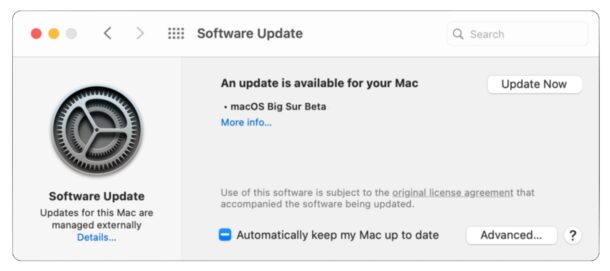
The Mac will reboot in order to complete installation of the latest beta release.
Apple has said the final version of MacOS Big Sur will be released to the general public sometime this fall, likely along with the final releases of iOS 14 and iPadOS 14.
Aside from the new macOS Big Sur betas, you can also find new beta versions of iOS 14 beta 7 and iPadOS 14 beta 7, along with tvOS 14 beta 7, and watchOS 7 beta 7.

