What Words Trigger iMessage Effects? List of iMessage Screen Effect Keywords for iPhone & iPad

The various screen effects that iMessage has to offer lets you spice up conversations and express yourself with more than just emojis, Memojis, and stickers. Whether you’re texting your friends or family members, using these effects make the conversations more interactive and enjoyable.
Although full-screen effects is a feature that you can manually select and use, iMessage also checks for certain keywords and phrases that can automatically trigger these messages effects to fill up your (and the recipients) device screen with balloons, confetti, fireworks, lasers, and more.
So, wondering what the trigger keywords are for iMessage effects? Read on as we’ll list out some of the popular iMessage screen effect keywords that you can try out on your iPhone and iPad.
List of iMessage Screen Effect Keywords
So far, we’re aware of a handful of major keywords and phrases that you can use to trigger screen effects within the Messages app on an iOS and iPadOS device. Here they are:
Congratulations (Confetti Effect)
When you want to congratulate someone for their achievements, simply type “Congratulations” or even “Congrats” to trigger the confetti effect on your screen.
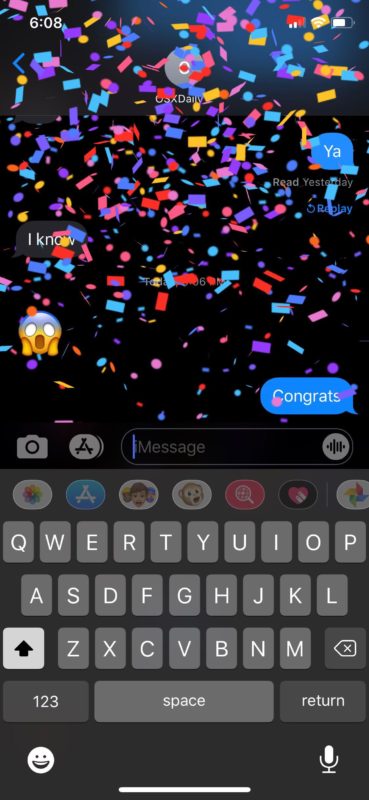
Happy Birthday (Balloon Effect)
Trying to wish your best friend on their birthday? Send them a “happy birthday” text and they’d see balloons fill their screen up when they view your message.

Happy New Year (Fireworks Effect)
More reasons to wish your fellow iMessage friends a “Happy New Year” as it would trigger a smooth fireworks effect on your iPhone or iPad’s screen.

Happy Chinese New Year (Celebration Effect)
If you have a Chinese friend or colleague, remind yourself to wish them a “Happy Chinese New Year” next February. This effect can be triggered by using the phrase “Happy Lunar New Year” too. The iMessage text bubble turns bright red when you use this phrase and the text turns yellow to match the flag of China.

Pew Pew (Lasers Effect)
This is the last trigger word we have and it might sound silly, but typing “pew pew” in the text box would trigger the “lasers” full-screen effect as shown in the screenshot below.

There you go. Now you know the keywords and phrases that you can use to automatically trigger iMessage screen effects on your device
Apple hasn’t provided users with an official list of words and phrases that invoke screen effects. So, it’s up to us to dig in and find out what those words are. And of course if you know of any other keywords that trigger the special effects in Messages, share them with us!
Apart from screen effects, iMessage is also capable of sending bubble effects. One of the various effects allow you to send invisible ink messages to other iMessage users.
If you can’t automatically trigger a certain effect that you want, don’t worry. You can still long-press on the blue arrow icon in the text box to bring up the effects menu as shown here. There’s a total of nine screen effects to choose from (which suggests there could be more effects trigger keywords, but they’re a mystery at the moment). All screen effects can be played back at a later time by pressing the “Replay” option right below the text.
Are screen effects not functioning properly on your iPhone and iPad? This can be usually resolved by checking your device settings to ensure auto-play is turned on. If that doesn’t work, try disabling Reduce Motion on your device. If none of that helps, force close the Messages app and reboot your device.
Apple’s iMessage is extremely popular among iPhone, iPad and Mac owners, since the service is baked right into the default Messages app, and the messages effects are just yet another way to have a fun time while messaging and engaging in conversations. So learn the trigger keywords and incorporate them into your messaging, they’re fun!
Are you using the various keywords to initiate screen effects in iMessage? Have you found any other keywords or phrases that could automatically trigger these effects? Make sure to share and let us know in the comments section down below!


Lemme guess you’re a woke person who voted for Biden?
No doubt. hahahahahahhahahahahhahaaaaaaaaaaaaaaaaa!
Wow, cool. I know WeChat also has screen effect keywords, but you need to know the abbreviation of the words that cause such effects. But I did not realize that the iPhone also has this function.
These are just awful !! Whatever happened to well thought out words ?? We will be going back to cave painting soon.