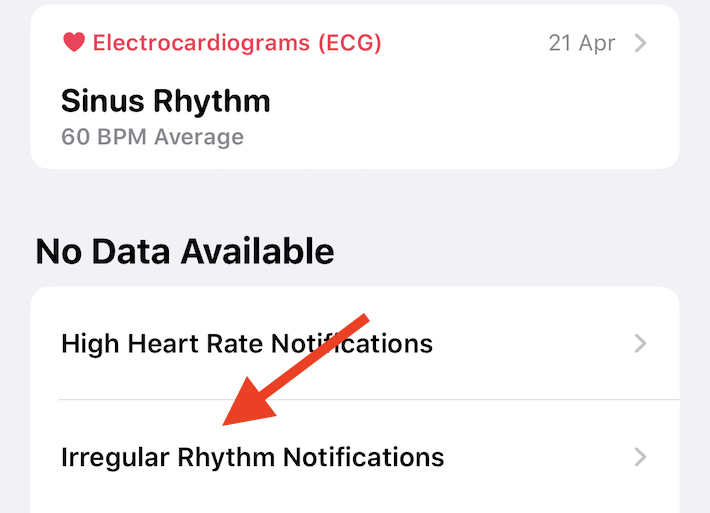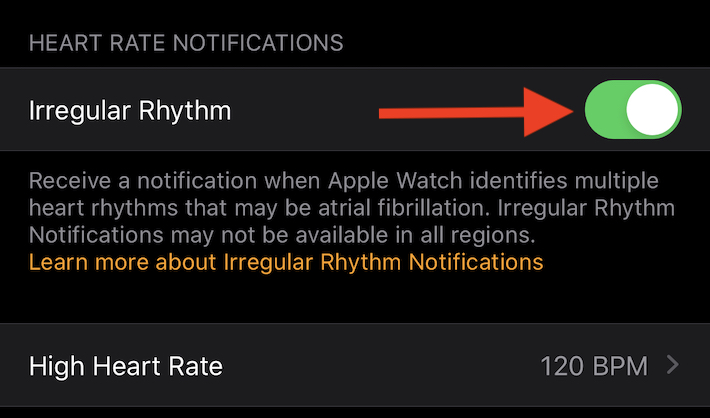How to Enable Irregular Heart Rhythm Notifications (AFib) on Apple Watch

Your Apple Watch has features designed to make it easier than ever to keep tabs on the health of your heart. It’s constantly checking your heart rate and it can alert you if something is amiss. It can do something similar to monitor for an irregular rhythm, too.
We’re going to show you how to enable heart rhythm notifications so that you will know if something isn’t quite right.
An irregular rhythm can be indicative of something called atrial fibrillation, or AFib. According to heart.org:
“Normally, your heart contracts and relaxes to a regular beat. In atrial fibrillation, the upper chambers of the heart (the atria) beat irregularly (quiver) instead of beating effectively to move blood into the ventricles.”
Sufferers of AFib run a risk of further health complications, so it is important to know if your Apple Watch detects an irregular rhythm, that you then consult with a doctor to check on your health.
How to Enable Irregular Heart Rhythm Notifications
These notifications are only available on Apple Watch Series 1 or newer watches. Make sure that you have the latest version of watchOS installed on your Apple Watch and the latest version of iOS installed on your iPhone before moving on. It’s also important to note that the notifications aren’t designed for people under 22 years of age, or those who have already been diagnosed with AFib.
- Open the Health app on your iPhone.
- Tap the “Browse”.
- Tap “Heart” followed by “Irregular Rhythm, Notifications”.

- Enable the toggle for “Irregular Rhythm”. You don’t need to do anything if it is already enabled.
You can now enable or disable the same setting from the Watch app on your iPhone, too.
- Open the Watch app
- Tap the “My Watch” tab at the bottom of the screen.
- Tap “Heart”.
- Enable “Irregular Rhythm.”

Be sure to read Apple’s guide explaining how the Apple Watch measures your heart rate. There are also some helpful tips you can follow if you find that your Apple Watch heart rate monitoring isn’t as accurate as you might like.
This is yet another health feature built into Apple Watch and iPhone, which is able to do everything from track workouts, to function as a pedometer / step counter, to so much more. With all that health data being collected, you can also delete all of the health data from your Apple Watch if you decide you don’t want that information stored, or if you become concerned about privacy or anything else. We’d suggest exporting that data first, though, since once it’s gone it is gone for good.
Do you use irregular heart rhythm notifications on Apple Watch? What do you think of these features? Let us know your thoughts and experiences in the comments.