How to Recover Deleted Photos and Videos on iCloud.com

Did you accidentally delete some of your photos or videos from your iPhone or iPad? As long as you use iCloud and the photos were deleted in the last 30 days, you can easily recover the deleted images on Apple’s iCloud website from any device that has a web browser.
Apple’s iCloud is baked into iOS, iPadOS, and macOS devices to provide a seamless cloud storage experience. If you take advantage of iCloud to store your photos, videos and other data securely on Apple’s cloud servers, all the changes you make on one of your Apple devices are automatically synced across all your other devices within a matter of seconds. It’s quite convenient when you enter the ecosystem, though many users find they need to pay for the higher storage tiers to get full use of the iCloud environment.
But you’re here for a purpose, so if you are interested in learning how you can restore all your lost photos, then read along. We’ll be detailing how you can recover deleted photos and videos on iCloud.com. If you’re already familiar with downloading photos from iCloud then you may have some knowledge of this type of process already, but let’s begin regardless.
How to Recover Deleted Photos and Videos on iCloud.com
You need to have iCloud Photos enabled on your devices in order to be able to recover your lost data. Apple’s iCloud website can be easily accessed on any device that has a web browser, so it doesn’t really matter if you’re on PC, Mac, or Android. Now, without further ado, let’s take a look at the steps.
- Launch any web browser and head over to iCloud.com. Now, type in your Apple ID and password and click on the “arrow” icon to sign in to iCloud with your Apple account.

- You’ll be taken to the iCloud homepage. Simply click on “Photos” as shown in the screenshot below.

- Now, click on “Recently Deleted” located under Library on the left pane.

- Here, you’ll be able to see all the photos and videos that were deleted from one of your Apple devices in the last 30 days. Now, simply select all the photos that you want to restore by dragging while holding left-click on your mouse. Alternatively, you can select multiple photos by holding Ctrl as you left click. Once you’re done with the selection, click on “Recover” located at the top-right as shown below.

These are pretty much all the necessary steps you need to follow in order to quickly restore all your recently deleted photos and videos from iCloud.com.
As soon as you recover the photos using iCloud.com, your photos will start showing up on all your Apple devices. This is because all the changes you make on iCloud are automatically synced across all your devices, making this procedure a whole lot convenient.
In addition to recovering deleted photos, Apple’s iCloud website also allows you to restore contacts, files and documents from iCloud Drive, and Safari bookmarks too. However, it’s worth noting that these data recovery features cannot be accessed from a mobile browser. However, you can try this tip to login to iCloud.com from earlier iPhone models (or Android) by requesting the Desktop Site.
Once again, it’s worth keeping in mind that you won’t be able to recover photos and videos that were deleted more than 30 days ago, since the Recently Deleted album automatically removes media that are 30 days old.
And it’s also worth remembering this feature requires iCloud Photos to be used and enabled. You can enable iCloud Photos on iPhone and iPad or Mac if you’re unfamiliar.
That being said, if you don’t use Apple’s iCloud service to store your photo library online, you can still easily recover your recently deleted photos and videos right from the Photos app on your iOS device.
Did you manage to restore all the photos and videos that you accidentally deleted? Will you be using Apple’s iCloud website to easily recover your lost photos, videos, or data like contacts, bookmarks and other files? Do let us know your thoughts and opinions in the comments section down below.

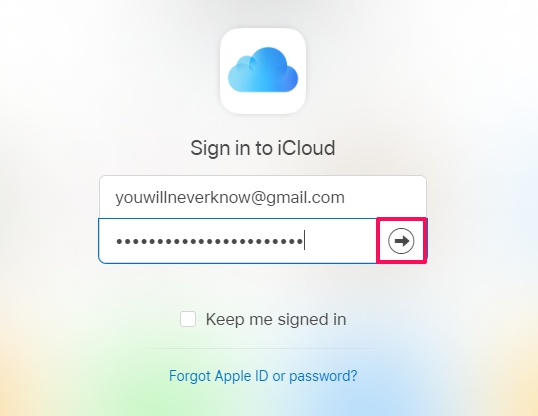
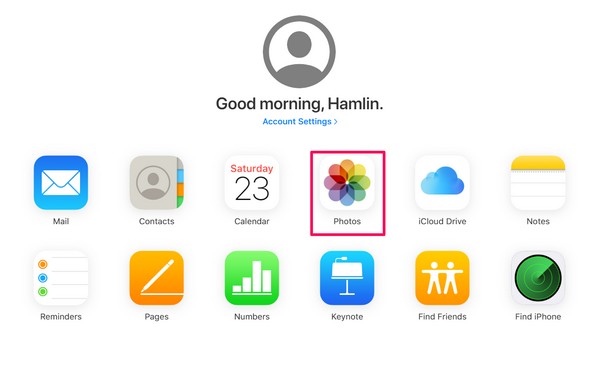
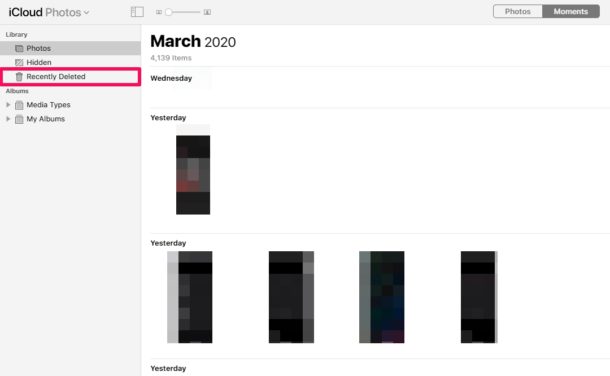
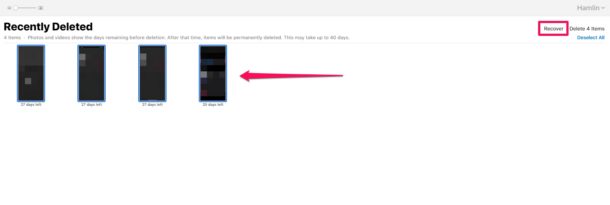

Thanks for reminding us of this powerful function in our OSs.
is there a way or how do we really really delete these deleted data for good before that 49 year period?