MacOS Catalina 10.15.7 Supplemental Update Released

Apple has released a Supplemental Update for MacOS Catalina 10.15.7.
The Supplemental Update is said to improve the security of macOS, and is therefore recommended for all users to install on their Macs running Catalina.
Additionally, Apple has also released iOS 14.2 for iPhone, iPadOS 14.2 for iPad, iOS 12.4.9 for older iPhone and iPad models, watchOS 7.1 for Apple Watch, and tvOS 14.2 for Apple TV.
How to Download & Install MacOS Catalina 10.15.7 Supplemental Update
Be sure to complete a full backup of the Mac with Time Machine before beginning any system software updates.
- Go to the Apple menu, then go to “System Preferences”
- Select the “Software Update” preference panel
- Choose to update to MacOS Catalina 10.15.7 Supplemental Update
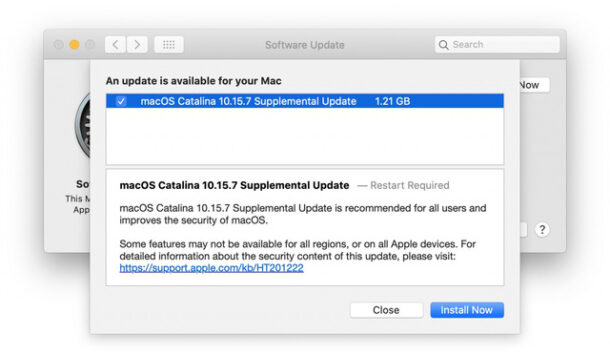
Completing the update requires a reboot of the Mac, as usual.
Mac users can also choose to install the supplemental update through package installer, or with a refreshed combo update for macOS 10.15.7.
The release notes accompanying the download of MacOS Catalina 10.15.7 Supplemental Update are very brief, but curious users can find more specifics about the security related patches here if interested.


Any news on the problems created by Mac security updates and HP Printers?
“HPDeviceMonitoring.framework” will damage your computer