Can’t Access the 3-Month Fitness+ Trial? Here’s How to Fix
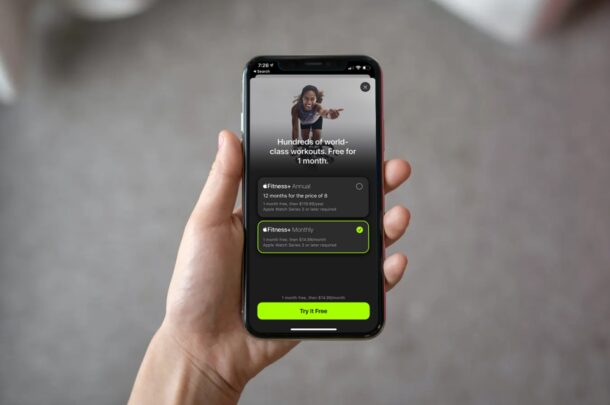
Apple recently rolled out the Fitness+ subscription service in select countries and it’s currently offering either a one-month or a three-month trial depending on when the user purchased their Apple Watch. If you recently purchased an Apple Watch, you may be entitled to a three-month trial period.
For those who aren’t updated on the news, Apple released Fitness+ alongside the release of the iOS 14.3/iPadOS 14.3 and watchOS 7.2 software updates. The company intends to change the way you do workouts with the Apple Watch by giving you access to a library of tailored workout videos based on the metrics from your Apple Watch. A one-month free trial is available for everyone to check out before deciding on paying for it. Additionally, users who purchased an Apple Watch on or after September 16th should be able to avail a three-month trial. However, several users have reported that they’re only seeing the one-month trial option despite having a new Apple Watch.
If you’re one of the users who are affected by this issue, we’re here to help. In this article, we’ll be taking a look at how you can access the 3-month Fitness+ trial subscription using this workaround.
Troubleshooting & Accessing 3-Month Fitness+ Trial
The following steps are only applicable if you purchased an Apple Watch Series 6, Apple Watch SE, or Apple Watch Series 3 on or after September 16th. Also, make sure to back up your iPhone to iCloud or iTunes since it’ll include your Apple Watch data too, which you’ll need for this procedure.
- Open the Apple Watch app on your iPhone or iPad.

- This will take you to the “My Watch” section. Here, tap on “All Watches” located at the top.

- Here, select your new Apple Watch and tap on the “i” option next to it.

- Now, tap on “Unpair Apple Watch” to continue.

- You’ll be prompted to type in your Apple ID password to verify. Enter your password and tap on “Unpair”. Wait for the unpair process to finish.

- Now, you’ll need to re-pair your Apple Watch. You’ll see the following screen in the Apple Watch app. Tap on “Start Pairing” and point your iPhone’s camera at the Apple Watch when prompted.

- Next, you can choose the backup to restore from and select “Continue”.

Now, simply launch the Fitness+ app and you should be able to see the “Start 3 Months Free” option.
Several users have been contacting Apple Support regarding this problem and some of them are being given a voucher for 4 months of free Fitness+. However, if you’re not patient enough to wait for a response from Apple, this manual workaround might just be the better option for you.
If you’re living in the United States and you purchased your Apple Watch from Best Buy on or after September 16th, you’re entitled to a 6-month free trial instead of three months. You should check your email inbox for a redemption code from Best Buy.
As for the rest of the existing Apple Watch owners, you’re limited to a one-month free trial, but that’s good enough to make an informed decision. It’s worth pointing out that you’ll need to have a valid payment method linked to your Apple account before you can access the Fitness+ trial subscription no matter how long it is. If you don’t plan on paying for the service you’ll need to manually cancel your Fitness+ subscription to avoid getting charged once the trial period is over.
Did you manage to gain access to the free three-month Fitness+ trial without any issues? Have you contacted Apple Support to try your luck at getting a 4-month voucher for Fitness+? Do you plan to pay for the service once the trial expires? Do share your valuable thoughts and opinions in the comments section down below.

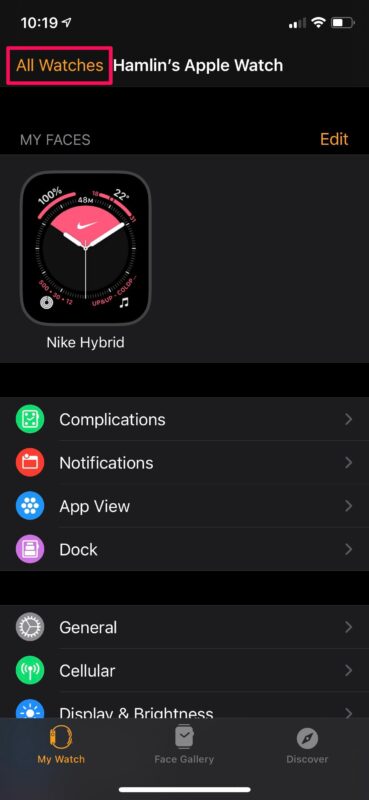

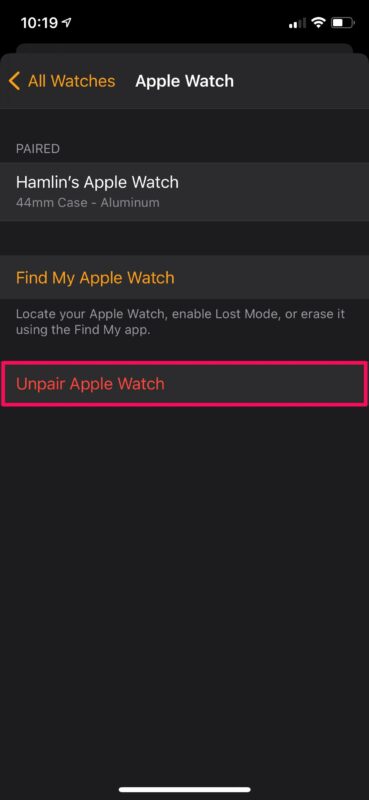
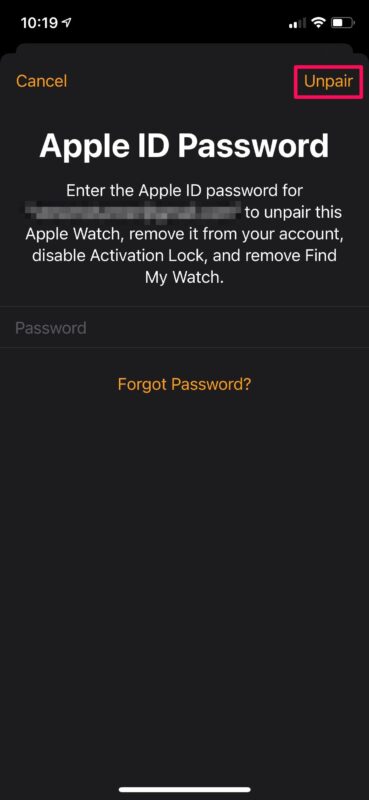

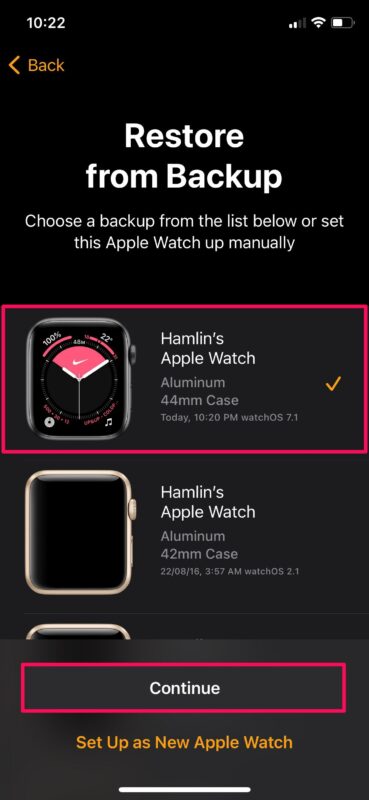

Another option is to start the one month trial that everyone gets and be patient.
My 3 month trial offer showed up a few days late, after I started the 1 month trial. I’m planning on waiting until the initial one month is near expiration in order to get 4 months. It’s not clear to me whether they’ll cap the total to 3 months, but I figure there’s no harm in trying
The number of available workouts is disappointingly small right now. If they don’t add significantly more workouts, I’d be hard pressed to continue after the trial.
Speaking of 3 month trials, I just got offered one for Apple Arcade.
Apple is really trying to juice their services revenue with aggressive trials.