Fix macOS “Installation failed, An error occurred while installing the selected updates” Errors
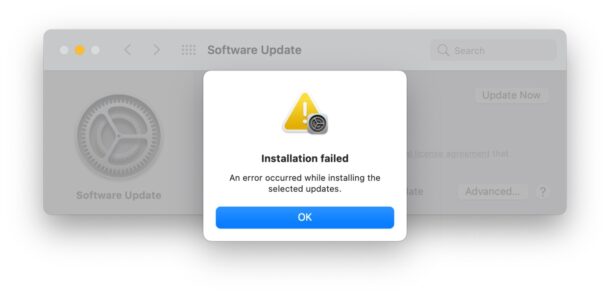
Some Mac users have run into an error when attempting to download or install system software updates that says “Installation failed, An error occurred while installing the selected updates.” This alert comes up in the Software Update system preference panel, and has been encountered in macOS Big Sur, macOS Catalina, macOS Mojave, and prior versions too.
There are a variety of reasons Mac users may see the “installation failed” error when trying to download and install a particular MacOS software update, and we’ll go through some troubleshooting steps to help resolve the issue here.
Troubleshooting macOS “Installation failed, An error occurred while installing the selected updates.” Errors
We’ll go through a variety of troubleshooting steps, as well as offer an alternate solution to download macOS installers even if the System Preference panel for Software Update is repeatedly showing failure errors.
Wait a bit
Users may encounter failures to download and install macOS updates when Apple servers are overloaded, therefore sometimes simply waiting a bit can be helpful. This is particularly relevant if the software update you are trying to install is brand new, like a major system software release (this happened with Big Sur for example).
Reboot the Mac
Sometimes simply rebooting the Mac and trying again can resolve the failed installation error.
Make sure the Mac is online and functionally connected to the internet
Some Mac users have encountered the Installation Failed error because their Mac has dropped an internet connection, or because of a DNS issue.
In either case, make sure the Mac is online, and easy way to do this is by opening Safari and going to a great website like https://osxdaily.com and make sure it loads and works as expected.
If you’re having DNS issues, you may want to check to see if custom DNS has been set on the Mac (or at the router level), or if your ISP DNS servers are offline. If those name servers are not functioning you may encounter various issues with downloading software updates, amongst other problems. Using Google DNS 8.8.8.8 is a common DNS for many users, as is OpenDNS 1.1.1.1.
Make Sure MacOS is Not Enrolled in Beta Updates
If you’re trying to download a final version of MacOS but it’s failing, you may still be enrolled in the beta program. Some users have experienced this and found that unenrolling from the beta updates resolves the Installation Failed error.
From the Software Update system preference panel, click on “Details” and choose “Restore Defaults” to unenroll from receiving Mac beta updates.
Try downloading the macOS installers directly
This is more of a workaround, as it bypasses the Software Update system preference panel on the Mac, but you can try to download the macOS installer via App Store or direct download link from Apple, downloading the full macOS installer application directly using the command line, or by using the excellent free third party app MDS (Mac Deploy Stick).
If you go with the MDS route, download and install the application (it’s free from the developer TwoCanoes and can be downloaded here), then launch the MDS app and choose “Download MacOS” from the sidebar, selecting the version of macOS system software you want to download and install.
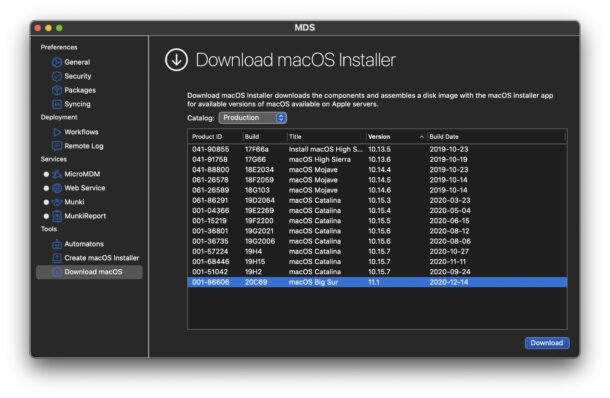
Once you have the full installer of macOS, you should be able to launch it directly without experiencing the ‘installation failed’ error as you see it only in System Preferences.
For what it’s worth, this problem has been seen periodically over time with various macOS system software versions.
It looks like this in modern macOS 11 (Big Sur) and later:
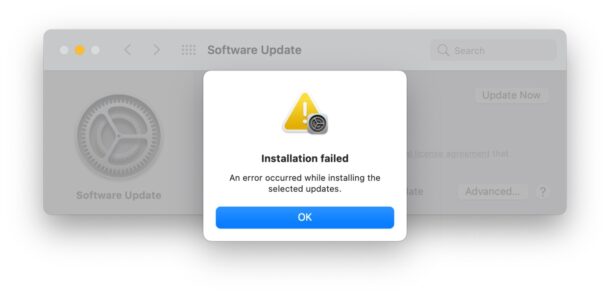
And it looks like this in macOS 10.15 (Catalina) and earlier:
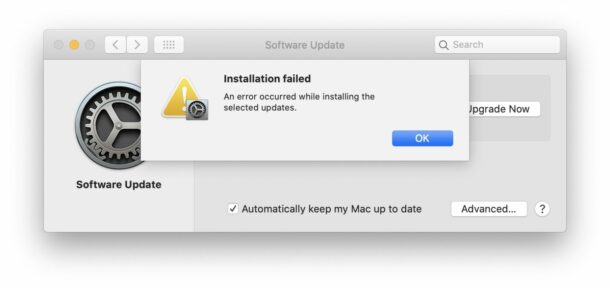
Did one of the tips above resolve the “Installation failed, An error occurred while installing the selected updates.” macOS error for you? Did you find another solution? Share your experiences in the comments!


I had this same issue when running MacOS (13.3) from an external SSD. The problem was that my admin user on the external OS was not permitted to operate this computer (MacBook Air M1). The solution was to start the standard MacOS installed on the internal SSD, going to the Startup Disk options in System Preferences and restarting onto the external MacOS. This process included a warning that says that no users on the external OS are allowed to operate this computer and the option to add one who can. Adding my admin user account of the external OS fixed the problem.
I’m having this message when I’m trying to install an app I’ve made. So the app was created and is falling to be installed on the same Mac.
I never knew that when servers are overloaded, users may experience errors. Last week, my cousin mentioned to me last night that he was hoping to find an onsite Mac software installation to get rid of issues he experience, and he asked if I had any idea what would be the best option to do. Thanks to this helpful article, I’ll be sure to tell him that it will be much better if they consult an onsite Mac software installation service as they can provide more information about the process.
Running the installer in Safe Boot mode worked for me:
1. Restart your Mac in Safe Boot mode (restart and immediately hold the Shift key until you see the login prompt.)
2. Applications > Utilities > Disk Utility > run First Aid to detect and fix errors.
3. While still in Safe Boot mode, Applications > launch the “Install Mac OS Catalina” installer.
“as is OpenDNS 1.1.1.1”
CloudFlare DNS is 1.1.1.1
OSX 11.2 update fails after the download is complete and a 15 min. step begins. Mac Mini 2020. OS X 11.1 mostly running.
I had this error with Big Sur, which occurred during installation after I had downloaded it. It happened with both the update via the system preferences, and the download. The solution was to turn off networking.
I have a Mac that is still on Sierra, but I cannot get rid of a Garage Band update that fails saying I need to be on Big Sur. Why does the update system not detect and ignore that update?
Read someplace to unplug & leave it overnight& then try.
That worked for me.
And last-but-not-least, uninstall any software that makes use of and installs kernel extensions. Examples of these are Parallels, Intel CPU gadget, and Little Snitch.