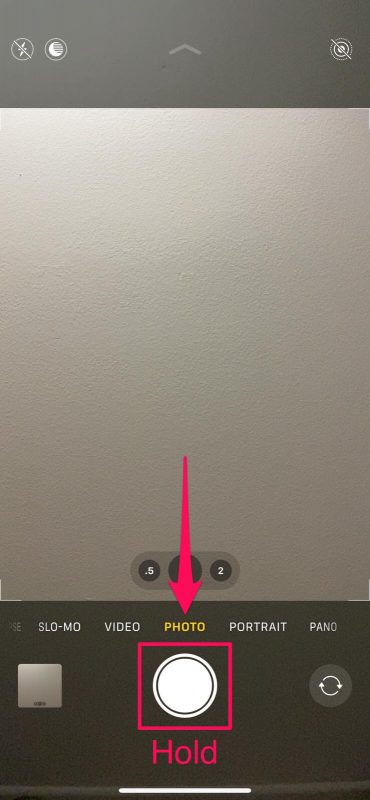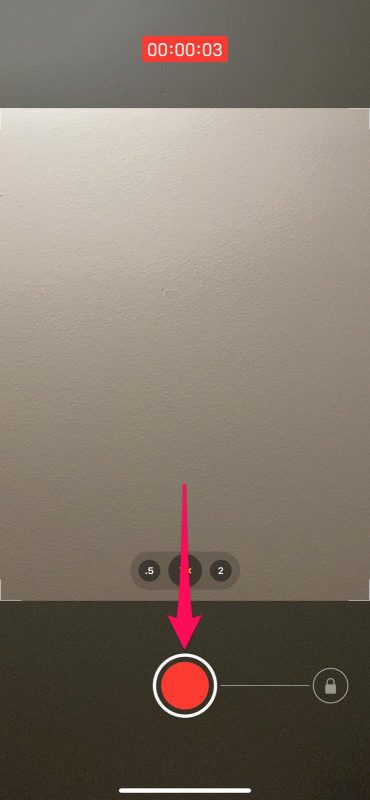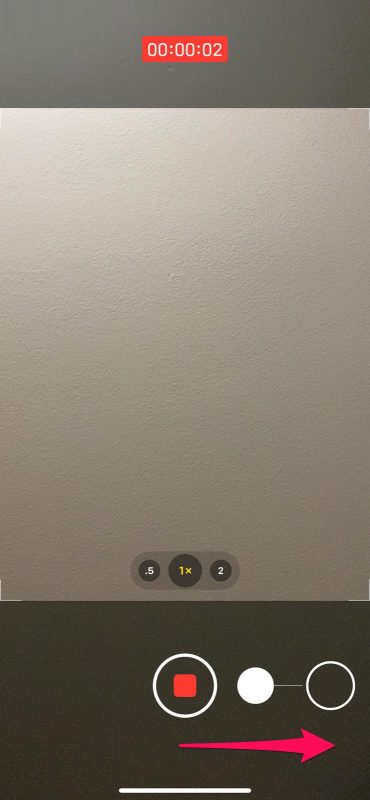How to Record Video While Playing Music on iPhone

If you’ve ever tried to record a video while playing music on iPhone, you may have noticed that the music playback stops as soon as you switch to the Video mode in the Camera app. As frustrating as this can be, we have a way to get around this issue, letting you capture videos with your own audio track playing.
A lot of people like to add background music to their videos. This is typically done in post-processing using editing tools and apps like iMovie, but if your iPhone camera can record videos while playing music, you can avoid this complicated step completely. Once you switch to the Video mode, your iPhone immediately recognizes the audio being played back and pauses it until you exit the Camera app. However, you can trick your iPhone into thinking you’re not shooting a video and prevent any interruption. Let’s check out how you can record videos while playing music on your iPhone.
How to Record Video While Playing Music on iPhone Camera
The following trick works on iPhone models that support QuickTake video. Make sure your device is running iOS 14 at least before going ahead as well.
- Launch the stock Camera app from the home screen of your iPhone.

- You’ll be in the Photo section of the app. Now, instead of switching to the Video section to record a video, simply press and hold the shutter to start recording a video while you’re in Photo mode.

- This will kickstart a QuickTake video recording. You’ll need to continue holding the shutter for as long as you want to record the video.

- If you do want to record in hands-free mode, you can drag the shutter to the right as shown below to lock the recording.

- When you’re done, just tap on the Stop button to end the recording and save the video clip with the background music.

That’s all there is to it. Now, you know how to trick your iPhone into recording videos without interrupting audio playback.
As we mentioned earlier, this workaround only works on iPhone models that support QuickTake video capturing. This includes the iPhone 12, iPhone 11, iPhone XR, iPhone XS, and newer models. If you try this on older iPhones, pressing and holding the shutter will simply take burst photos.
Having said that, if you do want to record a video while playing songs on older iPhones, you’ll need to resort to third-party apps available on the App Store. For instance, Instagram allows you to record video clips without interrupting the music whether they’re stories or just regular videos.
One important thing to note about QuickTake is that it sacrifices both video resolution and frame rate for convenience. You’ll be limited to 1440 x 1920 pixels at 30 frames per second, which is a huge step down from the native 4K 60 fps recording offered by all the supported iPhones. This is the price you’re going to have to pay if you want to record videos while playing music.
Of course, you can always add background music to a video using iMovie on iPhone or iPad after the fact too.
Hopefully, you were able to learn how to record videos while playing songs no matter what iPhone you use. Does your iPhone support QuickTake? If not, which third-party app did you use as a workaround? Share your personal experiences and voice out your opinions on this neat trick in the comments.