Get the iOS 14.7 Default Wallpapers

Typically, Apple releases a new set of default wallpapers with major system software releases, like you can get with the default iOS 14 wallpapers. But occasionally Apple surprises us and introduces new wallpapers with interim software updates as well, and in this case you can find additional wallpapers in iOS 14 introduced with iOS 14.2 through iOS 14.7.
You’ll find a variety of wallpapers including drawn scenes inspired by California environments, including a beach, desert, mountain stream, and coastal road, and you’ll find wallpapers of desert photography too.
Even though these wallpapers are bundled with the iOS 14.2 and later update, you don’t necessarily need to update your iPhone to simply use and enjoy these wallpapers. Since the wallpapers are just image files, you could technically set it as the wallpaper on your Android smartphone, Windows PC, or Mac desktop background as well. Although you can try them out on any devices, keep in mind that these wallpapers are designed for smartphone displays in terms of their resolution.
Getting your hands on one of these wallpapers is not nearly as hard as you may think, as we have sourced them for you in full resolution. Therefore, regardless of what iPhone model you own, these wallpapers are good enough to fill up your entire screen without any degradation in image quality.
There are 16 new wallpapers included in the new collection, counting both the Dark and Light mode variants, which is a lot more than the 6 wallpapers that were made available with the iOS 14 release.
Tap or click on any of the images below or open them in a new tab to access the image files in full resolution. If you’re on an iPhone, simply long-press on the image and choose “Add to Photos” to save it in your photo library. Once in your photos library, you can set the image as your wallpaper background easily by pressing the Share button and choosing to set the picture as your wallpaper image.
That’s all of them. Now, you can use these images as wallpapers on any of your devices, even if it’s an iPhone that no longer receives updates from Apple.
After saving one of these pictures in your Photo library, you’ll need to manually set it as the default wallpaper on your iPhone, which is pretty simple and straightforward. You can choose to set the picture as either the home screen wallpaper or lock screen wallpaper or both, depending on your preference.
You may have been quick to notice that each wallpaper has its identical variant, except for the fact that one is just darker than the other. In this case, the first two wallpapers are a pair, the second two are another pair, and so on. This is because iOS and iPadOS automatically shifts the wallpaper based on the appearance that’s set on your iPhone.
It’s worth pointing out that you won’t be able to access that nifty wallpaper changing feature since you downloaded these image files manually to your device, to get that changing effect you have to use the wallpapers as they are stock in the operating system. However, on the brighter side, you can set any of these images as your wallpaper regardless of whether you’re using Dark mode or Light mode. This isn’t possible by default on iPhones as you can only use the wallpaper that matches the appearance.
If you’re a Mac user, this feature might seem quite similar to the dynamic wallpapers on macOS, but unlike macOS systems, the wallpapers don’t gradually shift depending on the time of the day..
We’d like to really appreciate 9to5Mac for uncovering the high-resolution image files.
What do you think of these wallpapers? Whether you enjoyed using these images as wallpapers, or if they aren’t your cup of tea, don’t forget to browse through our large wallpaper collection that we’ve built up over the past decade.



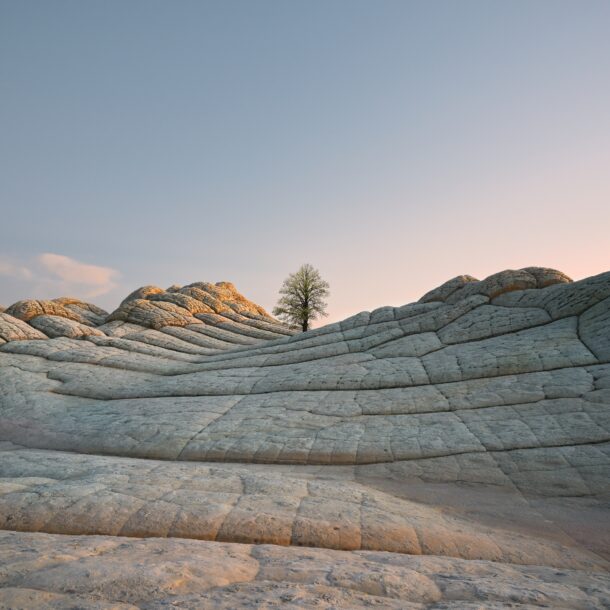














Yeah I know. Fact is, there are no new wallpapers exclusive to iOS/iPadOS 14.7 as the title of the article would suggest. All of the 8 light/dark wallpapers presented in this article are already available in the current public release, 14.6, and none will require the 14.7 update to get them by default.
I think the title is misleading. All of these wallpapers have been around for months, and looking at the pictures I don’t see any that may be new in the coming iOS/iPadOS 14.7 update.
On another note, in iOS/iPadOS 14.3 or later it is actually possible to get the wallpaper to automatically change between the light and dark versions and to toggle light/dark mode at the same time as the wallpaper changes by using the shortcuts app. It’s not 100% like apple’s functionality with the built in wallpapers, but it works decently.
I understand, the wallpapers debuted in iOS 14.2 and have been in all of the iOS releases since then