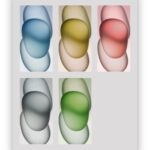Get the New MacOS Sequoia Sunrise Forest Wallpaper

The latest versions of MacOS Sequoia beta include a really nice forest wallpaper and screen saver that is enabled by default, called Sequoia Sunrise. But you don’t have to install the Sequoia beta to have access to the wallpaper, you can grab it right now.