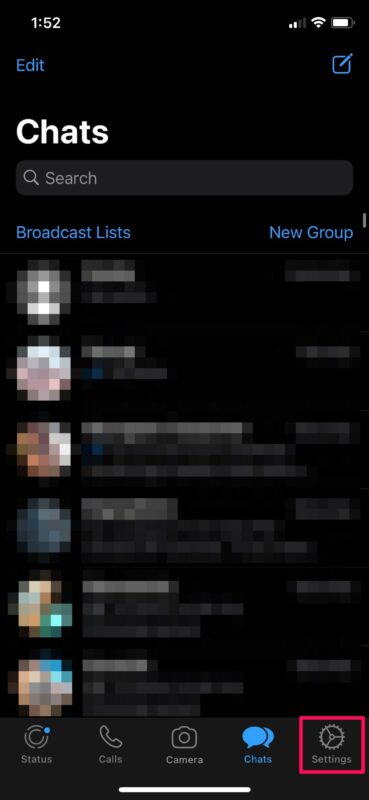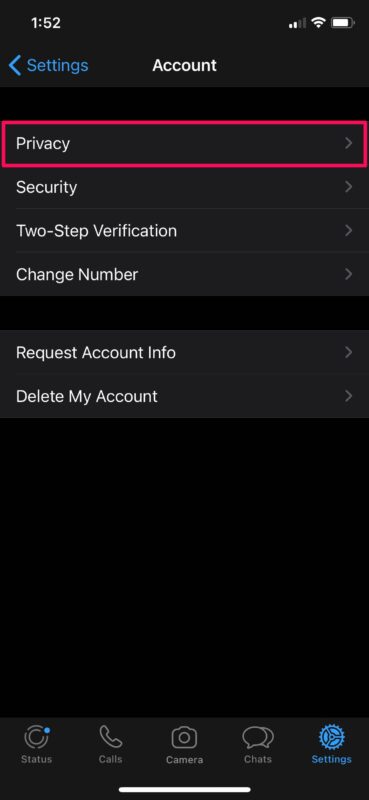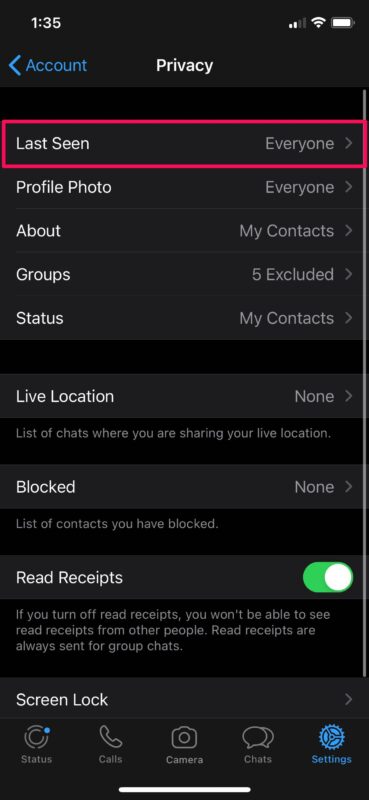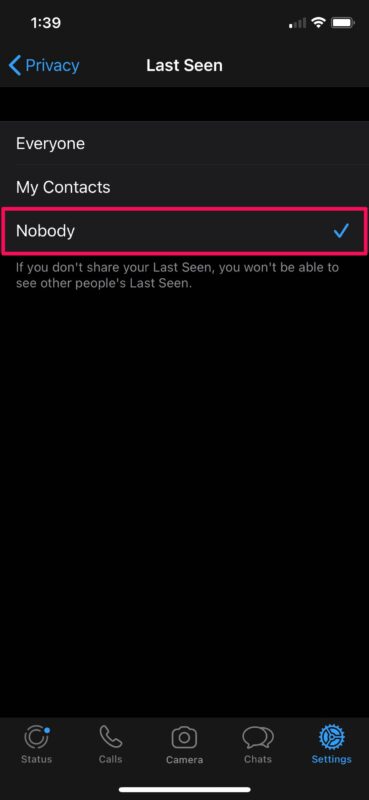How to Hide Last Seen on WhatsApp for iPhone

Do you use WhatsApp to text your friends, family, and relatives? Did you know that you can hide your “Last Seen” status from your contacts and other users? Fortunately, this privacy setting is pretty easy to access within the app.
For people who aren’t aware, Last Seen is a feature that’s available on WhatsApp which gives users information on when someone last opened the application or used the service. It shows up right below the contact’s name or phone number in a conversation. Although this is a nice feature to have, privacy buffs would rather want to keep this turned off, so that others have little to no idea regarding their WhatsApp activity.
How to Hide Last Seen on WhatsApp for iPhone
Hiding your Last Seen is a pretty simple and straightforward procedure on WhatsApp. You have multiple options to limit who can view your “Last Seen” status. Just follow the steps below to get started.
- Open “WhatsApp” on your iPhone.

- This will take you to the Chats section of the app. Tap on “Settings” located at the bottom-right corner of your screen.

- In the Settings menu, choose “Account” located right below the WhatsApp Web/Desktop option.

- Next, tap on “Privacy” to adjust your privacy settings for your WhatsApp account.

- Here, tap on “Last Seen” which is the first option in the menu.

- Now, you’ll have the option to limit your Last Seen visibility to just your contacts or completely turn it off. Choose “Nobody” if you want to hide it from everyone.

It’s worth pointing out that when you stop sharing your Last Seen with everyone, you will be unable to view other people’s Last Seen statuses as well.
Although we were focusing primarily on WhatsApp for iPhones, you can follow the above steps to customize your Last Seen visibility on the Android version of the app as well. You’ll just need to tap on the triple-dot icon at the top-right corner of your screen to access the WhatsApp settings.
Likewise, you can also hide your profile picture from people who’re not in your contacts list, limit access to your Statuses, or disable read receipts for your WhatsApp texts if necessary. Apart from all these privacy features, you can even stop people from adding you to random WhatsApp groups that you have no interest in.
Did you hide your Last Seen status? Whether you’re hiding from unwanted people, potential stalkers, and other users who’re not in your Contacts list, you may appreciate this capability. What are your overall thoughts on this privacy feature? Did you hide your statuses and disable read receipts as well? Do share your valuable opinions and experiences in the comments section down below.