How to Remove Your Ratings for Apps from iPhone & iPad

Have you ever wanted to remove the ratings you gave to apps? Have you ever given a five-star rating for an app but later on you had a negative experience with it? Or maybe you gave an app a one star rating but now you love it and want to give it a five star? You’re certainly not alone, but thankfully, you can remove your ratings for apps all from one place on your iPhone and iPad.
Ratings are given for an app by simply heading over to its page on the Apple App Store. Although you can remove this rating or change it by visiting the same page, this may not be ideal if you want to remove the ratings and reviews for multiple apps. To make this easier, there’s a hidden option in settings that allows you to remove ratings for multiple apps at a time.
Removing Your Ratings for Apps on App Store with iPhone & iPad
As long as your device is running a recent version of iOS or iPadOS, the following steps are going to be fairly identical. Now, without further ado, let’s get started.
- Head over to “Settings” from the home screen of your iPhone or iPad.

- In the settings menu, tap on your Apple ID name located right at the top.

- Here, tap on “Media & Purchases” located right below the iCloud option, as shown below.

- Now, you’ll find the option to access all your app ratings. Tap on “Ratings and Reviews” to continue.

- Here, you’ll be able to see all the apps that you’ve rated and reviewed to date. Swipe left on the app that you want to remove the rating for.

- Now, simply tap on “Remove” as shown in the screenshot below and you’re good to go.

If you want to give a new rating for the app, you can simply visit its App Store page and scroll down to the Ratings & Reviews section as usual. Or, if you just want to adjust the rating instead of removing it, you can just change the stars you’ve given for the app in the same section.
This may come in handy if you’re an avid reviewer for apps and you do this on a frequent basis as a hobby. Sometimes, you may lose track of the apps you’ve reviewed and what rating you gave them. Thanks to this hidden setting, this should no longer be an issue.
And if you don’t want to review apps, you can always disable in-app ratings and reviews so those ratings requests don’t appear while you’re using apps.
In the same settings menu, you also have the option to add funds to your Apple account as Apple ID balance which can be used to make app purchases or pay for subscriptions like iCloud and Apple Music. This could be useful for parents who want to limit the money their kids spend on the App Store.
We hope you were able to remove your ratings and reviews for some of the apps you use on your iPhone and iPad. How often do you rate apps on the App Store? What’s your take on this hidden section that lets you unrate multiple apps in one go? Do share your valuable opinions and experiences in the comments section down below.

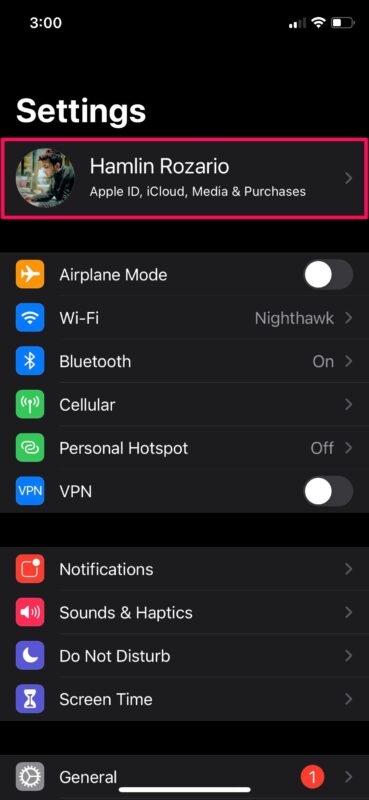
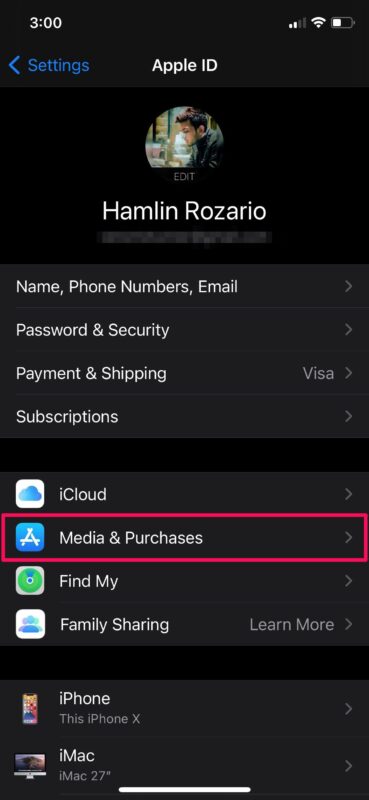

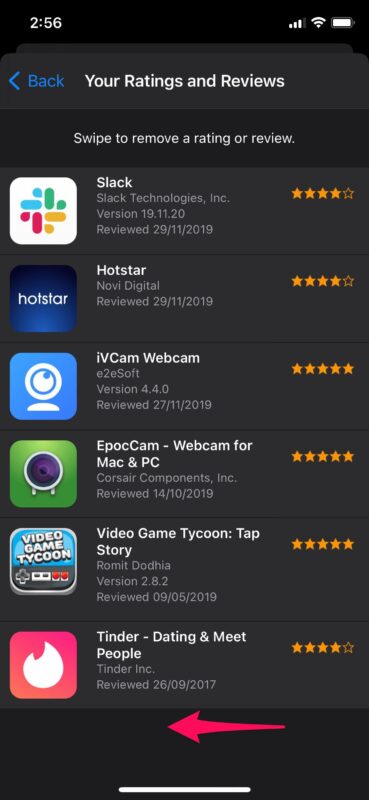
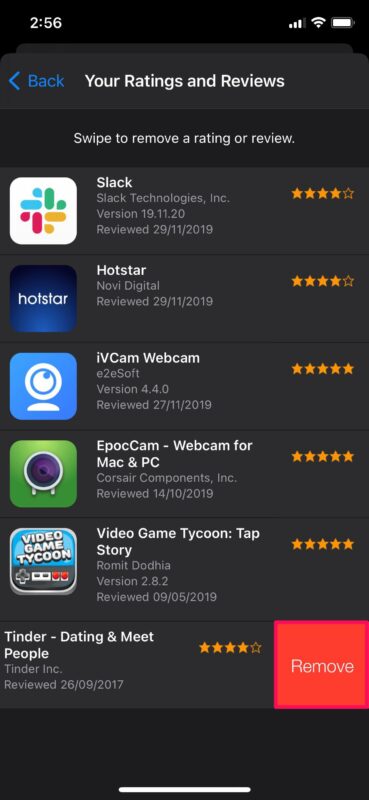

I don’t have Ratings and Reviews menu anymore, it disappeared after the last update. Maybe a glitch