MacOS Big Sur 11.6 Released for Mac with Security Fixes

Apple has released macOS Big Sur 11.6 for all Mac users running the Big Sur operating system, the update includes important security fixes for Mac, and is therefore recommended for all users to install.
Additionally, Mac users running Catalina and Mojave will find security updates available for their Macs, labeled as Safari 14.1.2 and Security Update 2021-005 Catalina.
Separately, Apple has also released iOS 14.8 and iPadOS 14.8 for iPhone and iPad, which apparently contain the same security updates for those devices.
MacOS Big Sur 11.6 apparently contains security fixes, but no specific information is included, though typically major point release updates also include bug fixes. The lack of details is similar to the vague release of macOS 11.5.2.
All Mac users running Big Sur are recommended to install 11.6, and aside from the stated security fixes, perhaps it will also address some lingering issues with Big Sur for some users.
How to Download MacOS Big Sur 11.6 Update
Before updating, backup the Mac with Time Machine. Failure to backup could lead to data loss.
- Go to the Apple menu, then choose “System Preferences”
- Select “Software Update”
- Choose to “Update Now” for macOS Big Sur 11.6
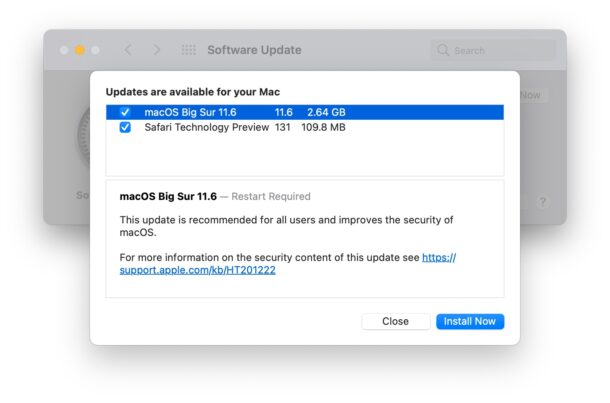
Mac users running Catalina or Mojave will find security updates available instead, available as Safari 14.1.2, and Security Update 2021-005 Catalina.
Despite being apparently a small security update release, MacOS Big Sur 11.6 is a rather large download, weighing around 2.6GB and 3.8GB, depending on the target Mac.
The Mac must reboot to complete installation.
Downloading a Full MacOS Big Sur 11.6 Installer File
Users can also choose to download a complete macOS 11.6 installer package file if desired. This may be useful if you’re updating several Macs on a network, if you don’t want to have to re-download the installer multiple times.
The installer pkg file for 11.6 will place the “Install macOS Big Sur.app” for 11.6 into your Applications folder.
macOS Big Sur 11.6 Release Notes
Release notes accompanying macOS Big Sur 11.6 are quite brief, as has been the norm lately:
macOS Big Sur 11.6 — Restart Required
This update is recommended for all users and improves the security of macOS.
For more information on the security content of this update see https://support.apple.com/kb/HT201222
If you notice anything different, noteworthy, or interesting in macOS Big Sur 11.6, let us know!


WARNING: if you attempt to upgrade from macOS Mojave to macOS Big Sur your Mac has a high likelihood of becoming useless and losing all data. When this happens the update hangs with the progress bar, often for many hours with no forward motion, the update is effectively bricked the Mac.
I repeat, DO NOT ATTEMPT TO UPDATE FROM MACOS MOJAVE TO BIG SUR or you may lose all your data.
If you are brave enough to try it, only do it with a backup of all your stuff because you will likely be erasing and reinstalling on the Mac!
These well-known update problems are starting to be documented:
https://twitter.com/ClassicII_MrMac/status/1444169014683570179
https://mjtsai.com/blog/2021/10/04/stuck-when-upgrading-directly-from-macos-mojave-to-big-sur/
https://lapcatsoftware.com/articles/macBS.html
The ‘solution’ is to update from Mojave to macOS Catalina first, then to Big Sur. To spend your entire day babysitting OS updates like the Windows 98 days? Yuck!
Mojave is a great OS but Apple no longer gives it security updates, forcing people onto a later OS (Catalina is a mess, Big Sur is better, Monterey is …). Hopefully they fix this major bug soon. But Apple pays barely any attention to the Mac and it shows. Merging their OS teams has proven to be a mistake.
Crazy that I need to download over 3Gb’s of data just to patch a couple security updates?? Not exactly efficient if you ask me.
Then it takes like 10 minutes plus to go through the update process as well. Really Apple, this is the best you can do in 2021?
Even Windows has made great progress in reducing update times.
Have to say, I am so disappointed in my M1 Mac Mini and sorry now I ever bought one. I have so many flaky issues with it, I returned the first one and should have just got a refund. Has Apple lost all their good developers for Mac OS??
After updating to macOS 11.6, booting from an external drive does not work anymore!
Managed to fix it by downloading from the App Store the macOS Big Sur 11.6 installer and installing it on the external drive.
I’ve been checking for updates regularly and still only see my system at 11.5.2 and “up to date”.
I even tried re-downloading Big Sur from the app store, but its still 11.5.2
Apple needs to bring back small delta updates for Mac, it is ridiculous that we have to download 3gb updates that take forever to download and install just for simple security fixes that could be 200mb (like iPhone and iPad get, and Macs used to get).
Does anyone else think the huge bloated download sizes is silly and annoying?
Also, nearly empty release notes, no new features, no new bug fixes, this is clearly a security update, but Apple labeled it as 11.6? Why? This is basically macOS 11.5.3.
The other major question – Why can’t I download the package one time to update my 4 MacBooks? Instead of having to download it 4 times? At least, I can’t find a download.
We used to be able to download a single package to update multiple Macs, either as a delta update or a combo update, and both were much smaller, but Big Sister Apple, knowing what is best for us all, moved to this full size download approach that can not be replicated across machines without complex corporate provisioning like JAMF. For home users with multiple Macs, it is a great time to consume your bandwidth.
For those on a DSL connection, the software updates are so large and downloads so slow it takes a half day to download and install them on a single Mac. And since slower connections like DSL, LTE cellular, or many cable networks, don’t have a lot of throughput, that’s all you’re doing, don’t even think about watching Netflix or downloading another software update to another computer concurrently to pass the time! It’s revolutionary.
Thank you Apple for bringing the biggest, largest, slowest software updates ever to my computers!