How to Transfer Everything to New iPhone 13 Pro, iPhone 13 the Easy way
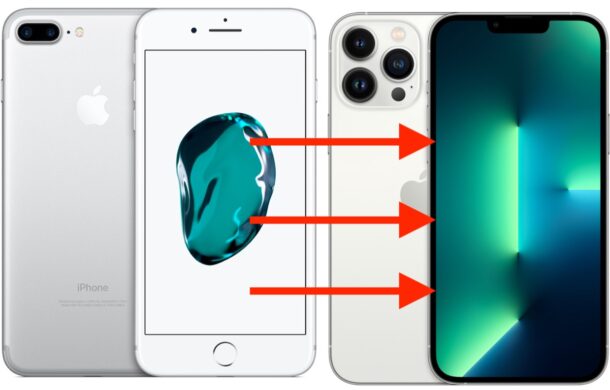
Got a new iPhone 13 Pro or iPhone 13 model, and want to get all your stuff from your older iPhone to the new one?
Fortunately it’s easy to transfer all data from an old iPhone to the new iPhone 13 series, thanks to the data migration tool available during device setup, and you don’t even need any cables or wires. You’ll have your new iPhone 13, iPhone 13 Pro, iPhone 13 Pro Max, or iPhone 13 Mini setup in no time at all, so read along.
The data migration tool has a few prerequisites: the old iPhone must be running iOS 12.4 or later, and must have wi-fi and Bluetooth enabled. The iPhone 13 must also have bluetooth and wi-fi enabled. The devices will create an ad-hoc network between each other (like AirDrop) to transfer all data. You’ll also want to make sure both devices are plugged into power sources and have sufficiently charged batteries. The rest is pretty simple, but have patience as it may take a while to complete.
How to Migrate from Old iPhone to iPhone 13 Pro, iPhone 13
Ready to use the easy migration tool to get your stuff to the new iPhone 13? Here’s how it works:
- Make sure the old iPhone is turned on, and placed physically near the new iPhone 13
- Turn on the new iPhone 13 Pro, iPhone 13, iPhone 13 Pro Max, or iPhone 13 Mini, and pause at the “Quick Start” screen
- In a moment you should see a “Set Up New iPhone” screen show up on the old iPhone, tap Continue when you do
- You’ll see an animation appear on the iPhone screen in a moment, when you see that hold the other iPhone camera up so that the animation appears in the devices viewfinder
- On the new iPhone 13, iPhone 13 Pro, enter the old device passcode when requested
- Follow the steps onscreen to begin to setup the new iPhone
- Choose to “Transfer from iPhone” on the new iPhone 13 Pro / iPhone 13 (alternatively, select “Download from iCloud” if you have very fast broadband, but that is not recommended for devices with huge backups or slower download speeds)
- Both iPhones will display a “Transferring Data” screen along with an estimated time to completion, let this process complete and don’t use either iPhone while they are transferring data
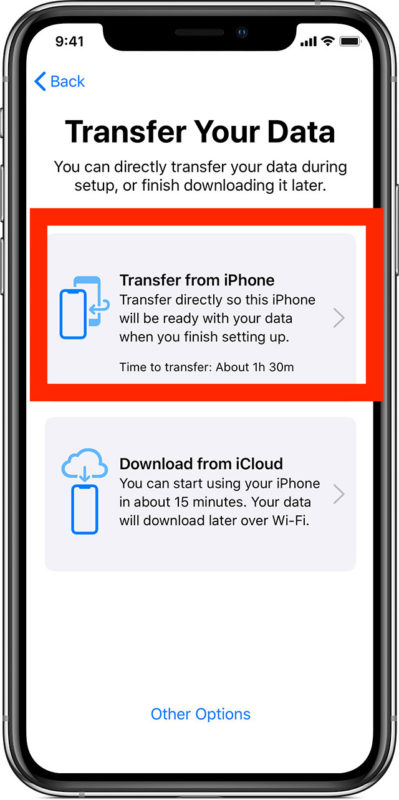

After the migration completes, the new iPhone 13, iPhone 13 Pro, iPhone 13 Mini, or iPhone 13 Pro Max will be ready to use with all of the stuff from your old iPhone copied over to it, including all data, photos, music, customizations, etc.
This may take a while, so be patient.
Depending on the new iPhone model and how you paid for it, you might need to change the iPhone SIM card by taking it out of the old iPhone and putting it into the new iPhone 13 model. That requires a paperclip or SIM removal tool but is super easy too.
This data migration tool approach is by far the easiest way to setup a new iPhone, so it’s recommended for most users.
Other options are available for data migration between devices. For example you can use iTunes or Finder to transfer everything to a new iPhone, a different process covered here. You can also migrate from an Android phone to an iPhone with an entirely separate procedure.
You’ll likely want to keep your old iPhone as it is for a few days as you test the new iPhone 13 Pro, iPhone 13, iPhone 13 mini out. If you plan on trading it in or selling it, don’t forget to reset the iPhone to factory settings which erases everything on the device.
Did you get a new iPhone 13, iPhone 13 Pro, iPhone 13 Pro Max, or iPhone 13 mini? Did you use the data migration process outlined here? What do you think of the new iPhones? Let us know your thoughts and experiences in the comments.


Thank you for your article. Do I change the SIM card from my old iPhone 7 Plus to the new iPhone13 BEFORE or AFTER setting up the new iPhone 13? I have looked everywhere and it’s not clear.
Thank you for the information! I intend to buy iPhone 13 Pro Max and make the passage from 11 Pro Max, where I use e-SIM. Can the e-SIM plan of the Vodafone network can also be automatically transferred? Thanks!
Will all the Google Authenticator codes transfer without having to set up each of the accounts again?
No you have to transfer google authenticator separately, which can be done through the Authenticator app
Thanks for info. Can the above be done if my old phone (iPhone 11pro) is AT&T and I have gotten the new phone from T Mobile? Thanks
Yes absolutely, this will bring all the iPhone data over even if you switch carriers