“Device Support Update” for macOS Big Sur, Catalina, & Mojave Released
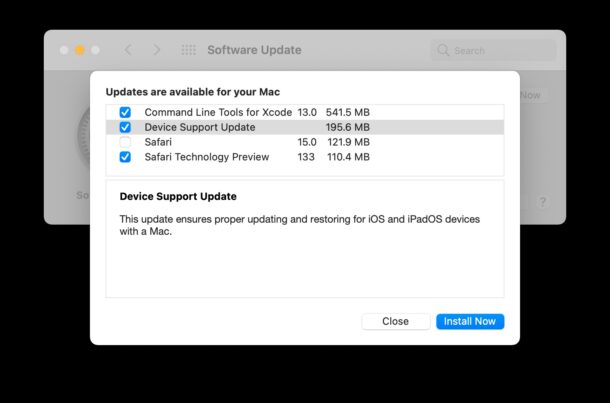
Apple has released a “Device Support Update” for macOS Big Sur, Catalina, and Mojave.
The vague software update is said to ensure “proper updating and restoring for iOS and iPadOS devices”, suggesting the update is necessary for the Mac to function properly with common maintenance activities for iPhone and iPad.
The Device Support Update does not require macOS Big Sur 11.6 be installed, in case you were wondering.
Installing the Device Support Update on MacOS
“Device Support Update” is available for Macs running macOS Big Sur, Mojave, and Catalina only.
- From the Apple menu, go to “System Preferences”, and then “Software Update”
- Install “Device Support Update” on the Mac
The Mac does not need to restart to install the update.
Device Support Update Release Notes
Device Support Update
This update ensures proper updating and restoring for iOS and iPadOS devices with a Mac.
If you notice anything particularly interesting about the Device Support Update for Mac, let us know in the comments.


Good they understand people still uses Mojave. Every OS version after that is trash
Unfortunately Mojave no longer receives security updates, but otherwise I think it’s a stable OS with good performance. Also the last OS to support 32-bit apps, and there are many still in use. Catalina is skippable, Big Sur is OK.
After installing the update, connecting my IoT (arduino, pycom, esp32) devices via USB.serial wher broken. Connecting them to USB didn’t register in /dev/tty*. so all access to my devices blocked.
how can I reset to the old device drivers?
Thnaks a lot.
John
DO NOT DO THIS UPDATE!!!! I lost ALL the music links in my playlists when I did!!!!!!
Anyone tried iOS wireless backup, it just stopped on my mac, each time I try it out doesn’t work, used to work fine a couple of days ago.
As I dont have susch devices, no way I will install that update. Not related to me.
Nope…nothing here, at least at the moment Oct 1 2021, running Catalina.
Only thing I noticed is that my Thunderbolt monitor (connected via USB-C to TB2 adapter) stopping showing the display (just a black screen) in the USB-C port it was working fine it prior to update (front left side USB-C port on Macbook Pro 16 Intel)… had to move it to rear USB-C port and it works. Tried back and forth many times. Interestingly, the port still works fine with my other Dell USB-C monitor; just won’t with Thunderbolt Display.
Having a black screen (thunderbolt -> HDMI) here as well since a few days. Suggesting that the Device support update may be involved here, as not much else has changed. Running on Catalina (MacBook Pro).
Not showing on my (otherwise up-to-date) Big Sur installation running on Intel.
It also appears in Software Update on Mojave. I just installed it, but haven’t yet connected an iOS device.
Good to know about Mojave, thanks!
Some users have reported that this update is being “pushed” from Apple servers.
P
Might that refer to updating iPad or iPhone with the Mac instead of iCloud? I recently had to do just that with my new iPhone 13 because the simple way (taking a photo of the blue cloud on the new phone) didn’t work. It was a pain: first I had to back up my old iPhone to my Mac and then restore the new iPhone from the backup.
It asked me to allow for system extensions (kext) to be turned on (on my M1 iMac), which I declined. Not sure where that leaves my machine.
Interesting, I did not get that request on my m1 MacBook Pro.
I installed the update and see no differences. I could use devices with Big Sur before, and still can now. So probably a bug fix?