How to Disable / Enable Dark Mode on Google.com
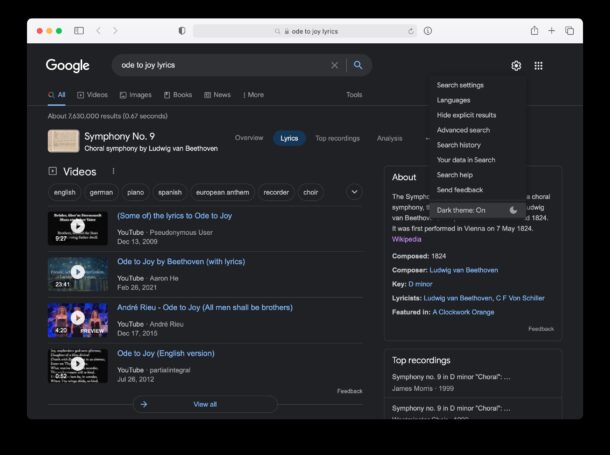
You may have noticed that Google now offers a dark mode and light mode theme for web searches on google.com, and while it usually follows the theme settings in the operating system, sometimes it also seems to have a mind of its own.
Perhaps you also just prefer light mode or dark mode on Google too, in which case you’d like to toggle this feature yourself.
Whether you want to disable the dark mode theme on Google.com or enable it, it’s quite easy either way.
How to Change Google Theme to Dark or Light
- From google.com, click the gear icon in the corner of the screen
- Choose “Dark Theme Off” or “Dark Theme On” to toggle the dark mode theme for Google to your desired setting
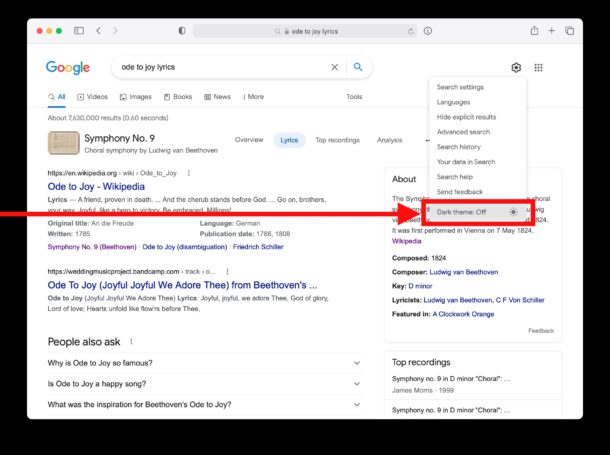
The setting takes effect immediately and you’ll notice the Google theme switches from dark mode to light mode appearances right away.
As mentioned before, you may notice the Google theme changes itself too depending on whether dark mode is enabled on the Mac or light mode is in use instead on the device (in this case a Mac, but this applies to other devices too including iPhone, iPad, Windows, etc), but sometimes it also seems to have a mind of its own, which can present a somewhat jarring contrast when the general operating system is bright white but the Google window theme is dark black.
Anyway, now you know how you can change the Google theme from dark to light on your own, and vice versa of course.


Thank you for the tips.
You saved my day !!