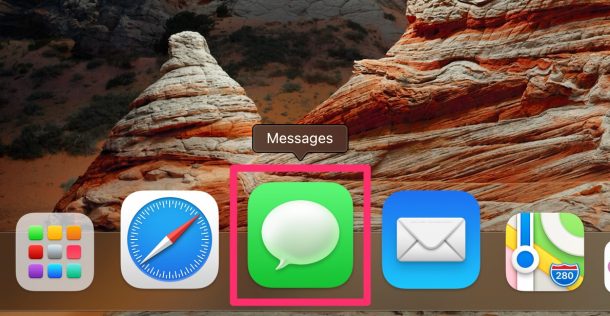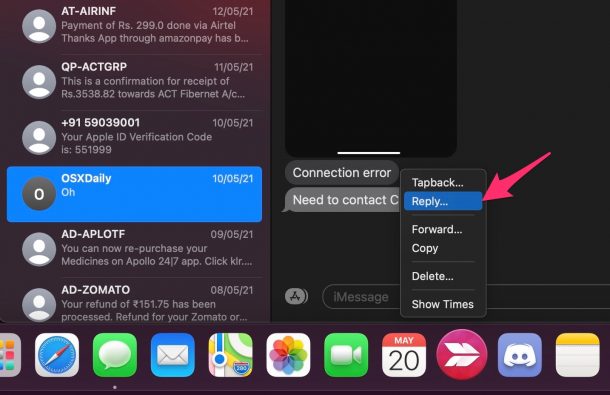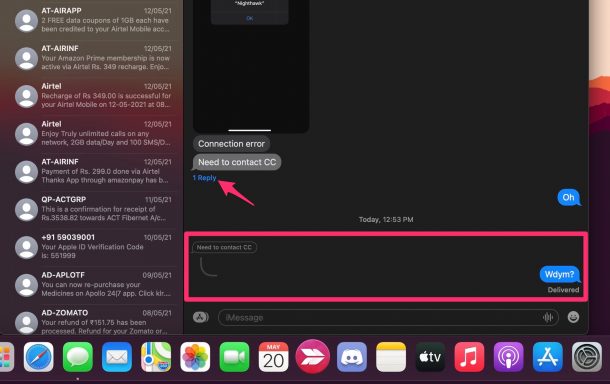How to Use Inline Replies on Messages for Mac

Here’s a question for all of you Mac iMessage users. How often have you wanted to reply to a specific message, rather than the most recent? You can do that with inline replies, which is available in Messages for Mac, just like it is on iPhone and iPad.
Almost all instant messaging and social networking platforms these days allow you to reply to messages individually no matter how old they are. This feature is extremely helpful in group chats where a lot of people are involved. Not too long ago, this was a feature lacking in iMessage. But with the iOS 14 and macOS Big Sur update and newer, Apple has brought inline replies to the messaging platform.
How to Use Inline Replies on Messages for Mac
Let’s start with the basics here. Check if your Mac is currently running at least macOS Big Sur or a newer software version before you try to access this feature. Here’s what you need to do:
- Launch the stock Messages app on your Mac from the Dock.

- Open the conversation and right-click or Control-click on the message that you want to reply to. Next, choose “Reply” from the context menu.

- Now, every other message in the thread will be grayed out indicating that you’re about to send an inline reply. Type your message and hit the Enter key to send it.

- The inline reply will appear in the message thread as shown in the screenshot below. If there’s more than one reply to message, you can click on the reply count below the text bubble to view all the additional responses.

As you can see, it’s really easy to use inline replies in the updated Messages app for macOS.
Inline replies may come in handy mostly during group conversations, but they can also be used in private threads as well. For instance, they make it really easy to bring up something from a while ago without confusing the recipient.
The Messages app for Mac has received a ton of other features with the macOS Big Sur update too. You can now mention users in a group, which might be the next best thing to improve group conversations after inline replies. Apart from this, the app has finally caught up to its iOS counterpart with support for Memoji stickers, GIF search, and message effects.
Hopefully, you were able to get a better group chatting experience with features like inline replies and mentions. What are your impressions of the Messages app for macOS? Any other changes that you’d like to see? Share with us your experiences and voice out your thoughts in the comments section down below.