“Volume Hash Mismatch” Error in MacOS Monterey
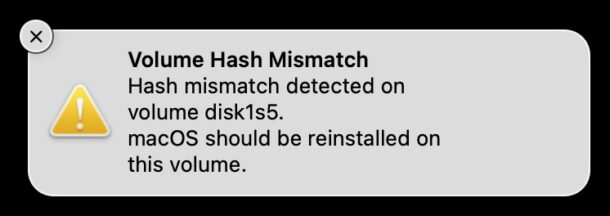
Some macOS Monterey users are encountering a peculiar “Volume Hash Mismatch” error message, informing them that a hash mismatch was detected and to reinstall macOS on the volume. The full error message reads:
“Volume Hash Mismatch – Hash mismatch detected on volume disk1s5. macOS should be reinstalled on this volume.”
Some users experience this error after a major system crash or kernel panic, after which the error constantly reappears.
For some users, the “Volume Hash Mismatch” error is accompanied by a significant increase in instability on the Mac running macOS Monterey, with apps crashing frequently afterwards. Other users have the error message showing up constantly, but without any apparent impact to the stability of the Mac.
Troubleshooting “Volume Hash Mismatch” on MacOS Monterey
If you experience this error message, it’s a good idea to immediately backup all data on the Mac with Time Machine or your backup method of choice, in the event something goes wrong, or the Mac becomes unusable for whatever reason.
After backing up the Mac, reinstalling macOS on Apple Silicon Macs or reinstalling macOS on Intel Macs is a good idea.
It’s also a good idea to reset PRAM / NVRAM and reset the SMC (note that how to reset SMC on 2018 model MacBook Pro and Air with T2 chip is different than on prior Macs) if you have an Intel Mac. These procedures are not available on Apple Silicon Macs.
Interestingly, many users continue to experience the issue after reinstalling macOS Monterey on the computer, suggesting additional troubleshooting may be required, or a resolution from Apple in the form of a future macOS Monterey software update.
Another possible resolution is to downgrade from macOS Monterey back to macOS Big Sur by using Time Machine or a disk image, but that’s not necessarily a workable solution for most users.
What causes the “Volume Hash Mismatch” Error?
It’s not entirely clear what’s causing the hash mismatch error, as users have reported it randomly appearing, or after a significant system crash or kernel panic.
For example, I encountered the error on an Intel Retina MacBook Air while installing software through cask in the Terminal and attempting to enable High Contrast mode on the Mac via Accessibility. Suddenly all apps immediately crashed, Finder went into a crash loop, and the computer required a manual forced restart by holding down the Power button. Upon restart, the error message appeared. Reinstalling macOS Monterey has not resolved the error message, and it reappears on every restart. Resetting SMC and NVRAM after reinstalling macOS does appear to do away with the error message, at least temporarily.
Other examples online include the message appearing seemingly at random, and returning on reboot.
For some other users, the error message appears if they’re running macOS Monterey on an officially unsupported Mac.
The Volume Hash Mismatch error does not appear to be related to the memory leaks or other known macOS Monterey problems. There are some suggestions it could be an issue specific with Monterey and certain SSD drives.
This error started appearing for some users during the Monterey beta test in Apple developer forums, but now with the final version rolled out to the general public, more general users are experiencing this issue and reports are starting to appear on the regular Apple Support forums.
Have you seen the “Volume Hash Mismatch” error message on the Mac? Did you find that reinstalling macOS fixed the problem? Did you find another solution? Share your experiences and thoughts in the comments.


Had it come up a few times on 12.7.4 after last update; some oddities have been occurring but alert hasn’t appeared; maybe it’s been “largely” fixed.
I had the same issue and I found it was the RAM that was faulty, hardware diagnostics did not find any fault but once I replaced the RAM the computer started running perfectly.
16-inch MacBook Pro – Space Grey
2.4GHz 8-core 9th-generation Intel Core i9 processor, Turbo Boost up to 5.0GHz
64GB 2666MHz DDR4 memory
AMD Radeon Pro 5500M with 4GB of GDDR6 memory
2TB SSD storage
16-inch Retina display with True Tone
Four Thunderbolt 3 ports
Touch Bar and Touch ID
I just had same issue. Volume hash mismatch error coming every time I tried to download something and straight after system was restarting. Tried multiple things, nothing worked. I hit the wall while trying to reinstall system when could not finish the install… 2 years old macbook pro just after warranty, that cost me a fortune just died …
I went to apple service and they said thats RAM fault. Have to replace mother board that cost 4500pln witch is around 980 euro ………
forgot to say that I lost all important data and couple of projects. Could not copy any of my data to external hard drive or do time machine backup as while doing it macbook was restarting.
Funny that my other 8 yo macbook works just fine.
As you can imagine im not happy. Always thought apple products are for years.
“Hash mismatch detected on disk1s2. macOS should be reinstalled on this volume.”
This problem has happened for 6 months, even with Ventura upgrade.
I have:
iMac 2019
Retina 5K, 27-inch, 2019
Processor: 3.6 GHz 8-Core Intel Core i9
Graphics: Radeon Pro Vega 48 8 GB
Memory: 8 GB 2667 MHz DDR4
The Apple Store said it was “bad RAM” and that the SSD was fine. But my OS was wiped and they didn’t install it. I had a local tech do it. So, I’m ordering new 16BG RAM from Crucial. When I get the error again (and I fully expect to), I will recall Apple Support.
“Hash mismatch detected on disk1s2. macOS should be reinstalled on this volume.”
This problem has happened for 6 months, even with Ventura upgrade.
I have:
iMac 2019
Retina 5K, 27-inch, 2019
Processor: 3.6 GHz 8-Core Intel Core i9
Graphics: Radeon Pro Vega 48 8 GB
Memory: 8 GB 2667 MHz DDR4
The Apple Store said it was “bad RAM” and that the SSD was fine. But my OS was wiped and they didn’t install it. I had a local tech do it. So, I’m ordering new 16BG RAM from Crucial. When I get the error again (and I fully expect to), I will recall Apple Support. I
I am having the same issue. Any update to this?
I put up with this for over one year. I tried everything I could find online to remedy the problem, including MemTest86, but it only got worse. Finally, I contacted Apple and made an appointment at the nearest Apple Store. They ran some tests and said, “Good thing you have AppleCare.” I didn’t know I had it.
The solution was to replace the logic board. It was quick and easy, but it would have cost about $700 without AppleCare. It hasn’t happened since, and my machine runs better than it ever did.
I bought a Mac Mini late 2018 model, i7, 8GB RAM, 512GB SSD in mid-late 2020 and as I recall it shipped with Catalina. I installed Photoshop 2020 and Yate, an audio tagging program (official purchases). I upgraded the RAM to 32GB around mid-2021. Shortly after I updated to Big Sur. I had no significant issues with the Mini until a few months after installing Monterey. From around August 2022 the Mac has been randomly crashing, with various errors (typically a kernel panic of some kind, or the hash mismatch error). We (Apple, myself and a very good third-party repairer) have gone through the whole spectrum of possibilities and cannot fathom what is truly causing this. The first instinct was the logic board, then the RAM, then Photoshop 2022’s known instability, then the ailing 4TB external HDD, then the Satechi hub, then Bluetooth, then the WD My Cloud NAS. We are no further forward. The Mac has been the most stable in Safe Mode, but that aside, there seems to be no clear reason for the freeze, then the restart, and even the refusal to recover (it can hang on the grey screen). I have no Time Machine option to go back to Big Sur, however, I did wonder if it might be either possible or advisable to install Big Sur from USB. I’m electing to submit the reports to Apple each time but at the moment, the unit is largely unusable. Such a frustrating situation!
This seems to be a RAM and/or hard disk issue. Incompatible RAM or failing RAM seems like it is a likely culprit, but a failing hard drive or file corruption could cause this also.
A few steps which can be taken:
– Remove upgraded RAM modules – third party memory which may not be compatible or failing memory could cause system instability, including this error (even if the memory is “good” i.e. not failing, if it is not fully compatible with your Mac it may still cause issues)
– Test memory modules using memory testing software
– Test the hard drive for drive failure
– Run a check on the files on the drive to ensure there is no file corruption
I mostly have admin experience with Windows systems so I only can give recommendations for testing tools for Windows, and not Apple-still learning Apple systems
As the article points out, this is happening to new Macs too, so failing memory is unlikely to be the cause.
I spent 5 hours on the phone and txt trying to resolve the issue. We wiped the hard drive, but then the only OS we could get to load back on was Mojave. Every attempt to update ended with failure to load.
Now Apple want me to take the Mac back to a store so they can look at it. They didn’t suggest anything else but I get the feeling they are having this crop up a lot as one person said they’ve never seen this error (yeah right) but when on the phone, having got quiet angry with the agent he confessed to knowing all about the error.
So damn annoying.
These self-entitled, smug little ivy-league-f**ks that work at apple need to get their s**t together and fix this. It is Sept, 2022 and this keeps happening to my mac. And they still don’t know WTF the problem is? Gimme a break.
That’s pretty great coming from someone who apparently can’t spell the alphabet correctly.
LOL. APFS filesystem volume hash mismatch, followed by system instability and constant crashing — this problem is a year old. Reinstalling Monterey in recovery mode doesn’t fix it, running disk-repair on all the volumes doesn’t fix it… it is pretty frustrating. It’s these APFS snapshots — they get corrupted somehow (it shows as such in the disk-repair logs)
I have a 2018 retina macbook air and use it for school work. Recently it has become unstable and then i got this error during a lesson. I was very worried, and if there is any ways to make a a mac more stable, i would like to know.
Last night I upgraded to 12.5.1 on my intel based MacBook Pro. Upon starting this morning, even before logging in, I received this error on disk1s1 (the 2TB filesystem root partition on the internal SSD).
I have not had any system crashes in a very long time, nor have I had any recurring problems with apps.
Has anyone else got this immediately after the latest upgrade?
I just cloned the original SSD from a MacBook Air 2017 in order tu upgrade to a 1 TB SSD. The cloned volume had the same size as the original. Restarting the computer with the new SSD, I got this error message (mismatch error… MacOS shlould be reinstalled…), although everything seemed to function normally.
To benefit from the extra space, I enlarged the volume size using the disk utilities (in recovery mode, to be safe), and on the next restart, the error message had disappeared.
I had been running Big Sur up until a few days ago with no kernel panics. I’ve been cautiously waiting for the right time to upgrade to Monterey and noticed 12.5 was just released. I just finished a huge software development project for a very large client and decided now was the time to upgrade. My system immediately became unstable! I’ve had many crashes and then just this morning, I received the “Volume Hash Mismatch” error. I’m so upset. I cannot be dealing with this while starting my next project.
27” iMac i9 (late 2019), macOS Monterey 12.5, I added an extra 64 GB RAM for a total of 128 GB, and all hell broke loose.
Lots of calls to Apple, troubleshooting with one senior advisor after another, erasing the internal SSD several times, reinstalling Monterey and bringing back data via Time Machine, no go (so time consuming!).
Then, I read here that zapping the PRAM and resetting the Mac SMC may help (had not done that in a while!), so I did both.
So far, so good (crossing my fingers), I have not had the dreaded “Volume Hash Mismatch” Error since doing so now almost 3 days ago (and I’ve been doing very heavy work on that iMac since).
Thank you for the help.
I had the exactly same situation. I added an extra 16GB RAM, then I started getting this error. I tried all kind of things, but it didn’t fix it. When I removed the extra 16GB, the error disappeared.
Happened on my macos monterey yesterday. Opened my mac and saw this message pop up. I had no idea what it was and was about to search it in safari but it couldnot open any webpages and it shut down automatically. Now i cannot log in as the system just keeps restarting when ever i try to login. I tried to reinstall macos through recovery mode but can’t get past ‘unlock macintosh hd’ part. It just doesnot recognize the password even though it is right. Any suggestions on what can i do as i have no way of entering into my computer and i have loads of assignments to complete?
Hello, I have the same issue. I’m on Monterey 12.4. My computer has crashed a couple times but for the most part it remains stable in that way. The problem that’s unstable are my apps. For some reason apps will randomly stop working after a while and crash on me. My WiFi sometimes is funky. It’s random issues, it’s daily as well. The computer will freeze too if I try and start/quit applications using the “Force Quit” menu. Of course after reboot, that volume hash mismatch error pops up for disk1s6. It started happening after I unplugged it from my monitors and put it in sleep mode while I traveled. Of course This bug appears randomly so there is a definite issue with this OS. This bug is probably a difficult one since there hasn’t been a patch, it must be elusive and difficult to reproduce since it has been around for almost a year now.
I got this error about a week ago when my charger broke down. When I rebooted I could only log in after some more time elapsed and I rebooted again. The first time(s) it showed some message in all languages (a general system error) and also, when I entered my password correctly, it would just go into ‘thinking’ mode and would not let me in.
After I managed to log in alright this error continued to show up for a couple more days and just died off for now (<1 week has passed). I'm not sure whether to reinstall the system because this article says it does not really solve the problem. :) I guess I'll just continue backing up and wait for the software update fixing this.
My Mac is having the same issue too. I have reinstalled the OS Monterey 12.4 but it still crashes and the Volume hash mismatch error keeps appearing. It’s so annoying anytime it does that.
What do I do?
I need help asap.
I started getting the volume hash mismatch when I installed Monterey 12.3 on my MacBook Pro (Intel). I am out of support because I bought it in 2019. I related the symptom of crashing to using Safari. If I used Google for searching, I did not have any crashes. At the first use of Safari, my MacBook Pro would crash with an error of Volume Hash Mismatch. I tried reloading the Monterey 12.3 four times. Then I just quit using Safari, and the crashing quit. Then I installed Monterey 12.4 two days ago. I checked Safari for searching, and no crash. Then I kept checking to see if Safari will load properly. Everything is good, and my MacBook Pro seems to be happy again with no crashes. I had ordered a new MacBook Pro (M1) because of this crashing problem. I don’t need a new MacBook Pro now, so I canceled my order. I would like a MacBook Pro (M1) because of the capability to use phone apps. However that can wait until next year.
I seem to be getting the hash mismatch error after converting blue ray folders with handbrake to mp4.
I haven’t had any kernel panics and system has been very stable, I’m running Monterey 12.3.1 on a 2009 4,1 mac pro upgraded to a 5,1 firmware and hardware.
The message appears once when I upload the file to my NAS, and does not reappear after, very strange, I’ve reinstalled Monterey once already but and going to do another today after updating Martin Lo’s open core to the latest release.
I encountered that problem after a kernel panic on Monterey 12.3.1 running on an OpenCore patched MacAir 2012. Reinstalling did nor solve the problem. Even deleting the partition and recreating a new partition with disk manager Dif not help. After 4 MacOS installations I decided to try something different:
I started my MacAir from an USB Stick containing a minimal Linux with GPartEd. With GPartEd I cleaned the MacAir SSD completely (!), formatted I several times with different filesystems (EXT, ExFAT)…
After that, I reinstalled MacOS (patched with OpenCore) again… and voila: No more hash-warnings (up to now).
Wish I see this discussion earlier before i upgrade. I just got this error message as well after upgrade from 12.2.1 to 12.3 and system has been unstable. so i tried reinstall OS and problems persist, and tried the latest 12.3.1 and the error message still pop up on most of the reboot. frustrating.
Oh no. I never should have updated to Monterey. My MacBook Air has been buggy ever since, (about 2 mos now), and today I got the volume hash mismatch error on restart. I was hoping to find a magical solution! :(
Wish I see this discussion earlier before i upgrade. I just got this error message as well after upgrade from 12.2.1 to 12.3 and system has been unstable. so i tried reinstall OS and problems persist, and tried the latest 12.3.1 and the error message still pop up on most of the reboot. frustrating.
I also have this error.
Random kernel panics keep happening.
Best I can do is to hope it doesn’t happen during a Zoom call or some other important meeting.
I’ve had this as well, and a Mac technician had no idea what to do with it. He couldn’t even get the the OS to install until he removed my third party RAM and put in the original. That at least allowed the OS to install. It has still been buggy ever since running on Monterrey
I upgraded from 8GB to 64 GB of RAM in a 2019 iMac. The volume hash mismatch appeared upon restart. I removed the new RAM and reinstalled the old RAM and the message was gone. The RAM vendor says disk1s5 is not RAM. They suggested launching terminal and running a diskutil list command. I’m not sure what to do next.
MBP Late 2013 using OpenCore. Also has Bootcamp. It was working fine on 15.0. Installed 15.1 3 days ago and today is the first time I’ve seen the error. When error showed up couldn’t use Safari to see what it was! Did a reboot and it’s working ok. Will update if it fails again.
Huh. I had this error intermittently when I used the open core patcher to get Monterey running on my 2014 Retina Pro 13″ (which doesn’t support it yet the late 2014 Mac Mini which is the same machine underneath does: go figure). I figured it was a problem with patching Monterey onto an older system but no, it’s an actual issue with Monterey itself. As usual the Apple fans who tell me to wait a year after a new version drops were correct. In this case I just went back to Catalina.
I’ve found several other reports of people running into the error in situations you described with Open Core Patcher.
For me on an officially supported Mac, reinstalling macOS, then resetting SMC and resetting NVRAM resolved the volume hash mismatch error message. I am still not sure what the cause was, but it was preceded by a major system crash.
I have one primary Mac with MacOS Monterey, and another primary Mac running macOS Big Sur, which will go to Monterey eventually once the quirks get ironed out.
Catalina continues to get security updates, so there is no harm in running what works best for your Mac.
Saw this issue for the first time today shortly after trying to AirPlay from my iPhone to my Open Core-patched 2014 iMac 5K. (I think the AirPlay to Mac is not supported on this machine — maybe this is what triggered the error?) Seems harmless, no crash or kernel panic so far. Hoping this machine stays stable until the arrival of my new Apple Studio order in a few weeks.🤞🏼
I had this issue on my Mac with macOS Monterey too.
Big crash, Mac restarted, then the volume hash mismatch error appears constantly even after restarts.
Now all apps are running very slow, fans constantly are coming on the Mac.
Reinstalling macOS now to see if that fixes it, I am attempting reinstalling through Recovery mode but the disk does not think it has enough space (it has 50GB free…) so now I am stuck.
Even Recovery mode runs very slow and choppy.
Something is amiss!
I initially thought macOS Monterey was pretty good, but this is a big nuisance. I never had these issues with macOS Big Sur.
Caveat emptor!
Any update? I am having this issue. My iMac (Retina 5K, 27-inch, Late 2015) keeps shutting down and restarting with an error message. This is the 5th time in the past 2 weeks. It’s very frustrating. Does anyone know what to do?